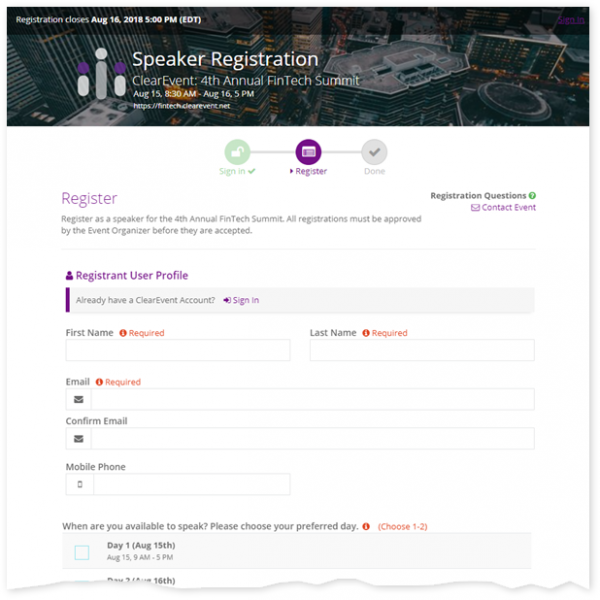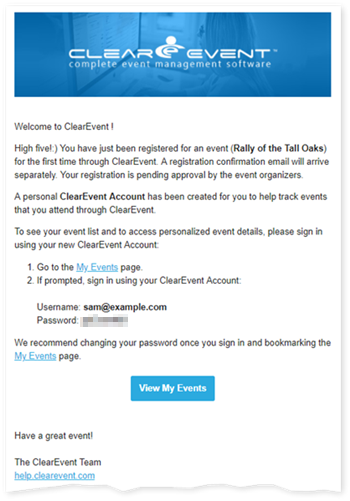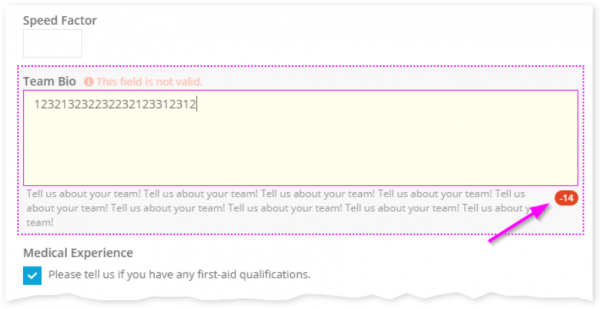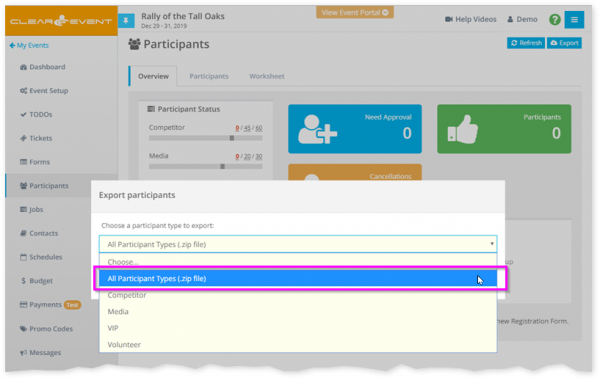Release Notes
This service release includes the following improvements.
1. Registration Form Perma-Links
Registration Form Perma-Links (permanent Share Links) can now be used to share registration forms links that will not change if/when your event is rolled over. In the past, when your event is rolled over, you were required to update any registration form links to point to the newly rolled over event registration forms. Now, the same Registration Form Share link will work even after your event is rolled over.
2. Streamlined Event Registration
A new streamlined registration experience is now available that enables registrants to sign up for your event without having to first sign in or create a new ClearEvent account.
The new registration experience provides a number of key benefits:
- Faster registration. Removing the Sign In / Sign Up step allows your registrants to get to your registration form faster, with less friction.
- No passwords! When a participant registrant submits a registration form, ClearEvent will automatically associate the registration with an existing ClearEvent account based on the registrant’s email that was provided. If there is no ClearEvent account, the system will automatically one and will email the account details (along with a temporary password) to the registrant for their records. They can use this account to sign in to your Event Portal App at a later date.
- Manually register event attendees. Event Organizers can now easily sign up on behalf of an event guests. This is great if you have guests that are unable to register themselves, or if you already have event registrants that have been manually registered for your event through some other means. Event Organizers can simply open the desired registration form and then use the registrant’s email address & name to complete the registration form on their behalf. ClearEvent will automatically send the registrant an email confirmation when their registration is received by the system.
Get Started Now – Update Your Registration Form Links
To receive the benefits of this new streamlined registration workflow, you’ll need to switch to our new Registration Share Link format. Don’t worry, any old Registration Share Links that you may have previously shared on social media, or through other hard to update channels, will still work.
To use the new Registration Share Link format, please follow one of these approaches:
- If you have not yet shared any registration forms: Simply publish your registration form and then share it using the new Registration Share Link format. For example: “https://app.clearevent.com/register?form={Your_FormId_Here}”
- If you have already shared registration form links: Update any Registration Share Links that have been shared publicly or embedded elsewhere (on your main event website, Facebook links, etc…). To learn how to share a registration form please read this article.
3. Registration Form Text Input Field Enhancements
A new Character Countdown Label has been added to improve the experience for registrants that need to enter large amounts of text into their registration form. For Text input fields that allow multiple lines and also restrict the characters entered, a new Character Countdown Label will be shown. Registrants will be able to easily see how many characters they have remaining.
4. Download All Participant Exports
When exporting participant data from ClearEvent, event organizers can now easily & quickly download all participant export files at once, like so:
- Go to the Participants section.
- Click the Export button
- Choose “All Participant Types (.zip file)” and click OK.
- A zip file will be downloaded to your computer that contains a separate .CSV data export file for each of your participant types. To view the files, you’ll need to extract the files from the zip archive.
5. Other Enhancements
The following fixes and improvements are also included in this release:
- Improved login experience for iPhone users.
- Fixed issue caused by Safari on IPhone 6 models that caused registration submission failures when a files was uploaded with the registraiton.
- Numerous performance improvements and scrolling improvements have been made to the registration form area.
- Numerous User Interface improvements.
We hope you find these new features useful. As always, we’d love to hear what you think, so please reach out through chat or email (support@clearevent.com).
Happy Planning!
The ClearEvent Team