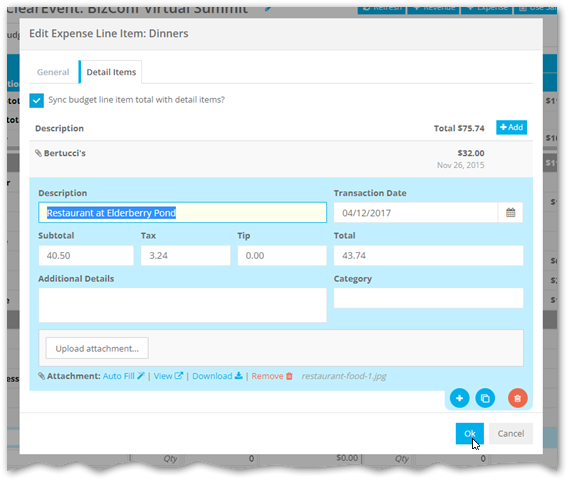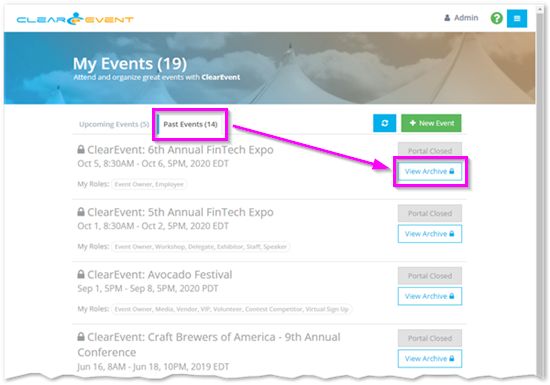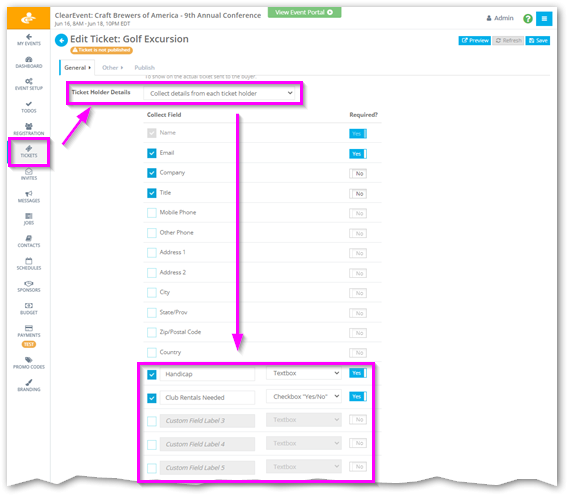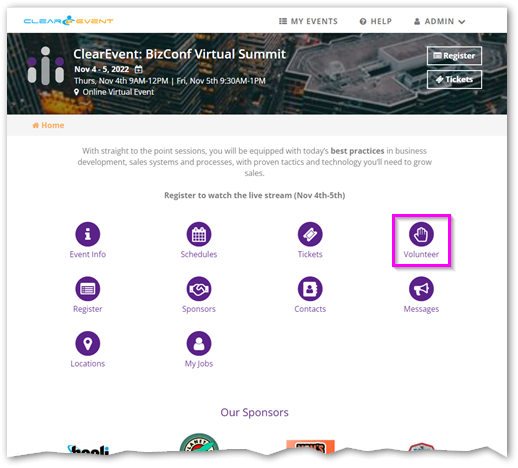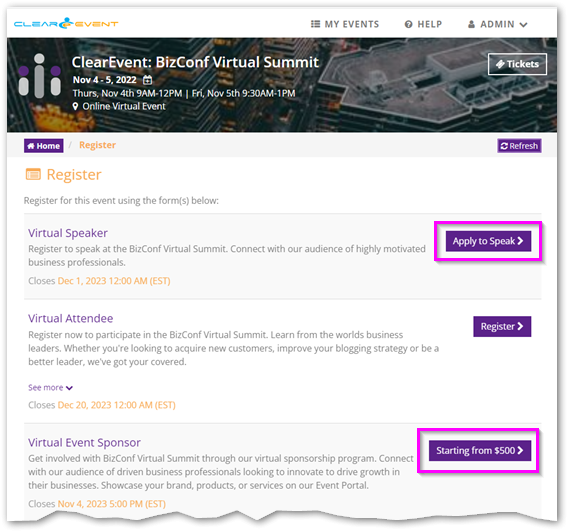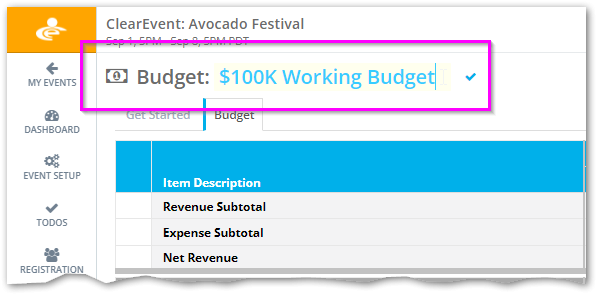Here’s what’s new in the latest ClearEvent product release.
Add details to budget line items!
Keep track of important expense details, cost breakdowns, receipts, or invoices that are related to a budget line item by attaching detail items to revenue and expense lines.
Key Benefits:
- Attach receipts or invoices to any revenue or expense budget line item to help organize your paperwork and track expenses.
- Add detail items to record details like transaction date, description, category, subtotal, taxes paid, tips paid, and total amount.
- Automatically synchronize & roll up detail item totals to the parent budget line item.
- Reduce data entry effort when attaching receipts & invoices by using our built-in AI (Artificially Intelligent) Receipt Parsing feature.
Access past events!
Accessing event details for a past event has been a highly requested feature from planners who run recurring events (for example, an annual conference, annual festival, semi-annual workshop, etc.).
Until today, planners could only access event details for their currently active event. Now planners can access read-only event details for any archived past event. Events are archived whenever the roll over feature is used to create a new copy of the event.
Key Benefits:
- Access read-only event details for any archived event. View past registrants, ticket holders, event budgets, previously sent messages, schedules, job assignments, and much more.
- You no longer need to worry about exporting event data before rolling over your event. Read-only event data from any past archived event can be accessed from the My Events list > Past Events tab.
- You can now issue refunds for attendees from any past archived event.
Custom ticket holder fields!
Add up to 5 custom fields to any ticket to collect additional details from each ticket holder.
Benefits
- Customize your ticket checkout experience by collecting custom questions from each ticket holder.
- Add up to 5 custom Text or Yes/No fields and mark them as optional or required fields.
Pin forms to your Event Portal!
Choose which registration forms you would like to pin to your Event Portal > Home page.
Benefits
- Pin a form to your Event Portal > Home page to make it faster for common attendee types to register for your event.
- Set the button icon and button label to customize button appearance.
Customize the Register button label
Customize the Register button label on the Event Portal > Register page for each registration form.
Benefits
- Customize the various Call To Action buttons on your Event Portal > Register page.
- Add context to help registrants decide on the next action to take.
Customize the Budget section title
It is now possible to customize the title shown in the Budget section to help add additional context to your budget.