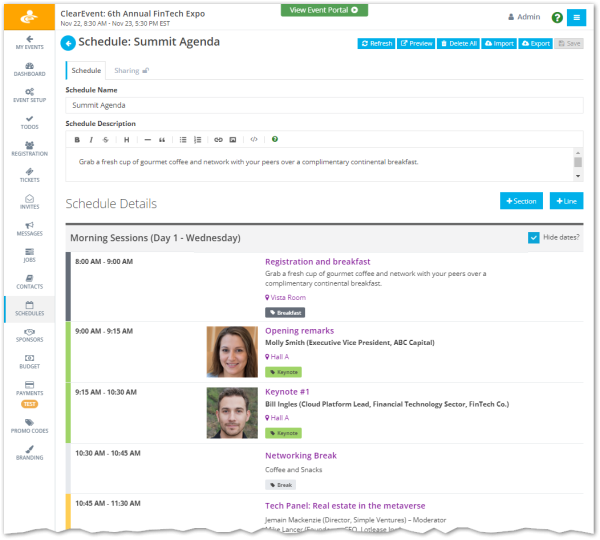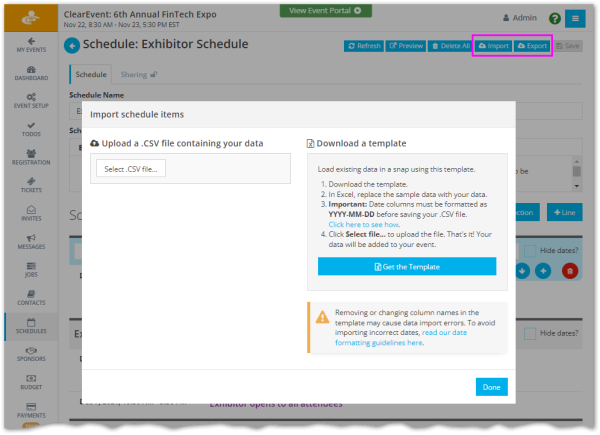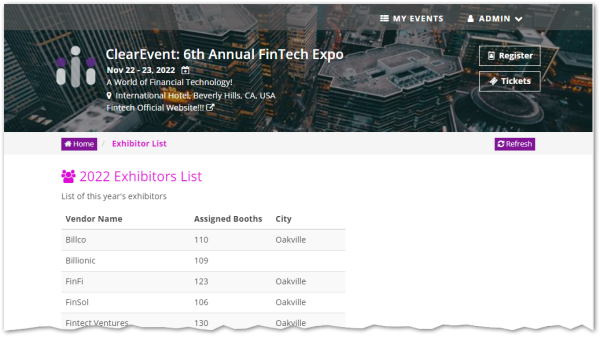Here’s what’s new in the latest ClearEvent product release.
Schedule Categories
Categorize schedule line items to make it easier for your attendees to find the activities they care about.
Key Benefits
- Visually group any related activities by providing a category name, and color.
- Pick from a palette of pre-defined category colors, or choose the exact custom color you need.
- Attendees can now filter a Schedule by Category Name to see only the activities they care about.
Import/Export Schedules
It’s now possible to import and export schedules to/from your favorite spreadsheet editor.
Key Benefits
- Save time by importing existing schedules.
- Quickly perform bulk edits to complex schedules using your favorite spreadsheet editor.
- Move schedules between events.
- Archive schedules.
- Export schedules for printing.
Share Registrant Lists on your Event Portal
Build and share dynamic lists of registrants with your attendees.
Key Benefits
- Share lists containing registrant details to all attendees, or with specific registrant types.
- Choose the fields to display in the registrant list.
- Registrant list data is automatically updated as registrations are received and approved.
Multi-Day Check-In
You can now allow multi-day check-in for specific registration forms and ticket types. This new flexibility enables new on-site registration and ticket check-in scenarios like:
Key Benefits
- Offer weekend passes that are valid only for one day of a multi-day event.
- Require daily check-ins for guests attending a multi-day event.
Other Updates
Pricing Plans
- Our pricing plans have changed. All plans will now be offered only as annual subscription plans. Learn more.
Schedules
- Copy a Schedule Line Item – Quickly make a copy of any existing schedule line item.
- Move a Schedule Line Item between schedule sections – Schedule line items can now be moved between schedule sections using the move up and down buttons.
- Delete All Schedule Items– Remove all schedule sections and line items from an existing schedule. This is useful if you wish to refresh schedule details from an import file.
Rich Text Editor
- Add linked images – You can now add images to fields that support Rich Text. Any images that is hosted on a publicly accessible internet web site can be added into a Rich Text field. We recommend resizing these images to the desired size prior to inserting them into your Rich Text field.
Registration
- Registration confirmation messages – Improved the clarity of the messages regarding auto-approved and manually-approved registrations.
- Performance Improvements – Improved registration metrics reporting performance for the Registration Status widget, Worksheet tab, and file export.
- Rename Form Field Options – Editing a multiple choice form field and changing an option’s Value field will now update values for any existing registrations received that selected that option value.
Event Manager
- Private Event Pages – You can now privately share any Event Page with a specific registrant type. To privately share an Event Page, go to the Event Manager App > Event Setup section > Event Pages tab, edit the desired page to make private, and then set the Share With field to the desired registrant type. Pages that are shared privately will prompt visitors to sign in to view the page content. Visitors must then sign in using a ClearEvent account with appropriate permissions to see this private content
Contacts
- Delete All Contacts – Remove all contacts from the Event Manager App > Contacts section > Contacts tab. This is useful if you wish to refresh your contacts from an import file, or need to clear out any old contacts collected from past events.
Misc.
- Fix file encoding issue with Excel when loading exported registrant details from ClearEvent that contained special Unicode characters.
- Fix date/time formatting issue in the registration confirmation emails, the Worksheet tab, and also in registration file exports. This issue was causing the date to be incorrectly displayed due to daylight savings time.
- Fix metadata provided to social media sites to better display a featured image when posting to Facebook and Twitter.
- Fix to ensure products are returned to inventory after canceling or declining a registration with product purchases.
- Fix schedules embed code to ensure the resize logic is always enabled.
- Fix timeout error preventing export or large registration datasets.
- Fix budget rollups to ensure that discounts from promo codes are reflected in the budget totals. When discounts are applied, the budget will calculate the average unit price for all items sold.
- Numerous other bug fixes, user interface enhancements, and performance improvements.
Have questions or feedback? Chat with us or email support@clearevent.com
Happy Planning!