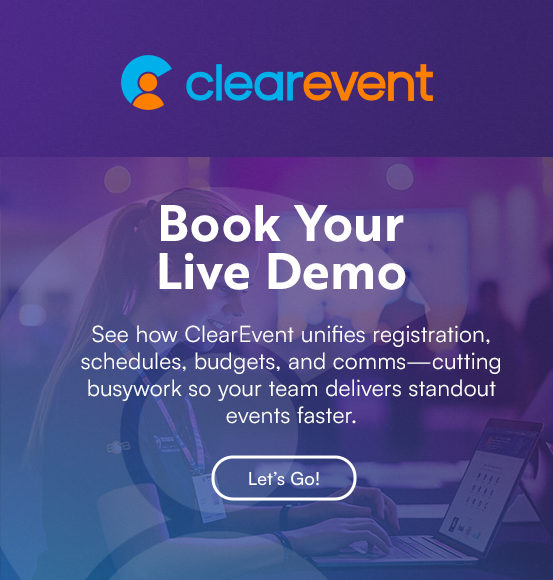How to Build a Crisis Communication Plan for Events

Every event carries some uncertainty. From sudden storms to tech glitches or safety concerns, a solid crisis communication plan ensures you act fast, protect attendees, and safeguard your reputation.
Here’s a quick summary of what every event organizer should include:
- Assemble a crisis response team with defined roles like event manager, communications lead, and technical support.
- Identify risks by planning for scenarios such as power outages, health emergencies, or security threats.
- Prepare communication tools such as email, SMS, event apps, and social media.
- Draft pre-written messages so you’re not scrambling under pressure.
- Train your team with regular drills and role-playing exercises.
A well-structured plan helps you manage disruptions effectively, keeping your event on track while protecting both your attendees and your reputation.
Key Components of a Crisis Communication Plan
An effective crisis communication plan is made up of clear components that work together as a response system. Preparing these elements well in advance will help you react quickly and confidently when needed.
Crisis Response Team and Responsibilities
At the heart of your plan is the crisis response team, with clearly defined roles to prevent confusion when every second counts. A typical team might include:
- Event Manager: Activates the plan, sets priorities, and makes critical decisions.
- Communications Lead: Manages internal and external updates, drafts press statements, and monitors media coverage.
- Logistics Coordinator: Handles venue changes, equipment needs, and setup modifications.
- Technical Support: Ensures AV/IT systems stay operational or are restored quickly.
- Security & Safety Officers: Enforce safety protocols and coordinate with local emergency services.
- Spokesperson: Acts as the public voice, addressing media and attendee concerns with clarity and empathy.
Pro tip: Have at least one backup for each role. Crises don’t wait for availability.
Risk Analysis and Scenario Planning
Begin by evaluating the risks most likely to affect your event:
- Weather-related (storms, flooding, heatwaves)
- Technical issues (registration platform downtime, AV breakdowns)
- Health and safety incidents (medical emergencies, security breaches)
- Logistical disruptions (vendor no-shows, transportation delays)
For each risk, create a scenario plan that includes decision triggers; specific cues that determine when the team should escalate the response.
Actionable step: Build a simple decision tree in advance so your team knows exactly who acts, how, and when.
Emergency Contact Lists and Protocols
Keep a digital and cloud-based contact list with phone, email, and backup details for:
- Crisis team members
- Venue staff
- Vendors
- Emergency services
- Key stakeholders
Assign clear communication roles so updates flow without bottlenecks. Regularly test your system to ensure information can be relayed in under five minutes.
Pre-Written Message Templates
In the middle of a crisis, you don’t have time to start from scratch. Prepare templates in advance for:
- Attendees (updates on safety, venue changes, delays)
- Vendors and partners (logistics and coordination details)
- Media outlets (official statements to avoid misinformation)
Each template should include:
- Acknowledgment of the situation
- Status update in plain language
- Actions being taken
- Next steps or timelines
- Contact information for further details
Tip: Save templates in your event management platform so they’re accessible anytime, anywhere.
Multi-Channel Communication Methods
Relying on one channel is risky. Use a layered approach to make sure everyone gets the message:
- Email for detailed updates
- SMS/text for urgent alerts
- Mobile event apps for push notifications
- Social media for broad public communication
- Digital signage & websites for on-site or ongoing updates
Assign responsibility for each channel to ensure every message reaches its audience.
Step-by-Step Guide to Building Your Plan
Follow this framework to build a plan that keeps your event resilient:
- Assemble your team: Select skilled individuals from communications, operations, security, technical, and legal. Ensure each has clear authority.
- Conduct risk assessments: Rank risks by likelihood and impact. Document high-priority scenarios with detailed response steps.
- Develop communication protocols: Create escalation procedures and redundancies (who steps in if the primary lead is unavailable).
- Leverage event management tools: Use platforms that centralize messaging, push notifications, and expense tracking. This not only saves time but also protects your event budgeting and financial planning by reducing costly mistakes.
- Schedule training and reviews: Run quarterly tabletop exercises and annual live drills. After each event, revise the plan with lessons learned.
Implementing and Testing the Plan
Execution matters as much as planning.
Train Your Spokespersons
Spokespersons should practice embodying these five principles:
- Clarity: Use plain language.
- Control: Stay composed and guide the narrative.
- Concern: Show empathy for attendees and stakeholders.
- Confidence: Speak with authority, supported by facts.
- Competence: Provide accurate information and realistic solutions.
Simulate press briefings and attendee Q&A sessions. Record and review for tone, body language, and consistency.
Conduct Drills and Exercises
Run quarterly drills that simulate real-world challenges, such as a registration crash or power outage. Vary scenarios to test different aspects of your plan.
After each drill, hold a debrief to:
- Document response times
- Identify communication gaps
- Assign corrective actions with deadlines
This cycle of practice and refinement keeps your plan relevant and sharp.
Use Event Management Tools Wisely
Modern event platforms centralize communication and coordination, helping you:
- Send immediate notifications through apps, emails, and SMS
- Track tasks to prevent oversights during high stress
- Maintain expense tracking records to monitor unexpected costs caused by disruptions
- Provide real-time dashboards that give leadership a live overview of the situation
Example: If a venue power outage occurs, your team can immediately notify attendees, update signage, reassign staff roles, and log related costs for better post-event financial planning.
Learn and Adapt
Every incident or drill is an opportunity to improve. Within 30 days of any crisis or simulation, update your plan with:
- What triggered the response
- How effective your communication was
- What processes or messages need refinement
Turn these insights into a living crisis playbook with examples, decision trees, and updated contact lists. This evolving resource helps your team act with confidence, protecting both your event and your marketing strategy.
Preparedness Protects Your Guest Experience
The ultimate goal of crisis planning is to protect your attendees and deliver a seamless guest experience, even under pressure.
By preparing in advance, training your team, and using technology that supports both communication and financial planning, you ensure your event can withstand unexpected challenges without derailing your reputation or budget.
Treat your crisis communication plan as an investment in resilience:
- It protects your event budgeting from last-minute overspending.
- It streamlines expense tracking during disruptions.
- It enhances your marketing strategy by showing attendees and stakeholders that you’re in control.
In the fast-moving world of events, being ready for anything isn’t optional, it’s essential.
Frequently Asked Questions (FAQ)
What is a crisis communication plan for events?
A crisis communication plan for events is a structured strategy that outlines how your team will respond and communicate during emergencies. It defines roles, messaging protocols, and communication channels to protect attendee safety, brand reputation, and overall guest experience. Having this plan in place helps you act quickly and confidently when disruptions occur.
When should I create a crisis communication plan for my event?
You should create your crisis communication plan during the early stages of event planning. Building it alongside your event budgeting and financial planning ensures you’re prepared for unexpected costs or operational challenges. The earlier you plan, the more effectively your team can respond under pressure.
What are the biggest risks event organizers should prepare for?
Common risks include severe weather, technical failures, health emergencies, security incidents, and vendor disruptions. You should also consider reputational risks, such as negative publicity or misinformation. Identifying these risks in advance allows you to protect your marketing strategy and maintain attendee trust.
How can technology improve crisis communication during events?
Modern event management tools centralize communication, task tracking, and real-time updates. With push notifications, dashboards, and integrated contact management, your team can respond faster and more accurately. Technology also supports better expense tracking when unexpected issues impact your event budgeting.
How often should a crisis communication plan be reviewed or updated?
Review your crisis communication plan at least once per year and after every major event or drill. Updating it regularly ensures contact lists, messaging templates, and escalation procedures remain accurate. Continuous improvement strengthens your team’s readiness and protects the long-term guest experience.