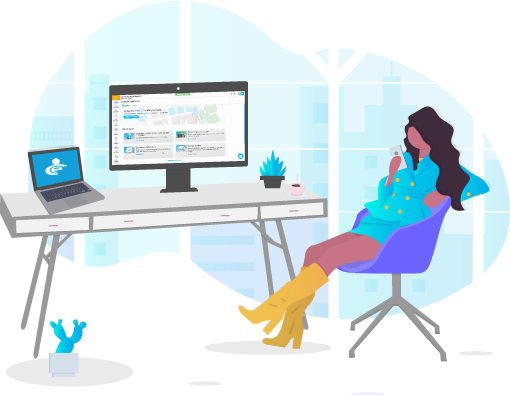
Do I need to install anything?
Nope! ClearEvent is cloud-based. That means your entire team and your event attendees can access it from anywhere in the world, at any time, with only a modern web browser.
Which devices does ClearEvent support?
ClearEvent runs in all modern web browsers on all major platforms (Windows, Mac and Unix). ClearEvent also runs on all mobile platforms (iOS, Android).
How long will it take to get setup?
For simple events, you can be up and running the same day you sign up. For events collecting online payment, it could take up to 48 hours for our payment partner (Stripe) to verify your banking details.
Obviously, planning your event takes much longer than that, so we built ClearEvent to be intuitive, simple to set up and easy to use and grow into.
Can I import my existing data?
You bet! We’ve built import and export capabilities into the product so you can use data you already have to get up and running quickly. Standard templates will help you import things like budget line items, to-do’s, schedules, invitees, contacts, etc. Learn more
What's the different between Tickets vs. Registration?
ClearEvent offers both tickets and registration features to allow your event to manage attendance.
Tickets are fast to set up. They’re generally best used to sell simple access to your event (a General Admission Ticket, Day Pass, Party Admission, Free Ticket, etc.). Tickets are great when you want to allow an attendee to quickly purchase admission for themselves as well as other guests, and you only need to collect basic attendee details (or no attendee details at all) from ticket holders.
Registration allows you to collect personal details from an individual that will attend your event. Registration is best used when you need to create your own custom questions to collect specific details from an individual attending your event (e.g. Vendor, Exhibitor, Competitor, VIP, Media, etc…). Registration also provides additional registration approval workflows, deferred payment collection options, ability to sell add-ons at checkout, and can support different online & offline fee payment options.
For more details, check out this blog post: Tickets And Registration Part 1: What’s The Difference?
How much does it cost?
ClearEvent offers affordable annual subscription plans. Our Single Event subscription plan includes a 14-day free trial that will allow you to try out the ClearEvent platform at not cost. For teams looking to run multiple events, you can upgrade to an annual multi-event subscription plan at any time.
Please see our pricing plans page for current pricing information.
Can my event accept online payments?
Yes! ClearEvent partners with Stripe to bring their powerful and secure payment processing features to your event. Easily create and connect a new or existing Stripe account to ClearEvent to collect payments. Money collected by Stripe will then be automatically deposited into your bank account on a rolling basis, typically every 2-5 days. Learn More
Is it secure?
Yes, all data is secured using SHA-2 and 2048-bit encryption – the strongest on the market. This means all information you submit is always transferred encrypted across the internet. ClearEvent does not store credit card data on our servers and we are rated PCI SAQ A. Our payment processor, Stripe is certified to PCI Level 1 Service Provider – the highest standard.
I still have questions, can I talk to someone?
Sure thing! Simply request a call and someone from our team of event experts will contact you. You can also reach us through the Chat button (bottom-right) or by email.
See How ClearEvent Simplifies Your Events
Ready to elevate your event management? Schedule a personalized demo with an event specialist to explore ClearEvent's full potential.