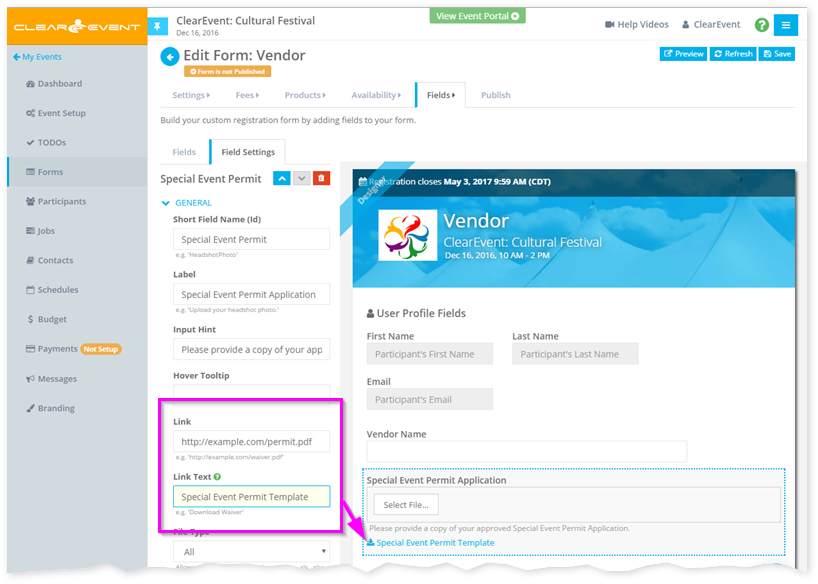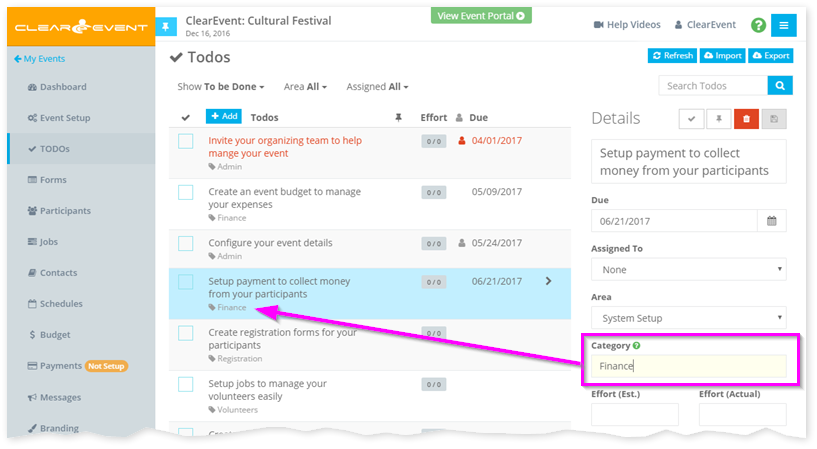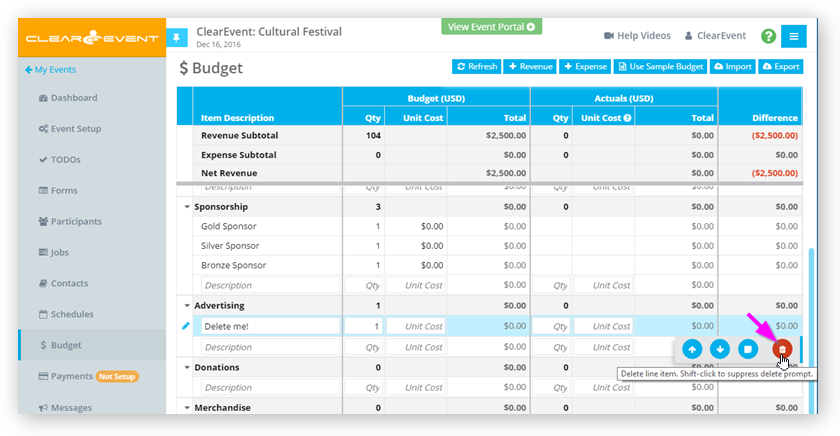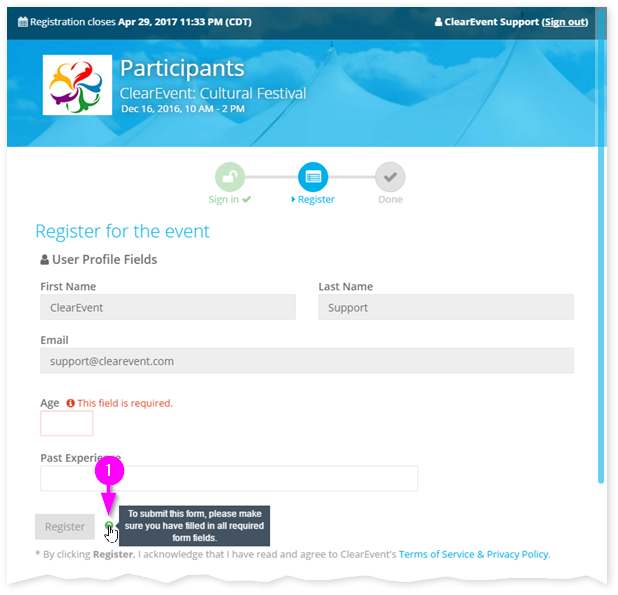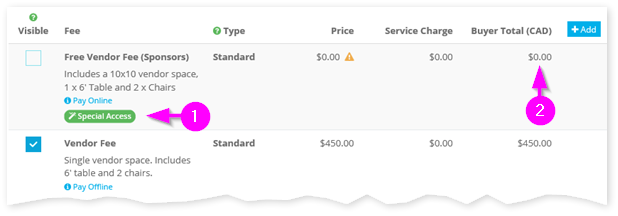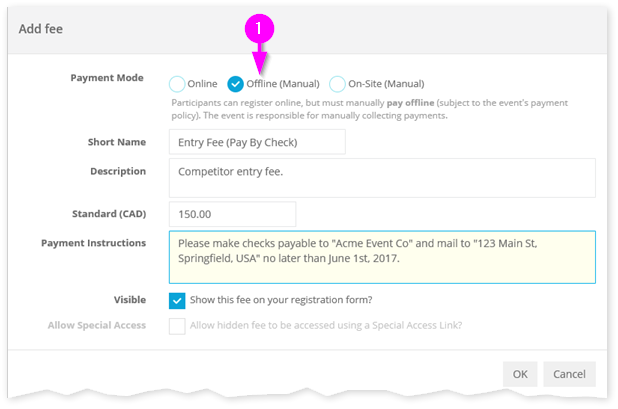by ClearEvent Support | Release Notes
What’s New
Form Field Links
Our new Form Field Links features lets you link any field on a registration form to any file hosted on a website. When you set the new Link and Link Test settings for a field, a clickable link will appear below the question on the form. Registrants can click this link to open it in a new browser tab.
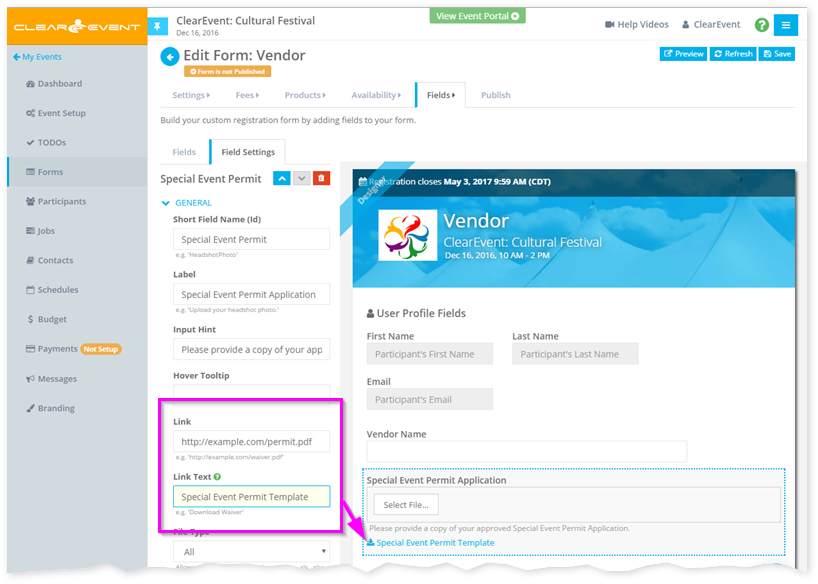
Here are a few things you can do with the new Form Field Links feature:
- Allow your food vendors to download a Health Permit Application PDF file that needs to be filled-in and submitted when they register.
- Link to a detailed waiver that volunteer registrants need to sign.
- Link to another website with more information than will fit on your form.
- Link to a Refund Policy or Terms & Conditions page on your main website.
Todo Categories
You can now assign custom categories to your Todo items. Use both the fixed Areas and customizable Categories fields to help you organize long lists of Todos.
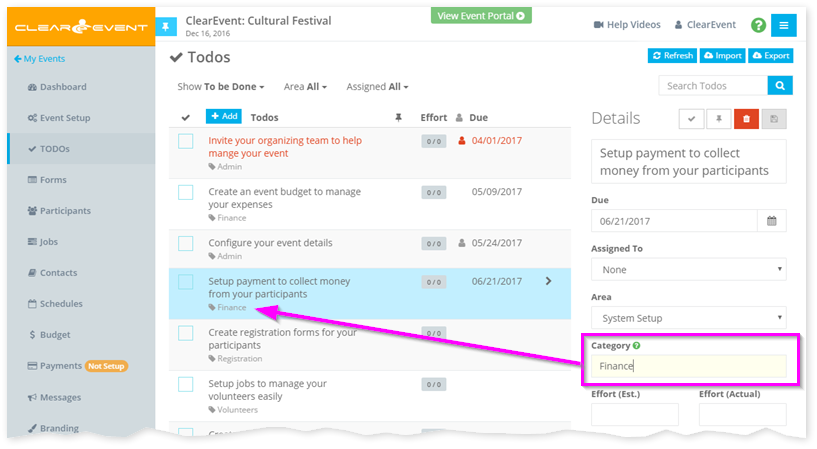
Quickly find all Todos from a specific category by typing the category name in the Search Todos field.
Quick Delete
All Delete buttons now enable you to quick-delete the selected item by pressing & holding the SHIFT key on your keyboard and then clicking the Delete button. This combination of actions will suppress the regular delete confirmation prompt and will immediately delete the selected item.
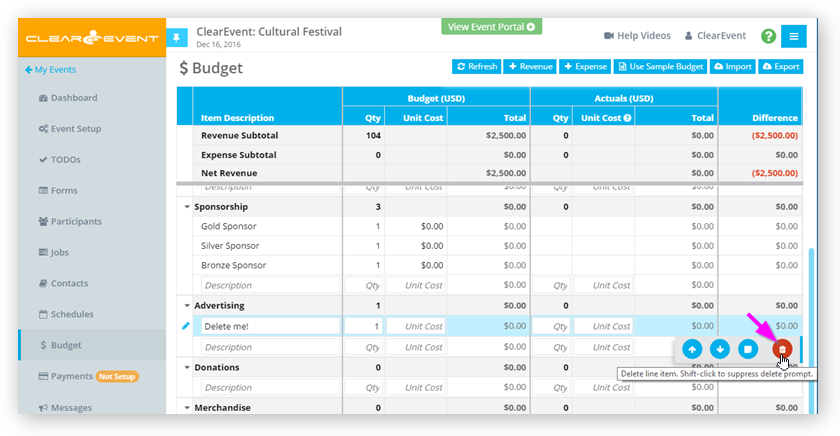
This is a great feature when you need to delete a lot of data. However, please remember that with great power, comes great responsibility! So do be careful with this new feature.
Other Improvements & Fixes
- Enhanced the visual appearance of the Event Manager App > Form Designer to make it more obvious which custom form fields have configuration errors.
- Enhanced the registration forms to make required fields more obvious to registrants.
- Fixed an intermittent load failure that prevented the Event Manager App and some registration forms to not loading reliably and require some users to click their browser’s Refresh button.
by ClearEvent Support | Release Notes
What’s New
Form Field Links
Our new Form Field Links features lets you link any field on a registration form to any file hosted on a website. When you set the new Link and Link Text settings for a field, a clickable link will appear below the question on the form. Registrants can click this link to open it in a new browser tab.
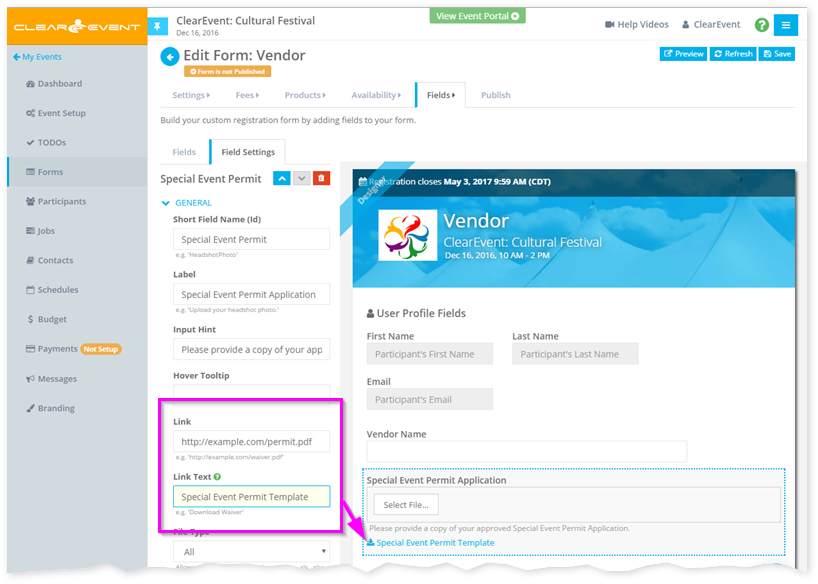
Here are a few things you can do with the new Form Field Links feature:
- Allow your food vendors to download a Health Permit Application PDF file that needs to be filled-in and submitted when they register.
- Link to a detailed waiver that volunteer registrants need to sign.
- Link to another website with more information than will fit on your form.
- Link to a Refund Policy or Terms & Conditions page on your main website.
More info here.
Todo Categories
You can now assign custom categories to your Todo items. Use both the fixed Areas and customizable Categories fields to help you organize long lists of Todos.
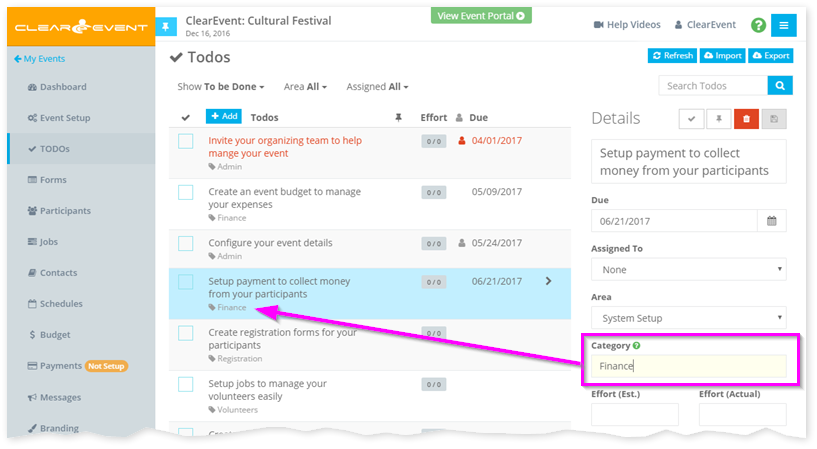
Quickly find all Todos from a specific category by typing the category name in the Search Todos field.
Quick Delete
All Delete buttons now enable you to quick-delete the selected item by pressing & holding the SHIFT key on your keyboard and then clicking the Delete button. This combination of actions will suppress the regular delete confirmation prompt and will immediately delete the selected item.
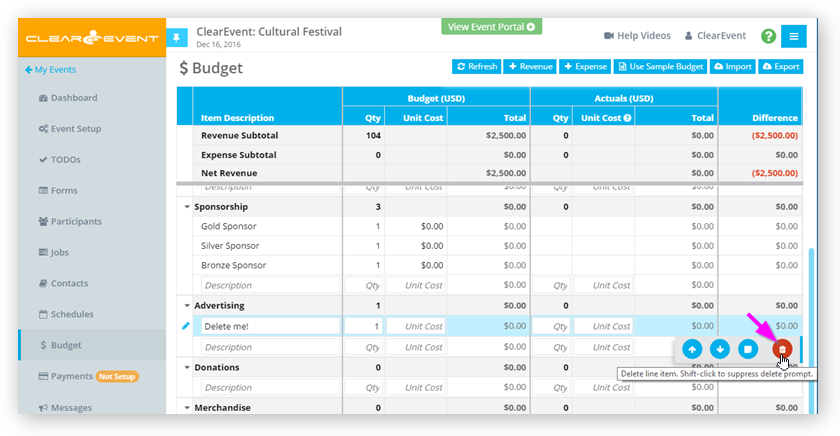
This is a great feature when you need to delete a lot of data. However, please remember that with great power, comes great responsibility! So do be careful with this new feature.
More info here.
Other Improvements & Fixes
- Performance improvements have been made to improve module load times in the Event Manager and Event Portal apps.
- Enhanced the visual appearance of the Event Manager App > Form Designer to make it more obvious which custom form fields have configuration errors.
- Enhanced the registration forms to make required fields more obvious to registrants.
- Fixed an intermittent load failure that prevented the Event Manager App and some registration forms to not loading reliably and require some users to click their browser’s Refresh button.
by ClearEvent Support | Release Notes
What’s New
- Further enhancements to the scrollbar visibility to improve ease of use and improve readability in the Event Manager App.
- Enhanced the Register checkout page to show a help tip to clarify the action a registrant must take to complete their registration when validation errors are present. This change helps registrants better understand why the Register button is disabled.
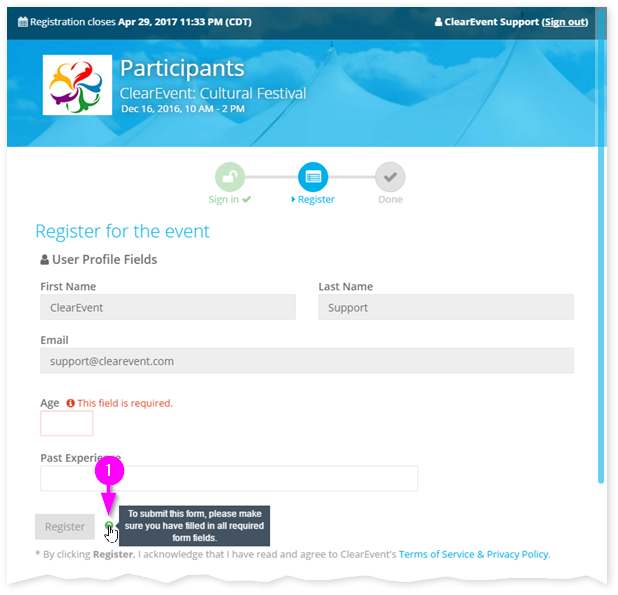
- Fixed issue with the Event Manager App that could cause the app to get stuck on the Form Designer screen when you navigated away and discarded changes of an invalid form that was in the process of being edited.
by ClearEvent Support | Release Notes
What’s New
- Enhanced application scrolling behavior to provide increased usability and clarity. Scrollbars are now always visible and adopt your event’s brand colors. Scrollbar styles have also been revised to help registrants better identify the scrollable areas. This greatly improves scrollbar visibility and ease of use. A new “scroll hint” has been added to the registration form to provide additional guidance.
- Fixed “Stripe is not defined” error message that was experienced by a small number of registrants when attempting to register for an event over slow or intermittent internet connections.
- Enhanced the total combined file size limit for files submitted on a registration form using the File Attachment field from 10MB to 30MB.
by ClearEvent Support | Release Notes
What’s New
- This hotfix release corrects an issue that prevented accessing the list of registration forms when accessing the Register page of the Event Portal. Customers who used direct access links to their registration forms were not affected by this issue. The issue has been corrected and all systems are running normally.
by ClearEvent Support | Release Notes
What’s New
Special Access Fees
You can now easily create & share “hidden fees” with specific groups of registrants using ClearEvent’s new Special Access Fees feature. Adding Special Access Fees to your registration forms are a great way to give special pricing to specific groups of event registrants.
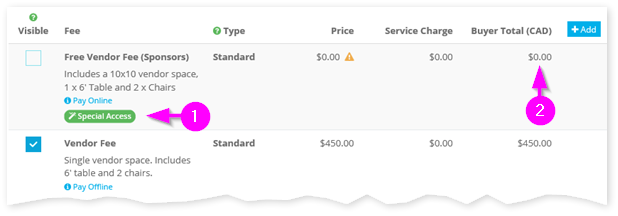
For example, let’s say you have a Vendor registration form setup to charge vendor registrants $450 but you also want to offer free Vendor registration to your Sponsors (because they’re awesome!). With Special Access Fees, it super simple to do just that. Read more about Special Access Fees.
Offline Fees
To better enable those rare cases where manual payments are required, we’ve renamed our existing “Check” (or Cheque) payment option to “Offline”.
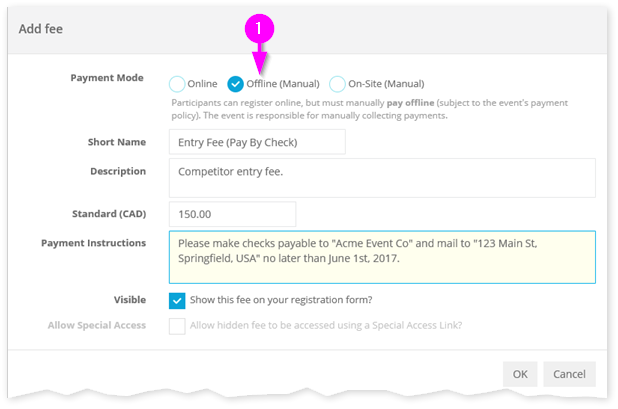
Setting the Payment Mode to Offline provides greater flexibility for events needing to collect payments manually through check, money order, at the door, over the phone, etc. There are three payment modes you can select when setting up Fees on your registration form: Online, Offline (Manual) and On-site (Manual). Online payments are still the way to go, but if you need manually payments, select the Offline and On-site payment modes when setting up your fee. For manual payments, it’s the responsibility of the event to collect these fees. ClearEvent does not assess processing fees against manual payments.
Registration
- Enhanced the Payment Instructions field on a Form Fee to increase its length from 500 to 3,000 characters.
- Enhanced the Form Designer to allow online fees to be added before setting up the Stripe payment gateway for the event. This allows you to quickly setup your forms without having to first set up a Stripe account. That said, you’ll still need to setup your Stripe account before you’ll be able to accept online payments.
- Enhanced Form Designer error handling. Any user-specified field validation errors (light red) shown in the form preview area of the Form Designer are now easier to distinguish from field configuration errors (dark red).
- Enhanced the Form Designer UI to simplify the User Profile field settings editor and improve clarity around which user profile fields were enabled. A number of small usability improvements were also made.
- Enhanced the Registration Confirmation Email and meta-data set to Stripe to include additional details like Payment details, Registrant Confirmation Code, Registrant Email, Registrant Name and Registrant Origin. This simplifies scenarios where you may wish to cross-reference data between ClearEvent, emails and your Stripe account. In Stripe, this extra information is now searchable from your Stripe dashboard.
- Enhanced support for browser auto-complete on the participant registration sign in / sign up page.
- Enhanced the registration form to always include the “Sign Out” link.
- Fixed issue where Form Designer configuration errors were not properly reset after refreshing the Form Designer when the form was invalid.
- Fixed issue where adding a new Multiple Choice fields to the Form Designer would not scroll the new field into view in certain scenarios.
Participants
- Enhanced the Approved Participants (Past 30 Days) chart to show more participant types. The chart now supports displaying up to 25 participant types (previously only 5 participant types).
- Fixed the Participant Registration Sparkline chart in the Participant section > Dashboard view to show a label containing the total registration count when the mouse hovers over the chart.
- Fixed the Participant Worksheet view to always show purchased products, even after a product is unlinked from a registration form after being purchased.
- Fixed the Participant Worksheet view to always show the latest product names in the product column headers when a product is renamed.
Messages
- Increased the length of a message body in the Messages section. You can now post messages up to 10,000 characters in length on the Event Portal.
Budget
- Enhanced the Smart Budget Line Item synchronization between a registration form and the event budget to help remove clutter from the budget and allow event managers better control over what’s shown on their budget. Smart Budget Line Items help keep your budget automatically up to date as your event receives participant registrations.
- Enhanced the Smart Budget Line Items synchronization to prevent updating the unit price when a form entry fee is edited on a registration form. To allow for more flexibility, Event Managers can manually update these values in the Budget section if a Fee price is changed.
- A new Use Sample Budget button has been added to the Budget section. Click the Use Sample Budget button to import empty sample budget categories into your existing budget.
Other
- Fixed duplicate “Unsaved changes” messages when navigating away from a module that contains unsaved changes.
- Numerous other usability improvements, primarily to forms and the participant registration form.