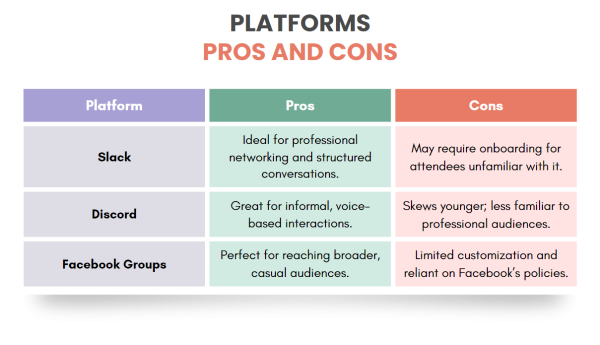The Power of Community in Event Success
Imagine this: Your event attendees not only show up but actively engage with one another, foster relationships, and become ambassadors for your brand. For example, a nonprofit conference used Slack to connect attendees, leading to a 25% increase in engagement and a significant rise in post-event collaborations. This isn’t just an ideal scenario; it’s the tangible outcome of building a strong community around your event. Learn how ClearEvent and integrated platforms can help you achieve this level of success.
As an event manager, you know that organizing events isn’t just about logistics; it’s about creating meaningful experiences. And at the heart of every memorable event is a vibrant, engaged community. In this guide, we’ll explore practical strategies, tools, and insights to help you create a thriving community around your events.
Identifying the Problem: Fragmentation and Engagement Challenges
Event managers often face these pain points:
- Tool Overload: Juggling multiple platforms for communication, registration, and attendee engagement. For example, many organizers rely on separate tools like ticketing systems, Google Forms for feedback, and email marketing platforms, which can lead to inefficiencies and missed connections. Read more about ClearEvent’s all-in-one solution for event management.
- Low Engagement: Difficulty encouraging attendees to connect meaningfully before, during, and after the event. For instance, an organizer might send event updates via email but struggle to facilitate real-time interactions among attendees, leading to disengagement.
- Lack of Continuity: Communities dissolve after the event ends, missing opportunities for long-term engagement. One organizer noted that while their Facebook Group had good traction during the event, they lacked a post-event plan, causing momentum to fade quickly.
The Solution: Centralized and Strategic Community Building
By integrating event management tools like ClearEvent with platforms such as Slack, Discord, or Facebook Groups, you can:
- Streamline communication.
- Foster attendee interactions beyond the event.
- Build lasting relationships that boost loyalty and repeat attendance.
Tactical Implementation: Building a Community Step-by-Step
Step 1: Set Clear Goals for Your Community
Determine the purpose of your community:
- Networking and collaboration among attendees.
- Knowledge sharing and learning opportunities.
- A space for ongoing discussions and future event promotion.
Example: For a nonprofit conference, set up a Slack workspace with channels like
#introductions,#industry-news, and#event-highlightsto encourage networking and resource sharing.
Step 2: Choose the Right Platform
Select a platform that aligns with your audience’s preferences:
Statistic: 56% of attendees believe a mobile app enhances their event experience, offering mobile-friendly platforms like ClearEvent and Slack is essential.
Step 3: Integrate Tools with Your Event Platform
Leverage ClearEvent’s messaging and event portal features to:
- Send personalized Slack invites to attendees.
- Share event updates, schedules, and exclusive content seamlessly.
Implementation Example: Use ClearEvent’s bulk messaging feature to invite attendees to your Slack workspace, providing a link and simple onboarding instructions.
Step 4: Design an Engaging Community Space
Structure your community for maximum engagement:
- Create channels for specific topics (e.g.,
#tech-talk,#vendor-showcase). - Set up a
#start-herechannel with FAQs and guidelines. - Add interactive elements like polls or live Q&A sessions.
Statistic: Events that incorporate interactive elements see up to 80% higher engagement rates.
Step 5: Sustain Engagement Post-Event
Keep the momentum going after your event:
- Share recordings, key takeaways, and resources in the community. For example, a nonprofit conference organizer shared session recordings and resource links in their Slack workspace post-event, resulting in a 20% increase in follow-up discussions and attendee satisfaction. Discover how ClearEvent’s Event Portal Web App simplifies resource sharing.
- Organize follow-up webinars or Q&A sessions.
- Announce future events and offer exclusive discounts to community members.
Example: A trade show organizer used Discord to share vendor highlights post-event, resulting in a 30% increase in attendee interactions.
Expert Insights and Best Practices
Insight from an Expert
“Communities thrive on consistent interaction and value creation. By dedicating resources to community management—even if it’s just one person—you can transform attendees into lifelong advocates for your events.” – Sarah L., Event Strategist with over 10 years of experience in building and nurturing event communities for nonprofits and corporate clients.
Best Practices
- Moderate Effectively: Assign moderators to ensure discussions remain respectful and on-topic.
- Encourage Networking: Host virtual icebreakers or introduce attendees with shared interests.
- Recognize Contributions: Highlight active members through shout-outs or rewards.
- Keep Content Fresh: Regularly post updates, industry news, or interactive content to maintain interest.
- Gather Feedback: Use polls or surveys to understand what members value most.
Actionable Takeaways
- Use ClearEvent’s:
- Messaging feature to invite attendees to a Slack or Discord workspace.
- Event Portal Web App to add a button to direct attendees to your community channel.
- Create dedicated channels for networking, resources, and event updates.
- Host live Q&A sessions during your event to boost real-time engagement.
- Share exclusive content and discounts with community members post-event.
- Regularly analyze engagement metrics to refine your community strategy.
Take the Next Step
Building a community around your events is more than a strategy—it’s an investment in long-term success. By leveraging the right tools and creating spaces for meaningful interaction, you can transform your events into experiences attendees will remember and talk about for years.
Start small. Invite your attendees to a Slack workspace or create a Facebook Group. Use ClearEvent to streamline invitations and communication. And watch as your event community becomes a hub of connection, learning, and inspiration.
Why Choose ClearEvent for Community Building?
- Integrated Communication: Streamline attendee interactions with built-in messaging and invites.
- Seamless Engagement: Use the Event Portal to keep your attendees connected.
- Customizable Tools: Tailor your event portal and community outreach to fit your event’s needs.
- Time-Saving Features: Simplify management with bulk messaging and attendee grouping.
Ready to build your community? Explore how ClearEvent’s features can simplify your event planning and community-building efforts. Schedule a demo today!