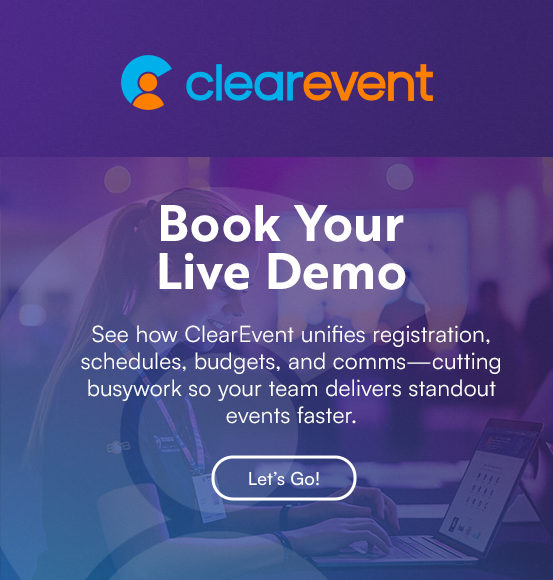Common Event Registration Problems and Their Solutions

If you’ve ever worried about website crashes, payment failures, or long check-in lines, you’re not alone. Event registration is one of the most stressful parts of planning an event but it doesn’t have to be. With the right event registration software, you can streamline the process, keep attendees happy, and protect your event’s reputation.
Here are the most common challenges organizers face and how to solve them:
- Slow or crashing websites: Ensure your online event registration platform is built to scale and can handle traffic surges.
- Payment failures: Choose event management software with reliable payment processing and real-time monitoring.
- Long, complex forms: Streamline event registration by asking only for the essentials and using smart validation.
- Mobile issues: Optimize forms for mobile with single-column layouts and accessible design.
- Data security concerns: Protect attendee data with encryption, access controls, and frequent backups.
- Check-in delays: Speed up event check-in with QR codes, mobile passes, and trained staff.
By addressing these areas, you can reduce form abandonment, boost attendee satisfaction, and build confidence in your event.
Tackling Technical Challenges
One of the fastest ways to lose attendees is through technical issues, slow pages, failed payments, or registration crashes. Modern event registration software is designed to keep performance high and minimize disruptions.
Preventing Website Crashes
High-traffic events can cause registration systems to fail if not properly prepared. To prevent this:
- Stress test your system ahead of launch to simulate peak registration demand.
- Ensure scalable infrastructure that automatically adjusts to handle surges in traffic.
- Monitor in real time so potential issues are spotted and resolved quickly.
This preparation ensures that even during peak hours, your online event registration system stays responsive.
Reducing Payment Failures
Payment problems frustrate attendees and lead to abandoned registrations. To minimize failures:
- Use a registration platform with a reliable payment gateway.
- Enable real-time transaction monitoring for immediate error detection.
- Use pre-authorization to confirm cards before processing.
Organizers using dual-layer payment systems consistently report payment success rates above 95%, far higher than single-gateway setups.
Making Registration Forms Simple and User-Friendly
Nobody likes long, complicated forms. Shorter forms (5–7 fields) consistently boost completion rates by around 25%.
Reducing Form Fields
Ask only for the most important details:
- Email address
- Ticket selection
- Payment details
Additional information like dietary needs or workshop preferences can be collected later via surveys or follow-up forms. Conditional logic also makes forms feel shorter by only showing fields when needed.
Mobile-Friendly Form Design
With most registrations now happening on mobile devices, forms must be designed for small screens. Best practices include:
- Using single-column layouts
- Placing key buttons where thumbs naturally rest (bottom of screen)
- Adding native pickers for dates and numbers
- Supporting browser autofill to save time
These strategies can cut mobile input effort by more than half, helping you streamline event registration and reduce abandonment.
How Event Registration Software Helps
Modern event registration platforms, like ClearEvent, include drag-and-drop form builders, smart grouping, and progress indicators. With these tools, most registrations take under 90 seconds—driving higher conversions and a smoother attendee experience.
Protecting and Managing Attendee Data
Attendee trust is vital. With data breaches on the rise, secure online event registration is a must for every organizer.
Essential Data Security Features
Look for platforms that offer:
- End-to-end encryption to keep data safe in transit
- AES-256 storage for sensitive information
- Role-based access so only authorized team members can view data
- Automatic backups for reliability
ClearEvent offers a detailed permission system with dozens of access levels, giving organizers both security and flexibility.
Keeping Systems in Sync
Registration data often needs to flow into other tools like CRMs or marketing platforms. Event registration software with built-in integrations or webhook support ensures real-time syncing, reducing manual entry errors and saving valuable time.
Speeding Up Event Check-In
The first impression of your event often happens at check-in. Long lines can frustrate attendees and lower satisfaction. Efficient online event registration tools paired with event check-in tools make all the difference.
Practical Ways to Improve Check-In
- Self-service kiosks or QR code scanning: Can process 50–75 attendees per hour.
- Parallel queues and signage: Direct attendees quickly and reduce bottlenecks.
- Digital badges or mobile passes: Provide backup if printers fail.
- Staff training: Simulations and role-play scenarios help staff handle real-world issues.
Keeping wait times under two minutes can increase attendee satisfaction by as much as 80%.
Choosing the Right Event Registration Platform
When evaluating event management software, focus on features that directly improve your registration workflow:
- Performance: Can handle thousands of concurrent users without downtime.
- Mobile compatibility: Fully responsive forms and mobile wallet support.
- Security: Built-in monitoring and compliance with data protection standards.
- Integrations: Syncs seamlessly with CRM and marketing tools.
Event registration platforms that combine these capabilities can cut form abandonment by over 60% and significantly boost mobile registration completion rates.
Streamlined Registration Leads to Better Events
A smooth, secure registration process sets the tone for the entire event. By streamlining event registration, improving mobile experiences, securing attendee data, and speeding up event check-in, organizers can:
- Increase attendee satisfaction and trust
- Reduce abandoned registrations
- Improve operational efficiency
- Strengthen sponsor and stakeholder confidence
Whether you’re managing recurring community events with a small team, running multiple client events as an agency, or planning a high-stakes annual conference, streamlined event registration is the foundation of success. By choosing reliable online event registration and event management software, you ensure a smoother process for your team, happier attendees, and stronger results for your event.
Frequently Asked Questions (FAQ)
What is event registration software and why do I need it? Event registration software helps organizers collect attendee information, process payments, and manage sign-ups in one place. It saves time, reduces errors, and provides a smoother experience for both organizers and attendees.
How can I streamline event registration for my attendees? Keep your registration forms short, mobile-friendly, and easy to complete. Use features like autofill, conditional logic, and progress indicators to guide attendees quickly through the process and reduce drop-offs.
What’s the best way to speed up event check-in? QR code scanning, mobile passes, and self-service kiosks are the fastest ways to reduce long lines. Pairing these tools with well-trained staff ensures attendees get through check-in in under two minutes.
How do I keep attendee data secure during registration? Choose event management software that includes encryption, role-based access, and automated backups. These features protect sensitive attendee information and build trust with participants.
What features should I look for in online event registration software? Look for software that combines reliability, mobile optimization, data security, and seamless integrations with other tools like CRMs or email marketing systems. These features help streamline event registration and improve overall efficiency.