This release includes numerous improvements to job assignment features and Event Portal usability.
What’s New
Jobs
- Sorting Jobs: You can now sort jobs by % Assigned to find jobs that are under allocated or over allocated. This field shows you the percentage that your job has been filled with participants. Once sorted by % Assigned, the list of jobs will be sorted in order of participant assignment completion.
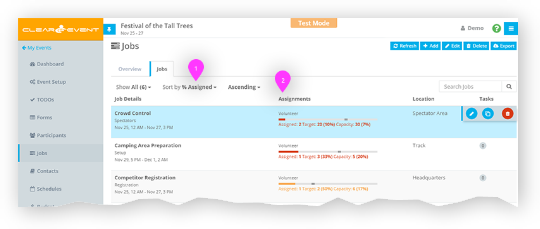
- Job Assignment Enhancements: Assigning jobs to registered participants (like Volunteers) is now easier than ever. We’ve made a number of improvements to the Job section > Job Details > Assignments tab.
- The Job start & end date is now always visible, even when the Assignments tab is selected.
- The enhanced job assignment grid heading shows details that make it easy to know if you’ve met your job assignment goals. The header now shows the number of currently assigned participants, how close you are to your target participant count (if specified), and how close you are to your job assignment capacity (if specified). Red/Yellow/Green colors indicate if you are on track. Red indicates you are either well under your target, or if you are over capacity. Yellow indicates you’re at least half the way to your target (if specified) or your capacity (if target is not specified). Finally, green indicates that you can pat yourself on the back because you’ve filled your job with participants!
- The Available Participants grid has been optimized to show more participants on screen at once. It is now always visible. This makes finding & filtering participants much faster.
- Participant Availability tooltips have been revised to show current job assignments as well as the availability periods the participant selected when they registered.
- Use the Availability Indicator in conjunction with the Participant Availability tooltip to quickly determine if a participant is available and if not, what conflicts they might have.
Event Portal
- Usability Participants that are not signed in to the Event Portal will now find it easier to view private messages that event organizers send through the Messages module. New highly-visible Sign In buttons have been added to make signing in a breeze.
Registration Forms
- Registration Forms that an Event Organizer publishes will now contain a support message that directs registrants to contact ClearEvent directly in the event of a technical difficulty. Registrant’s are of course still asked to direct any questions about the event itself to the Event Organizer.