This release includes numerous improvements to the Event Portal to enable event participants with physical disabilities to better access the Event Portal. Other areas improved include job assignment enhancements, changes to the test-mode indicator, cloning schedules, and application performance.
What’s New
Accessibility
- The Event Portal is now even more accessible to participants with physical disabilities. The Event Portal meets WCAG 2.0 Level AA compliance standards, an important requirement for many events.
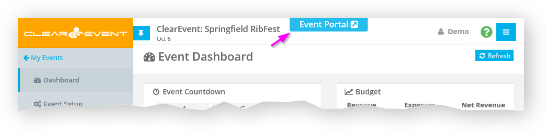
Event Portal
- Quick Launch: Jumping to your Event Portal is easier than ever. From the Event Manager, simply click the “Event Portal” link in the header.
Jobs
- Job Notifications: When ClearEvent detects there are changes your participants need to know about, the “Notify Participants” button will be shown in the Jobs tab. Clicking the “Notify Participants” button, will notify all participants of changes when jobs they’re assigned to are updated. Look for the “Notification Pending” badge in the list of jobs shown to see which jobs have pending notifications that have not yet been sent.
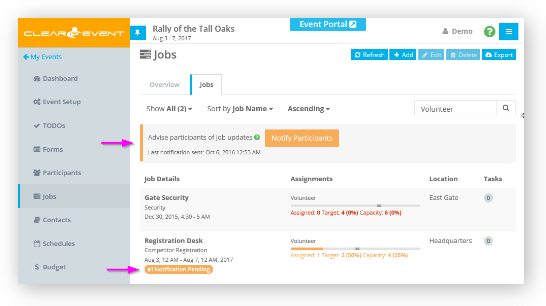
- Job Assignments: We’ve made assigning jobs to participants, like volunteers, even easier. A simple indicator helps to quickly identify participants that are available to help. Detailed participant assignment and availability information is right at your finger tips when you needed it most.
Social Sharing
- Allow participants to promote your event to their social networks. After participants register for your event, they can now choose to share their involvement in your event to their social networks using Twitter or Facebook. To enable this feature, open the Forms module, and ensure the Social Sharing checkbox the “Social Sharing” checkbox in the Forms module:
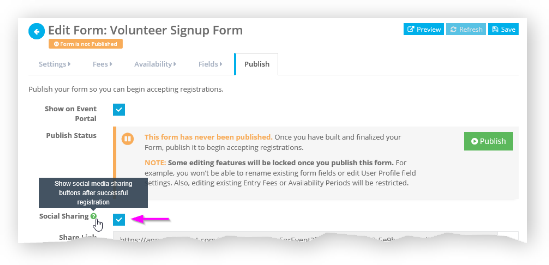
Once signed up the participant will see the following social sharing options once they register:
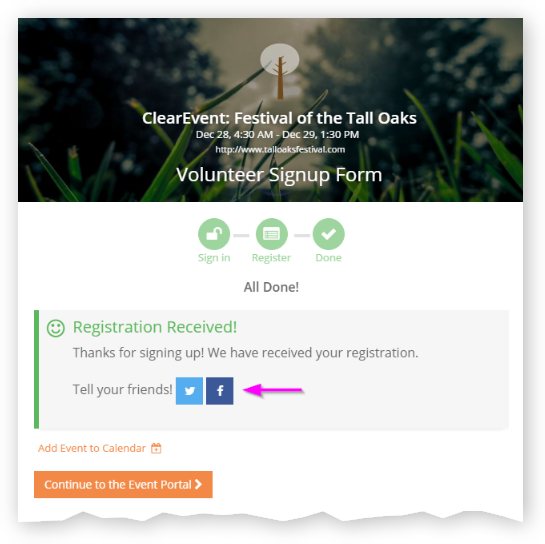
Payments
- After configuring your Stripe payment gateway in the Payments module, the system will now default to “Live” mode. This means any registration you receive that has fees configured will charge the registrants credit card. If you wish to test your registration form and not charge the credit card, you will need to turn on “Test” mode in the Payments module.

Participants who register in “Test” mode will be flagged as a “Test Participant” in the Participants module. This makes it easy to tell them apart from real participants. You should decline test participants when you are done testing so that they don’t skew your registration metrics on your dashboards:
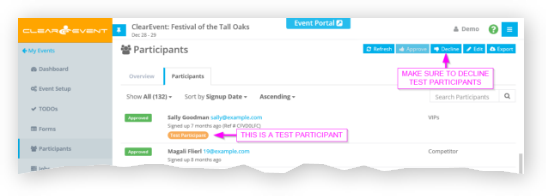
Usability
- A large number of usability improvements were made to make clearevent even easier to use.
General
- Numerous improvements to stability have been delivered in this release.