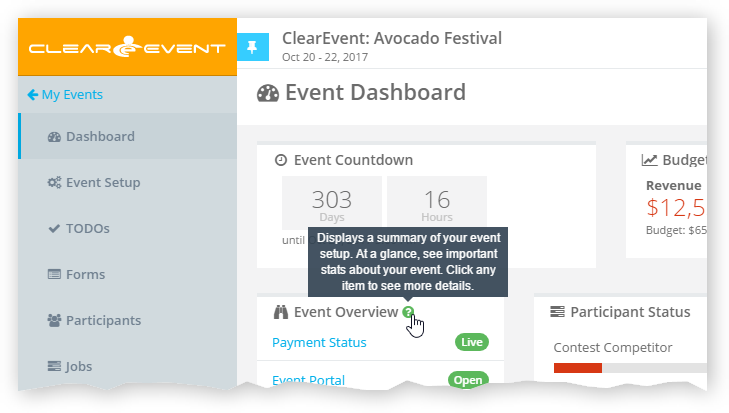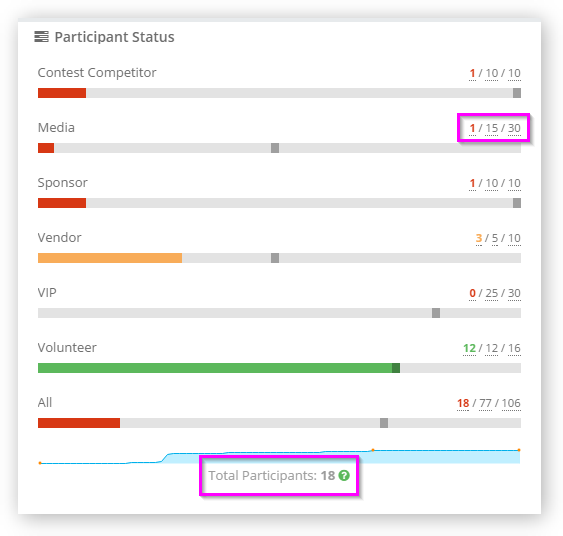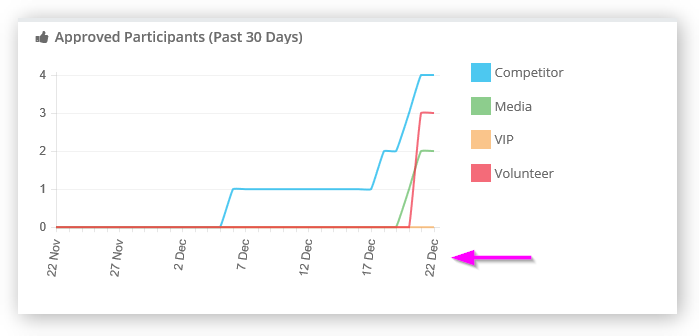Release Notes (2016.12.22)
What’s New?
Dashboard Updates
- The Event Manager App > Dashboard section has been enhanced to include help buttons that can be used to learn more about each dashboard widget. Simply hover your cursor over each widget title to see the help button.
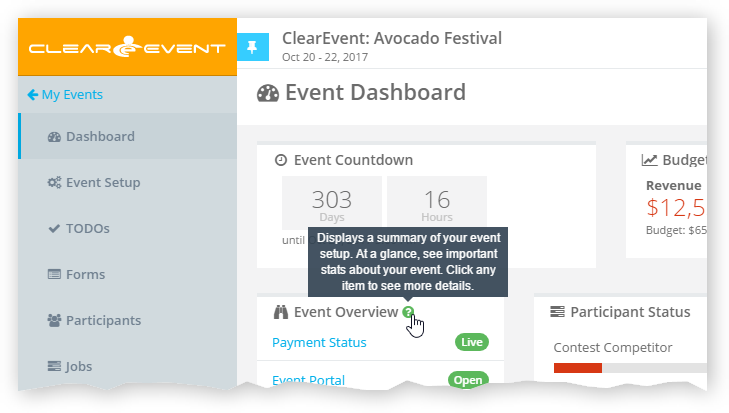
- The Participant Status widget shown in the Dashboard section and the Participants section > Overview tab of the Event Manager App has been enhanced to show the total registrations received, target (if specified) and capacity (if specified) for each participant type. The registration total for each participant type is shown in bold and will change color depending on your registration progress. The total number of participants (shown at the bottom of the widget) now includes both Pending and Approved registrations.
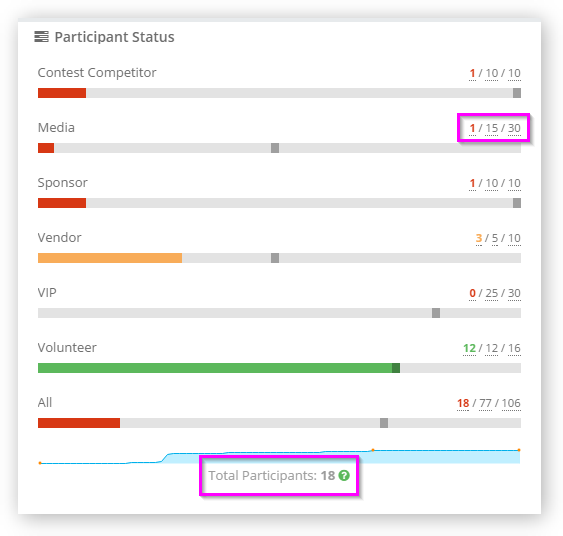
- Improved the load performance of all widgets.
- The Approved Participants widget shown in the Event Manager App > Participants section > Overview tab has been enhanced to include date marks over the past 30 days. The line style has also been improved so that it’s more readable.
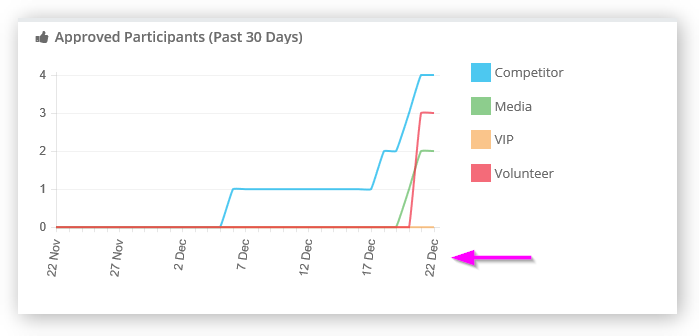
Forms
- Fixed an issue with the Capacity and Target fields in the Event Manager App > Forms > Form Editor > Settings tab to allow the validation message to clear properly after invalid field values have been corrected.
Social
- If a Twitter Hashtag is entered into the Event Manager App > Event Setup section > General tab, it’s now used instead of the Event Name when composing the default tweet that’s shown on the registration confirmation page when the user clicks the “Tell your friends” Twitter button.
Importing Contacts
- Enhanced the Event Manager App > Contacts section > Import feature to include additional data quality checks. The import process will now show more meaningful error messages when invalid data is submitted.