This product release includes the following features and improvements:
Improved Text Formatting with our new Text Editor
- Easily format text displayed on your Event Portal with the help of our new built-in text editor. Quickly apply styles like Bold, Italics,
Strikethrough, different Heading sizes, Horizontal lines, Bulleted lists and more!
Branding Enhancements
- Shine a spotlight on your event’s brand with new white labeling features. You can now hide the ClearEvent logo on the Event Portal and in emails. ( Premium plans only)
- Customize the appearance of the Event Portal header menu to better match your brand. ( Premium plans only)
Example: Event Portal viewed on a desktop/tablet device: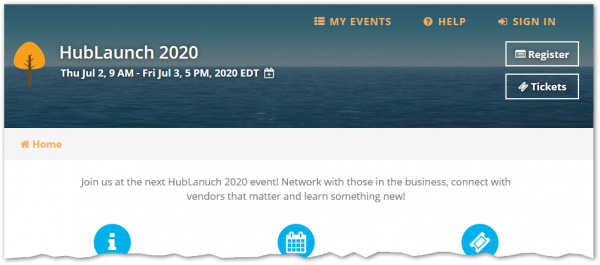
Example: Event Portal viewed on a mobile device: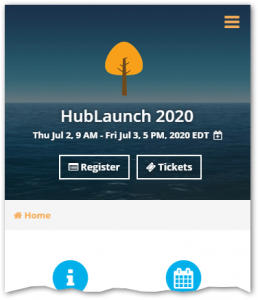
Example: White Labeling your Event Portal: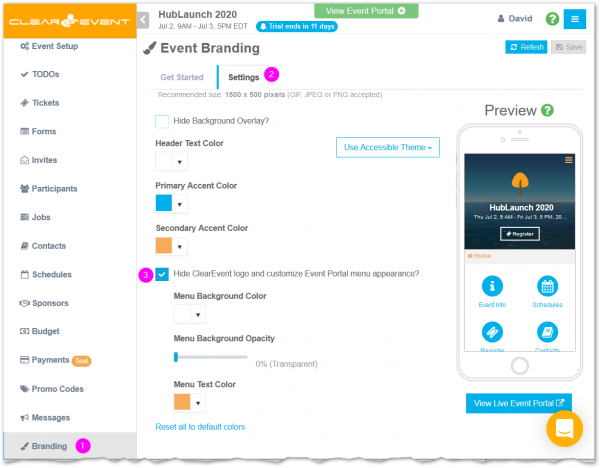
Rename Products
- You can now customize the registration checkout experience by providing your own Checkout Step Name and Checkout Step Title. The Products feature is often used to allow a registrant to add additional paid items to their registration. Customizing the name of the “Products” step can make choosing the right product easier for your registrants.
- Products can be used to collect donations, sell courses, event swag, parking passes, and much more. In the example shown below, the “Products” step has been renamed to “Add-ons”, but you could use any short name you wish (e.g. “Donations”, “Courses”, “Swag”, “Parking”, etc…).
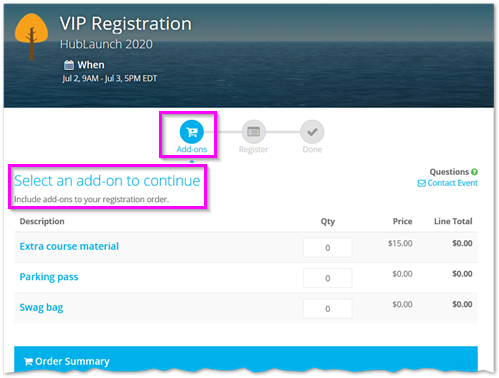
Other Enhancements
- General stability improvements and bug fixes.
As always, we’d love to hear what you think, so please reach out through chat or contact ClearEvent Customer Support.
Happy Planning!
The ClearEvent Team
