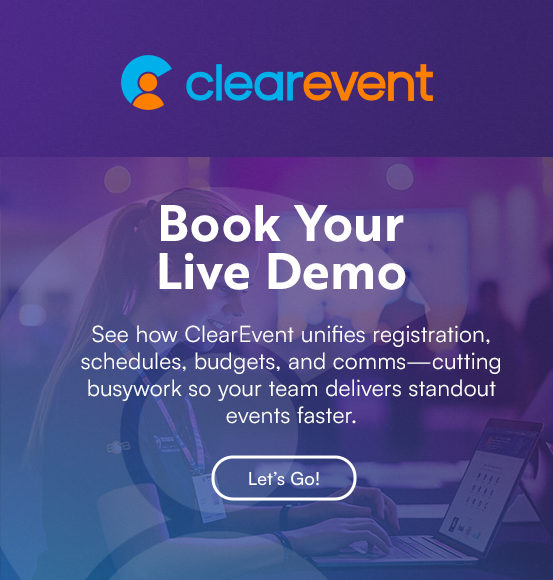Tickets vs. Registration (Part 3): Choosing the Right System
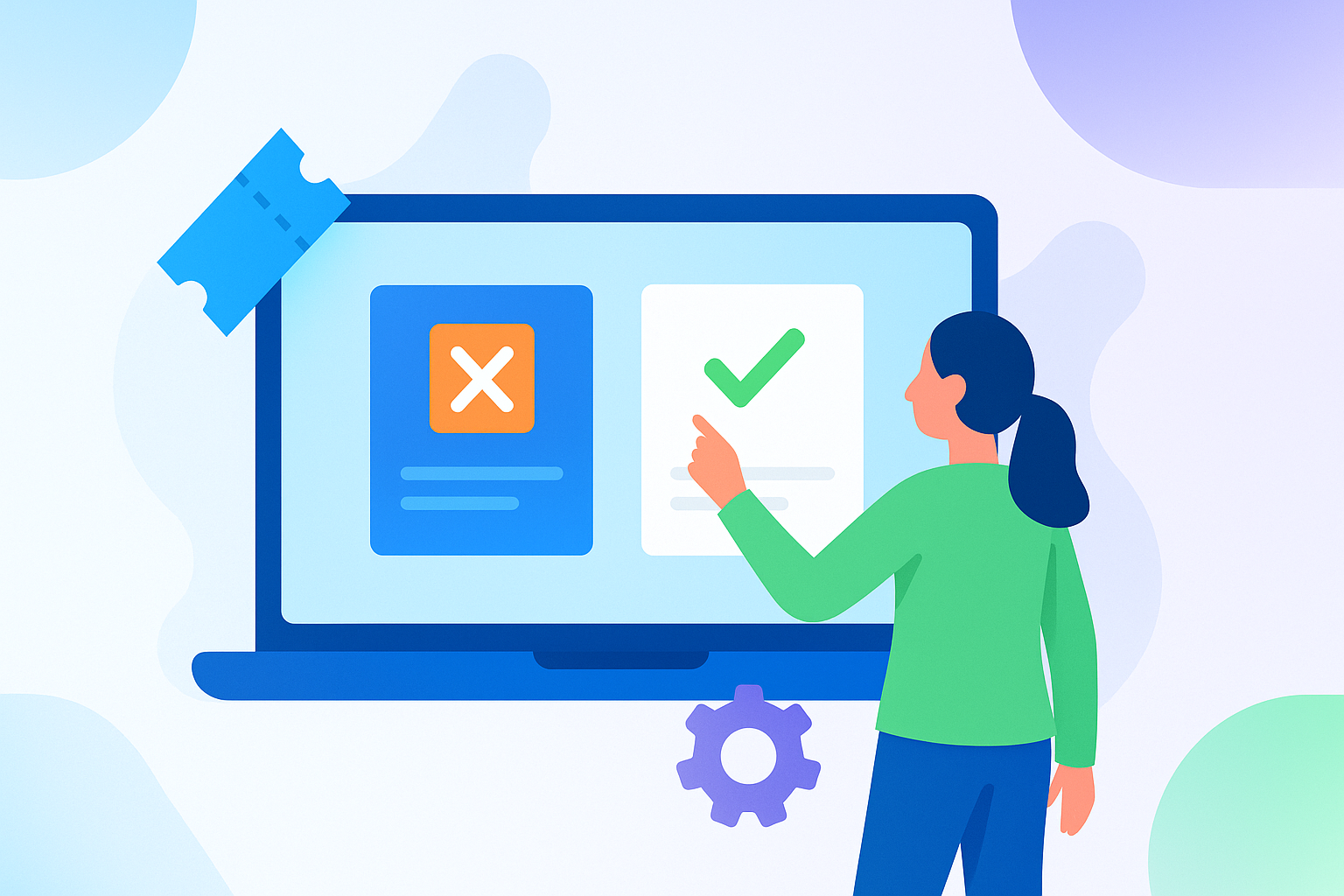
Series: Part 3 of 3 — Part 1 → • Part 2 →
You know when to use tickets vs. registration. Now, let’s pick a system that does the job and keeps your attendee experience smooth.
Start with attendee experience
Two friction points decide satisfaction:
-
Signing up for others (groups)
- Tickets: simple. Buyers select quantities and optionally add ticket-holder details.
- Registration: should support “register self + others” or make it easy for teammates to complete their own forms.
-
How much information you collect
- Tickets: keep fields light since buyers expect speed.
- Registration: best when you need detailed information, role-based choices, or approvals.
If your questions exceed “lightweight,” default to registration. If you must use tickets, ensure your checkout supports shortcuts (like copy previous attendee details) to reduce typing.
System shopping list
1) Get both—properly
Most events need ticketing features alongside registration tools, giving planners flexibility to manage both simple entry and side events. Choose a platform with dedicated tools for each (not a one-size-fits-all form). You want:
- Multiple ticket types (for main and side events)
- Different participant roles can be managed with event registration tools that support unique fields, approvals, and communications.
- Clean reporting for both tickets and registrations
2) Flexibility you’ll actually use
Look for:
- Fast creation, copy/rollover, and preview
- On/off pages and private links
- Role-based forms (vendors vs. volunteers, etc.)
- Dashboards and exportable reports
- Branded, professional experiences (not vendor-branded checkouts)
- Ability to correct or update live offerings safely
- Easy sharing (email, social, website embeds)
3) Pricing you can explain to your board
Total cost = subscription + transaction + service fees.
- Subscriptions: monthly vs. annual, admin seats included?
- Transaction fees: who pays (you vs. buyer), credit card rates, caps?
- Service fees: setup, training, customization, one-time or recurring?
Set ticket and registration fees to cover included costs if you choose to absorb them.
4) Support that shows up
Look for responsive human support plus in-product guidance. Large vendors can be slow; choose a partner who treats your event like it matters.
TL;DR framework (keep handy)
To choose between tickets and registration, ask:
- Individual vs. group sign-up?
- Approvals required?
- How much information is needed?
- Personalized participation?
Most events need both. Use registration for personalized roles, tickets for entry and side events.
Want a tailored recommendation for your event? Schedule a personal demo. We’ll map your flows and recommend the fastest path from interest to confirmation.
Frequently Asked Questions (FAQ)
What should I look for in a ticketing and registration system? Look for a platform that offers both ticketing and registration as dedicated features. Key factors include flexibility, transparent pricing, attendee experience, and strong support.
Is it better to use one system for everything or separate tools? Using one integrated system is usually best. It reduces complexity, avoids data silos, and ensures a consistent experience for both organizers and attendees.
How do I know if my event needs tickets, registration, or both? Consider personalization. Simple entry events usually need tickets, while personalized roles like vendors or volunteers require registration. Many events benefit from using both.
What happens if I only use tickets when I really need registration? You may struggle to capture the detailed information needed to manage participants. This can lead to inefficiencies, poor communication, and a less personalized attendee experience.
Are expensive event software systems always better? Not necessarily. What matters most is total cost versus value. A system should deliver the features you need, like flexible ticketing and registration, at a price that fits your budget.