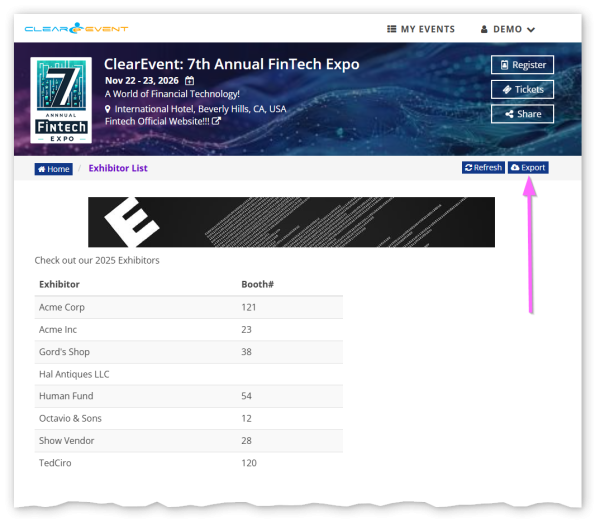Start Strong: Why Early Planning is Essential for 2025 Events and How ClearEvent Simplifies the Process
Planning an event is no small feat, especially when you’re managing multiple roles, tight budgets, and the ever-present need for attendee engagement. As an event organizer like Clara Goodman, who juggles responsibilities with limited resources, the difference between a seamless, successful event and a stressful, disjointed experience often boils down to one critical factor: early planning. Let’s explore why starting early is essential for your 2025 events and how ClearEvent can help you tackle the challenges head-on.
The Cost of Procrastination in Event Planning
Every event organizer knows that time is money—literally. According to industry research, early vendor and venue bookings can save event planners up to 20% on costs, while late bookings often result in increased fees and limited options. Furthermore, early planning allows organizers to secure the best dates, negotiate discounts, and establish clear communication with stakeholders.
Imagine this: You’re organizing a community festival, but by the time you book a venue, your preferred location is unavailable. Scrambling for alternatives not only increases your stress but can also inflate your budget by 15-30%.
With ClearEvent’s Budgeting Tool, you can plan your expenses early, track costs in real-time, and avoid last-minute surprises. Learn more about how budgeting works on our features page.
Why Early Planning Matters More Than Ever in 2025
The event landscape has evolved dramatically. Attendees demand hybrid experiences, sustainability, and engaging formats—all of which require meticulous planning.
Three Statistics to Know:
- 93% of event marketers plan to invest in hybrid event solutions, highlighting the shift toward blended formats.
- 68.7% of professionals agree that using technology enhances the attendee experience.
- 90% of attendees are likely to attend the same or more live events in 2024 and beyond, underscoring the importance of delivering standout experiences.
Whether it’s integrating hybrid elements or managing communication, ClearEvent’s all-in-one platform equips you with the tools to adapt to modern demands effortlessly. Learn more about hybrid event management.
Breaking Down the Early Planning Process
1. Set Clear Objectives and Goals
Define what success looks like for your event. Are you aiming for increased registrations, stronger sponsor engagement, or enhanced attendee satisfaction? By identifying KPIs early, you can align every planning decision with your goals.
Use ClearEvent’s Customizable Registration Form Builder to segment your audience, tailor your messaging, and track key metrics like attendee types and registration sales.
2. Build a Realistic Budget
Early budgeting is essential to allocate resources effectively. For instance, if sustainability is a focus, earmark funds for eco-friendly materials and waste reduction.
A nonprofit used ClearEvent’s budgeting tools to allocate 15% of their budget to recycling initiatives, enhancing both their event’s impact and attendee perception.
3. Secure Your Venue and Vendors Early
Booking early ensures you get the best options at competitive rates. Venues often offer discounts for advance bookings, and vendors appreciate the predictability of early partnerships.
Use ClearEvent’s Registration Dashboard feature to track vendor booking targets and avoid missing the mark.
4. Design a Comprehensive Communication Plan
Early communication builds anticipation and ensures stakeholders are informed. From save-the-dates to last-minute reminders, every message should serve a purpose.
ClearEvent’s Bulk Messaging Feature lets you send personalized updates to attendees and staff with assigned tasks easily.
How to Engage Attendees Early and Often
The earlier you engage your audience, the stronger their connection to your event. Here’s how:
- Innovative Formats: Introduce engaging formats like Panel Battles, Walking Sessions, or Live Podcasts. These encourage active participation and leave a lasting impression (Boldpush+).
- Interactive Event Portals: With ClearEvent’s Web Event Portal, attendees can access schedules, messages, and tailored content based on their registrant type, fostering a sense of involvement.
- Sustainable Practices: Highlight your event’s eco-friendly initiatives to appeal to conscious attendees. For example, Glastonbury’s ban on single-use plastics has become a benchmark for sustainable events (The Event Company).
Expert Insight: Planning from a Pro
Julius Solaris, event industry expert, emphasizes, “The best events are built on meticulous preparation. Start early, prioritize engagement, and leverage technology to reduce complexity.”
This philosophy aligns perfectly with ClearEvent’s approach, ensuring you’re always one step ahead.
Overcoming Pain Points with ClearEvent
1. Managing Disconnected Tools
Many organizers often struggle with juggling spreadsheets, email platforms, and ticketing systems. ClearEvent eliminates this chaos by consolidating all planning tools into one platform.
A user reduced planning time by 30% by switching to ClearEvent’s all-in-one event management platform.
2. Limited Team Resources
Small teams can feel overwhelmed, especially with multiple roles to fill. ClearEvent’s automated features, like schedule builders and messaging tools, free up valuable time.
3. Tracking Attendee Engagement
Manually monitoring attendee behavior is tedious and prone to errors. With ClearEvent’s real-time data insights, you can track engagement metrics effortlessly.
5 Actionable Takeaways for Event Organizers
- Plan Early, Save Big: Secure venues and vendors as soon as possible to reduce costs and stress.
- Use Technology Wisely: Streamline operations with an all-in-one platform like ClearEvent.
- Engage Through Innovation: Incorporate unique formats and hybrid options to captivate attendees.
- Go Green: Invest in sustainability to enhance your event’s impact and appeal.
- Measure What Matters: Track KPIs to evaluate and improve your event’s success.
Next Steps: Simplify Your 2025 Event Planning with ClearEvent
Don’t let disconnected tools and last-minute stress hold you back. ClearEvent is your partner in delivering exceptional events with ease. Start your free trial today and experience how early planning can set your event apart.
Ready to streamline your event planning? Schedule Your Personal Demo Now.
Planning early isn’t just a best practice; it’s a necessity for modern event management. By leveraging ClearEvent’s tools and strategies, you’re not just organizing an event—you’re creating an experience that attendees will remember long after 2025.