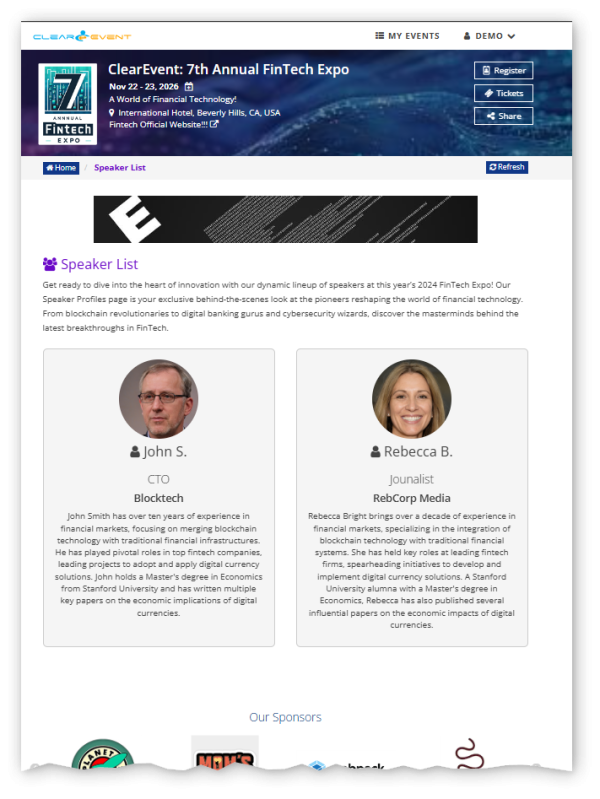Release Notes (2024.06.30)
What’s New
Registration
Forms
You can now easily copy the Share Link for any registration form directly from the Registration section > Forms tab with our new “Copy to Clipboard” button—no need to edit the form and navigate to the Publish tab anymore!
Email Confirmation
We’ve enhanced the registration confirmation emails to include your custom registrant type nomenclature. Now, the registrant type will be consistently displayed across both the registration form and confirmation emails, ensuring a seamless and personalized experience for your attendees.
Webhooks
We have introduced the following new fields in the Registration and Ticket Order webhook payloads to help make these payloads easier to understand.
- Registration Order Payload:
- ParticipantStatusDesc: Shows the status description of an attendee (e.g., “Approved”).
- RegistrationFormName: Helps identify the registration form used to register the attendee (e.g., “2024 Summit Attendee Registration Form”).
- RegistrantType: Identifies the type of attendee/registrant being exported (e.g., “Attendee”).
- Ticket Order Payload:
- StatusDesc: Displays the status description of a ticket order (e.g., “Canceled and partially refunded”).
- Ticket Order Detail Payload:
- RefundStatusDesc: Shows the refund status description of an individual ticket (e.g., “Canceled”).
Invites
Now you can filter invitees by status when copying an invite, making it easy to exclude those who have accepted or declined. Just use the new dialog to apply your filters.
Payment
We’ve enhanced our payment processes to include support for the Strong Customer Authentication (SCA) banking regulations for customers in the European Economic Area (EEA).
Other Improvements & Fixes
- My Orders: We’ve resolved an error that occurred when creating tickets with only a custom start date. Now, tickets with an optional end date are displayed correctly on the My Orders page without any errors.
- Tickets: We’ve fixed an issue where an error was displayed when attempting to print tickets on mobile devices. Now, if printing is not supported on the device, a friendly warning message will appear, advising users to try printing from a different device.
- Registration: We’ve enhanced the registration form checkout workflow for mobile users, especially on iPhones. Now, you can easily see your order summary and running subtotal with a new pinned floating footer menu. This menu ensures smooth scrolling and provides a clear view of your cart contents, even with long product lists. No more jumping pages or hidden order details!
- Registration: We’ve improved URL validation in the Textbox field on forms. Now, invalid URLs with characters like “(“ at the start will be flagged, preventing errors and ensuring all links are correctly formatted.
- Registration: Fixed a column filtering problem in the Registration > Worksheet grid view that was preventing column filters from being applied to grid rows. This issue also affected filtering in the Job Assignment grid. You can once again use column filters to help filter down the data presented in these grid views.
- Registration: We’ve fixed an issue where promo codes couldn’t be applied after a pending registration was received that also purchased a Booth Fee Type. Promo Codes can once again now be applied in the Registrant details > Payments tab.
- Export: Fixed an issue where deleted registrants would still appear in the “Export All Registrants” file. Now, deleted registrants will no longer show up in the export.
- Sponsors: We’ve fixed the issue where leaving the Sponsor Level name field blank resulted in a server error when saving your changes. Now, Sponsor Level names are no longer required, and changes can be saved without any errors.
- Schedules: We’ve fixed the issue where the “Back to Schedules” button was always displayed in embedded schedules. Now, the button will only appear if specifically desired, ensuring a cleaner and more logical embedding experience.
- Payment: Fixed an issue that prevented some retired subscription plans from being upgraded to the latest available subscription plan.