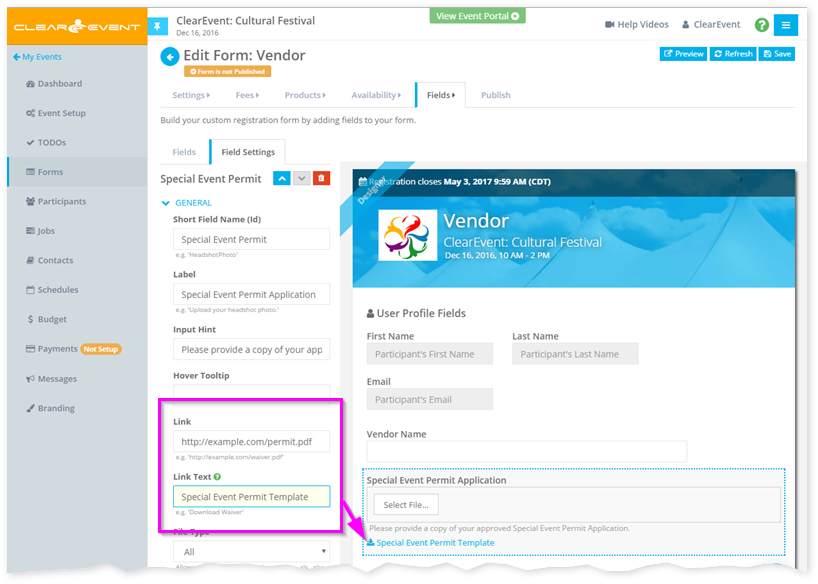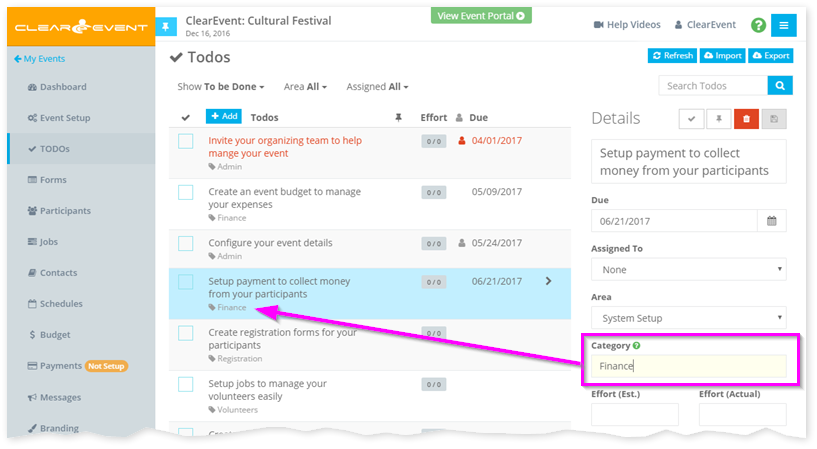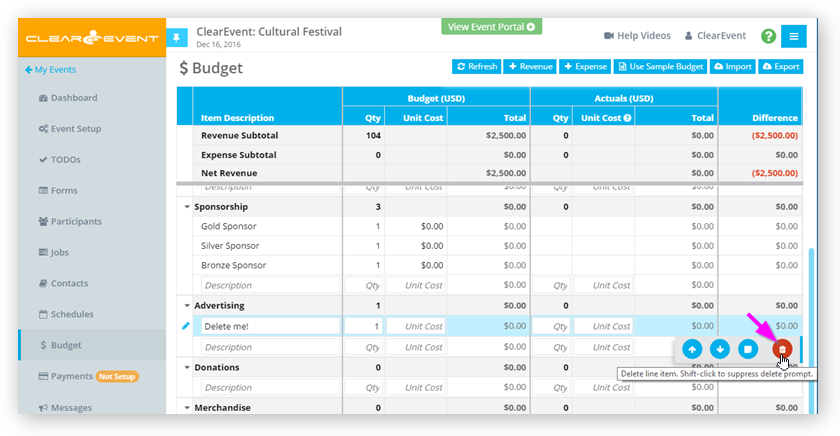The Ultimate Guide to Building Effective Event Schedules
Event schedules are a critical component of successful event planning. Whether you’re organizing a conference, workshop, or festival, creating an effective schedule ensures that everything runs smoothly and attendees have a memorable experience. In this ultimate guide, we’ll explore the art of event scheduling, learn how to create effective schedules for all attendees, and highlight the benefits of using event scheduling software and planning tools.
Understanding Event Scheduling
What Is Event Scheduling?
Event scheduling involves the meticulous planning and organization of all activities within an event. It includes allocating time slots for sessions, speakers, breaks, and networking opportunities. Moreover, it requires coordinating with various stakeholders to ensure that each element aligns with the event’s objectives.
Why Event Scheduling Matters
A well-crafted event schedule serves as the backbone of any successful event. It provides structure, guiding attendees through their journey from start to finish. It ensures that resources such as venues, equipment, and staff are utilized efficiently. Furthermore, effective scheduling maximizes engagement by offering attendees the right mix of content and interaction opportunities. Ultimately, it enhances the overall experience for everyone involved.
Benefits of Using Event Scheduling Software
Streamlining the Event Agenda
In today’s fast-paced world, relying on manual methods for event scheduling can be both time-consuming and prone to errors. Event schedule software streamlines the process by providing intuitive interfaces and automated features. For instance, you can easily add or modify sessions, assign speakers, and adjust time slots with just a few clicks.
How Event Planning Tools Facilitate Effective Schedules
Modern event planning tools offer a suite of functionalities that go beyond basic scheduling. They enable you to:
- Customize Schedules: Tailor the event agenda to suit different attendee groups.
- Real-Time Updates: Communicate changes instantly to all stakeholders.
- Integration: Sync schedules with registration systems, mobile apps, and marketing platforms.
- Analytics: Gather data on attendee preferences and session popularity to inform future planning.
By leveraging these tools, you can create effective schedules for all attendees, ensuring that your event meets its objectives. An non-negligeable advantage of effective schedules is the decrease of questions and communications received due to insufficient and hard to understand schedules.
Steps to Create Effective Schedules for All Attendees
Creating an effective event schedule requires careful planning and consideration. Here are some essential steps to guide you through the process:
1. Know Your Audience
Understanding your audience is the first step in crafting an effective schedule for your event. Consider their demographics, interests, and expectations. Are they industry professionals seeking in-depth knowledge, or general attendees looking for entertainment? By knowing your audience, you can curate content that resonates with them.
For detailed guidance on tailoring your event agenda to your audience, check out Hubilo’s comprehensive guide on how to write an event agenda. It offers valuable tips, templates, and samples to help you get started.
2. Define Clear Objectives
Establishing clear objectives guides the entire scheduling process. Determine what you aim to achieve with your event—be it networking, education, or product promotion. These goals will influence the types of sessions you include and how you allocate time.
3. Allocate Time Slots Wisely
Time is a precious commodity at any event, so it’s essential to allocate time slots strategically. Avoid scheduling concurrent sessions that target the same audience segment. Additionally, ensure that high-profile speakers or keynotes are scheduled at times when attendance is likely to be highest.
4. Incorporate Breaks and Networking Opportunities
Continuous sessions without breaks can lead to attendee fatigue. Incorporate regular breaks to allow attendees to rest and recharge. Moreover, networking is a significant draw for many events. Schedule dedicated networking sessions to facilitate meaningful connections among attendees.
5. Consider Accessibility and Inclusivity
Ensure your schedule accommodates attendees with different needs. For example, provide ample time between sessions for those with mobility challenges, or schedule sessions in various languages if applicable. Making your event accessible and inclusive enhances the experience for all participants.
Customizing Schedules for Different Roles
Attendees: The Heart of the Event
Attendees come to events to gain value, whether through learning, networking, or entertainment. To cater to them:
- Provide a Detailed Agenda: Offer a clear and accessible event agenda that highlights key sessions.
- Personalization: Use event schedule software that allows attendees to create personalized schedules, filtered based on their interests.
- Notifications: Send reminders and updates about sessions they have expressed interest in.
Participants: The Content Drivers
Participants, including speakers and panelists, are crucial to your event’s success. Support them by:
- Providing Speaker Guidelines: Offer detailed information on session formats, audience expectations, and technical requirements.
- Scheduling Rehearsals: Allocate time for participants to familiarize themselves with the venue and equipment.
- Facilitating Engagement: Encourage participants to engage with attendees before and after their sessions.
Volunteers: The Support System
Volunteers play a vital role in the smooth operation of your event. To manage them effectively:
- Clear Role Definitions: Outline each volunteer’s responsibilities and expectations.
- Shift Scheduling: Use event schedule software to manage volunteer shifts and prevent overlaps.
- Training Sessions: Schedule training to ensure volunteers are prepared for their roles.
Organizers: The Coordinators
Organizers need to oversee all aspects of the event. Their schedules should include:
- Pre-Event Planning Meetings: Regular meetings to align the team and address any issues.
- On-Site Coordination: Assign organizers to different areas to ensure coverage.
- Post-Event Debriefings: Schedule time to evaluate the event’s success and gather feedback.
Leveraging Technology: Event Scheduling Software
Features to Look For
When Choosing an event scheduling software, consider the following features:
- User-Friendly Interface: Simplifies the scheduling process for both organizers and attendees.
- Customization Options: Allows for tailored schedules and branding.
- Mobile Accessibility: Enables attendees to access the schedule on-the-go via smartphones.
- Integration Capabilities: Syncs with other tools like registration systems and email marketing platforms.
- Analytics and Reporting: Provides insights into attendee engagement and session popularity.
Integrating with Event Planning Tools
Using an all-in-one event planning tool like ClearEvent can significantly enhance your scheduling process. Integration ensures that all aspects of event management—from registration to feedback collection—work seamlessly together. This holistic approach improves efficiency and provides a better experience for attendees.
Discover how ClearEvent’s event planning tools can transform your event scheduling.
Best Practices for Event Scheduling
Start Early
Effective event scheduling requires ample time. Starting early allows you to:
- Secure High-Profile Speakers: Popular speakers often have busy schedules.
- Promote the Event Agenda: Early promotion can boost registrations.
- Make Adjustments: Identify and resolve conflicts before they become issues.
Be Flexible
Despite the best planning, changes are inevitable. Maintain flexibility by:
- Building in Buffer Times: Allow for overruns or delays between sessions.
- Preparing Contingency Plans: Have backup speakers or sessions in case of cancellations.
- Communicating Changes Promptly: Use event schedule software to update attendees in real-time.
Gather Feedback
Post-event feedback is invaluable for improving future events. Encourage attendees, participants, and staff to share their experiences regarding the schedule. Use this information to refine your scheduling strategies.
Crafting the ultimate event schedule is a complex yet rewarding endeavor. By understanding the importance of event scheduling, utilizing advanced event schedule software, and following best practices, you can create effective schedules that meet the needs of all attendees. Remember, a well-planned schedule enhances the event experience, maximizes engagement, and contributes significantly to your event’s success.
See How ClearEvent Simplifies Your Events
Ready to elevate your event management? Schedule a personalized demo with an event specialist to explore ClearEvent's full potential.