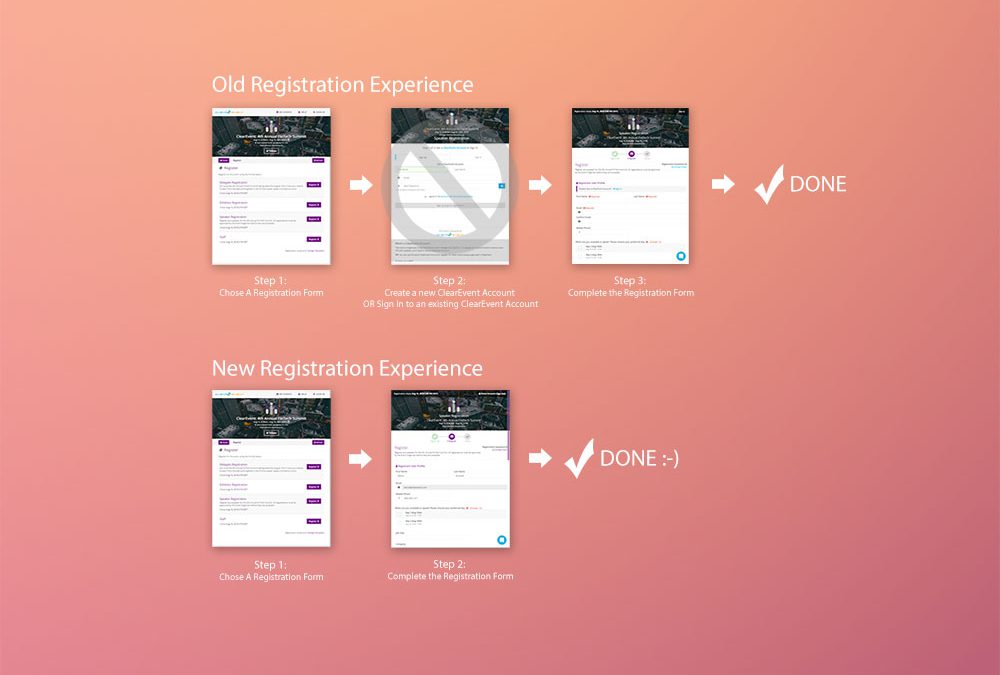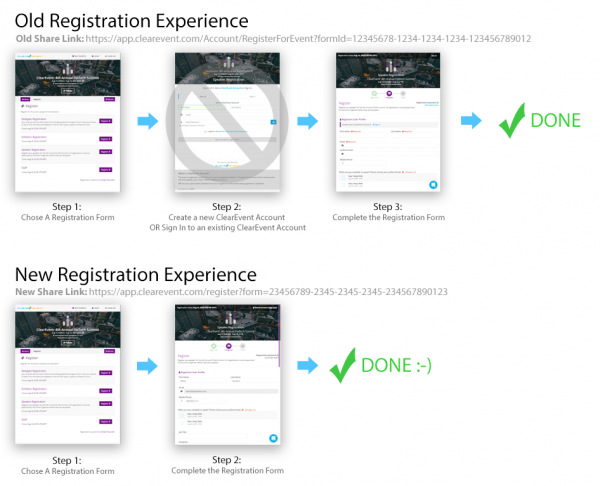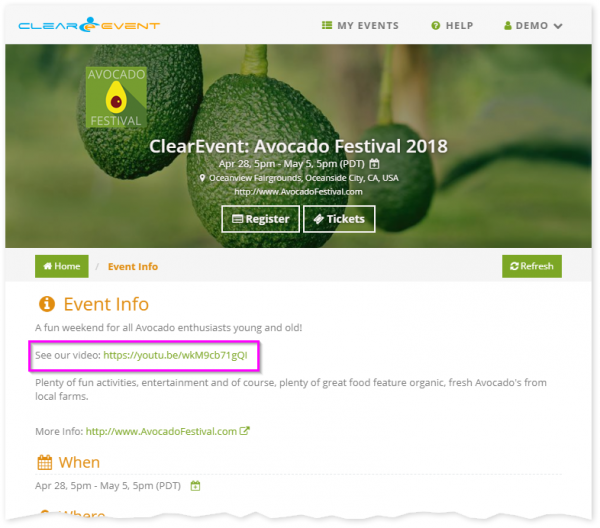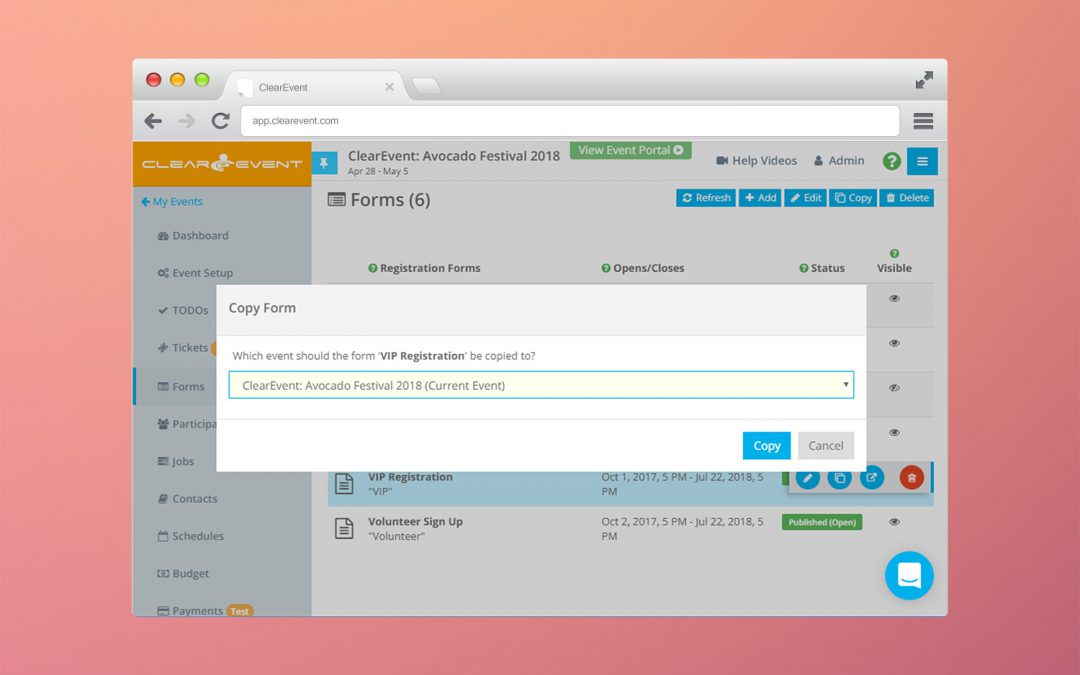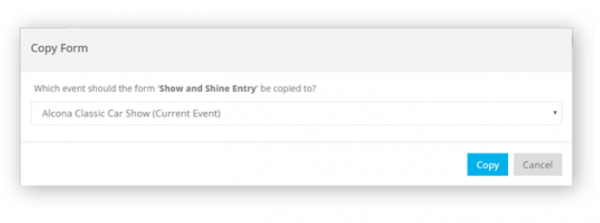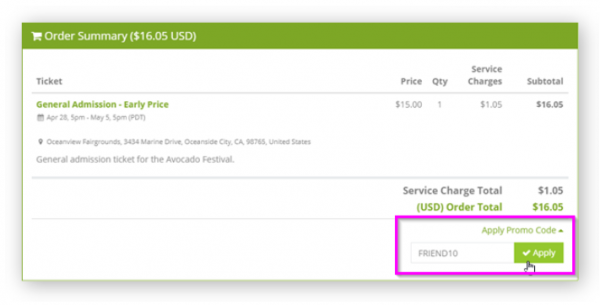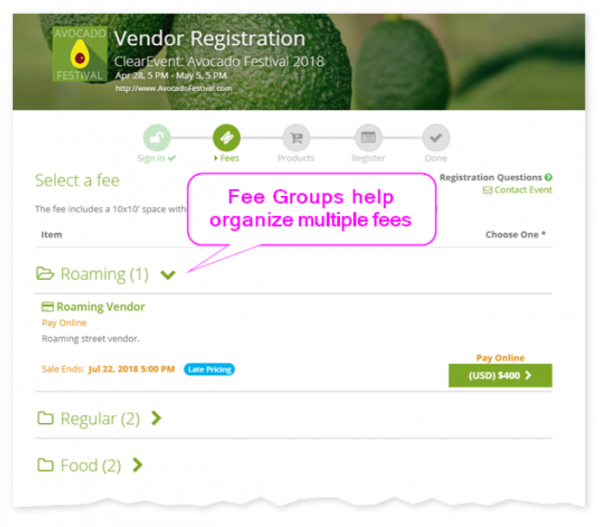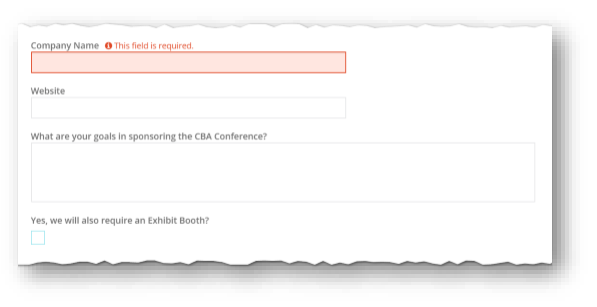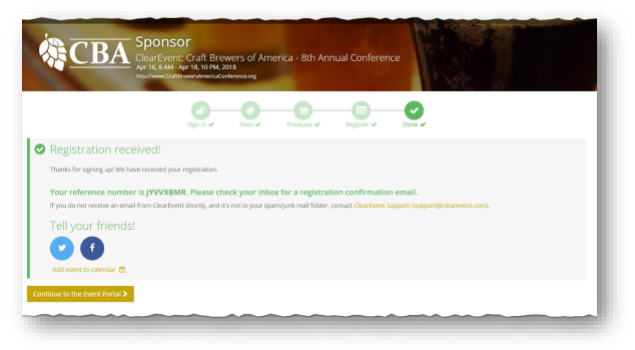What’s the big deal?
A registration form is just a simple form, right? Not at all! You should care a lot about your registration forms.
For most delegates, your registration form is one of the first interactions they’ll have with your event and your brand. And impressions matter, especially first impressions. A good registration form creates an efficient and warm welcome to each delegate into your conference creating a great first impression much like a well-designed business card for your event.
Delegates (and organizers) are busy and want a registration process that is easy, quick and effective. Producing a great registration experience is entirely within the organizer’s control. With just a little extra attention to detail, it’s easy to create a great registration experience that makes a positive impression for every delegate.
“It’s easy to create a great registration experience that makes a positive impression for every delegate.”
This article describes some of the most common, avoidable pitfalls. Much of it seems simple, but a surprising number of registration forms miss the opportunity to create a great first impression.
At ClearEvent, we’ve reviewed hundreds of registration forms and have seen a huge range in quality and effectiveness. Poor quality forms lead to delegates becoming confused or frustrated, contributes to high bounce rates and creates registration questions which can be time-consuming and distracting for conference organizers.
Tip 1: Short Registration Forms, Please!
Delegates are busy. They want to complete registration quickly. Yet as the conference organizer, you need to collect important information from the delegate as well accept a credit card payment. Organizers must balance their need to collect delegate information while making registration as short as possible.
Think about your registration form as a ladder, where each question is a step. The more questions you ask, the higher you’re asking delegates to ‘climb’ to complete their registration. Pair down your questions to just the absolute necessities. Less than 10 questions is a good rule of thumb, less than 6 is even better.
“Less than 10 questions is a good rule of thumb, less than 6 is even better.”
Ask yourself (and your team) do we really need to ask every question on your form? Is it a necessity or a nice-to-have? Will you take action on each piece of gathered information? If not, cut the question.
Let delegates know at the start of the registration form how long it typically takes to complete registration. E.g. “Registration can usually be completed in less than five minutes”. If you feel your form will take more than ten minutes to complete, take another look at it! They may not say anything, but your delegates will appreciate your short registration form.
Tip 2 “Easy to Complete” feels good to delegates
Sounds easy, but a lot of registration forms aren’t easy to complete. To be easy to complete, delegates need a) to know what information will be needed to register, b) a streamlined way to enter their responses, and c) easily identified required fields so delegates know when the form is complete.
“Delegates need a) to know what information will be needed, b) a streamlined way to enter their responses, and c) easily identified required fields.”
- Make sure delegates have the info they need. For every question on your registration form ask yourself: “Will the delegate know this information, or will they have to stop and find it?” Include a list of info they’ll need to complete your registration. Put this list on your conference website and at the top of the registration form itself.
- Streamline the entry of information into the form. The more you do to make your registration form easy to fill out, the more likely your delegates will complete it. Use the following to make your registration forms easy to fill out:
- Registration system vs Ticketing system: One of the most common challenges we’ve seen is the use of a “ticketing system” for registration. While a ticketing system can take credit card payments, they are mainly geared to provide tickets and are typically less flexible and not able to produce registration forms that are easy to complete. Delegates feel that ‘friction’ while registering. Use the right tool for the job and avoid using ticketing systems for registration.
- Minimize jargon or abbreviations: Will ALL your registrants know what an ‘XYZ’ certificate is? If not, will they know where to get one? Avoid using jargon to ensure delegates are clear what you need.
- Include tips and examples: Provide Help Tips and relevant examples with each question to help delegates if they don’t understand what the question is asking for.
- File uploads: If you ask for files to be uploaded, limit the number of files as much as possible. Your delegates don’t always have fast internet connections and may have to scan documents to create the file you’re asking for. Every file increases the likelihood of abandoned registration so try to keep file uploads to just a few.
- Use short questions: Forms with more reading are slower to fill out. Keep every question short. E.g. “Organization Name?” is better than “Enter the name of your Organization as you would like it to appear on your badge”.
Use list selections: If a question can have multiple answers, rather than asking for a free form text response, provide a list of likely options for the delegate to select from. If you must have a free form option, make it the last option in the list.
- Indicate required fields. Make sure required fields are clearly identified. Your form must let delegates know at a glance what info is missing if they try to register with an incomplete required field. An asterisk with simple reminder text is a common method to identify required fields.
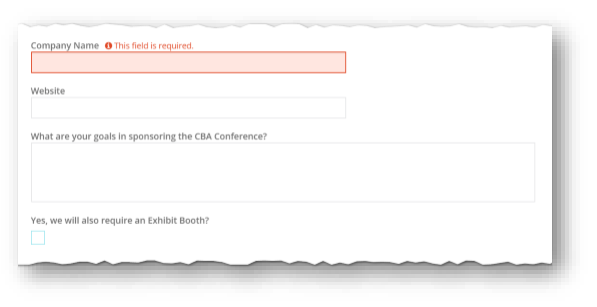
Tip 3. Advise delegates of their registration status
It may seem obvious, but it’s worth stating the goal is for delegates to go all the way through your registration process and complete their registration. Under some circumstances, it may not be clear to the delegate if their registration is complete.
As we’ll discuss below, not all registrations get completed, and there are times when delegates do not know when they are registered. This tends to be a ‘dark’ aspect of most conferences making it hard to improve, so let’s look at some scenarios, and offer some suggestions to minimize the effects.
“Not all registrations get completed, and delegates do not always know when they are registered.”
Poor quality registration forms (addressed in Tips 1 and 2) contribute to abandoned registrations i.e. a delegate starts the registration, but does not complete it. Abandoned registrations can also result from delegates deciding the conference is not a fit for them.
Poor internet connections can prematurely end a delegate’s registration session in ways that leave them thinking they are registered, when in fact they are not. Or worse, some delegates can mistakenly think they have completed the registration process and navigate away from the form prior to completing it.
Some conferences have an approval step after delegates submit their registration and payment details. Depending on how your registration system works, some delegates may not realize the registration process is not yet complete.
All these situations are bad for delegates and bad for your conference, especially if you don’t know when it is happening. The best prevention is to set expectations for delegates before they start the registration and clearly notify them of their registration status as they progress. Your registration system should handle this for you.
Here are some suggestions for minimizing abandoned registrations, ensuring clarity regarding registration status, and what to look for in your registration system:
- Confirmation message: Ensure there is a confirmation message on screen after the registration has been submitted by the delegate. The message should let delegates know if the registration was accepted and approved, or if there was a problem, and what to do about it.
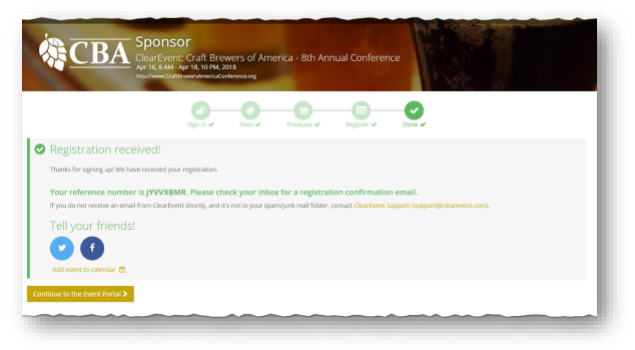
- Notify if further approvals required: If the registration will be approved by an organizer before it is effective, make sure your registration system provides notification at the point where the delegate submits their registration and in the confirmation message.
- Email confirmation: Make sure registrants receive an emailed registration confirmation and receipt. It’s also helpful for organizers to receive a copy of the confirmation email. When the registration changes status, for example when a pending registration is approved by an organizer, the delegate should also be notified of the change in status.
- Waitlisted Registration: Registrations received after conference capacity is reached are typically added to a waitlist. Delegates need to be clearly notified that their registration is on a waitlist and not yet complete.
Bonus Tip #4! Test before going live.
As hard as we all try to get everything right, we never really know how well our registration system works till we test it. It’s critically important to test your registration process and find any problems before going live.
“It’s critically important to test your registration process and find any problems before going live.”
Put your event system in Test Mode and ask some colleagues and friends who are representative of your delegates to fill out your forms.
The objective is to test your registration process to see if it works the way you expect and to identify any items that need attention. Use their feedback to make improvements and clarify your instructions, prompts and help tips.
Lastly, don’t forget to set your system back to Live Mode after making your updates.
Go ahead, create a great registration experience!
Use these tips to help make a great first impression on your delegates when they register:
- Ensure your registration process is quick, easy and effective.
- Keep your registration form short.
- Let delegates know what they will need to complete their registration.
- Help delegates along the way with advisory notes, tips, examples, and status notifications.
- Lastly, test your forms with other people to catch and correct any confusing or unclear items.
Your delegates will appreciate it!
Happy planning!