Release Notes
- Improved identification of test payments:
ClearEvent has been enhanced to help Event Organizers identify test registrations associated with a test payment. ClearEvent allows you to set your Stripe Payment Gateway to either Test mode or Live mode. When Test mode is enabled, Stripe will simulate online payments and will never charge any credit card when a test registrant signs up and pays online. In Live mode, a real credit card must be used and will be charged if an online payment is required. Emails sent from ClearEvent associated with an online test payment will now include the test “TEST ONLY” in the email subject line. Additionally, a warning will be displayed at the top the email body to indicate that the payment associated with the registration is a test payment.For example: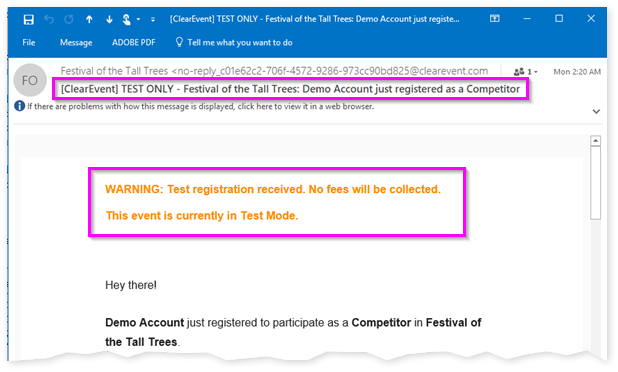
- Fixed the Schedule Preview feature to prevent schedule loading failures when attempting to preview a newly created schedule. Event Managers will now be prompted to first save newly created schedules prior to being allowed to click the Preview button. Also, Event Managers no longer need to share the schedule to preview it.
