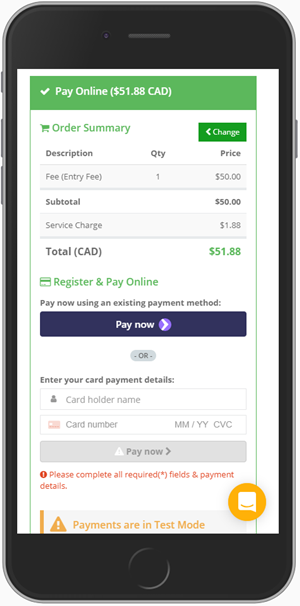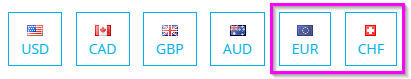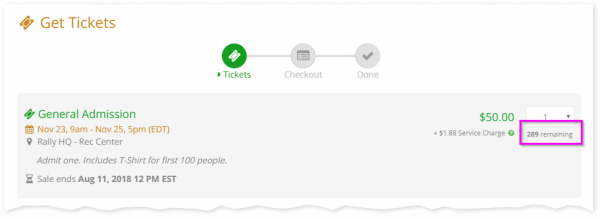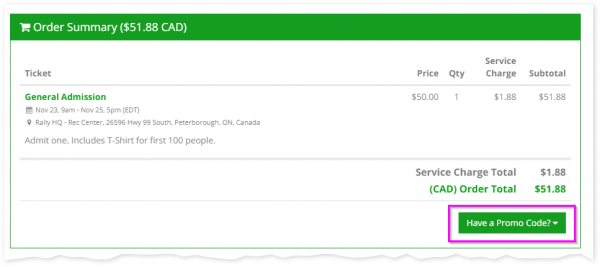Release Notes
This service release includes the following improvements.
Apple Pay & Browser Wallet Support
Attendees wishing to purchase tickets or register for your event can now use Apple Pay, Google Pay, Microsoft Pay and other browser wallets (through the Payment Request API) to quickly & securely submit their payment. During your checkout process, attendees will be shown either an Apple Pay button or a “Pay now” Payment Request button, depending on what is supported by their device and browser combination (learn more).
For attendees who don’t use Apple Pay or have browser-saved cards, Google Pay, or Microsoft Pay, a simplified credit card input field can be used to manually enter payment details.
Euro (EUR) & Swiss Franc (CHF) Currencies Added
Events can now choose to charge attendees in either Euro (EUR) or Swiss Francs (CHF). We recommend that events wishing to charge in Euros or Swiss Francs set up a bank account in the same currency and connect it to their Stripe account. This will avoid any currency conversion fees from Stripe.
Performance Improvements
Yes! We consider performance to be a key feature here at ClearEvent! We are regularly improving the performance of the ClearEvent platform and this release includes a number of enhancements to make the checkout experience and admin experience event more snappy. Let us know what you think.
Ticket Enhancements
We have made a number of enhancements to improve our current new Ticket offering:
- The remaining number of tickets available for purchase can now be optionally displayed on your tickets checkout page. By default, the remaining ticket quantity will NOT be displayed. To show the number of remaining tickets, simply edit a ticket and check the Display Quantity checkbox for each ticket you wish to show the remaining quantity for.Ticket Settings:
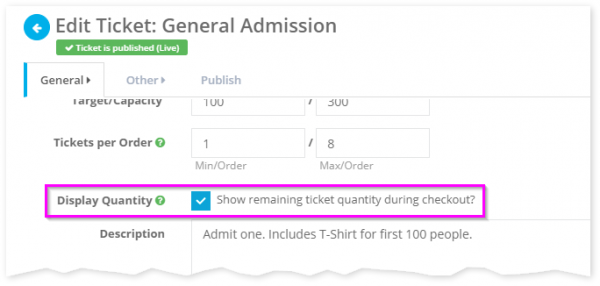
- The Ticket Order Details page has been enhanced to show additional Ticket Holder Details, Ticket Number, and Status.
- Improved the Apply Promo Code link to make it more obvious to ticket buyers how to apply a promo code to their ticket order during checkout.
- Fixed the Search box on the Ticket Order Details and Ticket Holders pages in the Event Manager App to search the Ticket Order Number and Ticket Number fields. Also fixed issue where Search box focus is lost when typing a search filter.
Other Enhancements
- Added support for new
- Fixed issue where searching for a participant by full name in the Participants List would not find any results.
- Fixed an error that prevented loading the Participants Worksheet view when fields on a form were later removed from the form.
- Fixed a dialog resize issue on some devices that made it difficult to click the close/cancel dialog buttons.
- Fixed issue preventing purchased products from being included when a registration confirmation emails are resent.
We hope you find these new features useful. As always, we’d love to hear what you think, so please reach out through chat or email (support@clearevent.com).
Happy Planning!
The ClearEvent Team