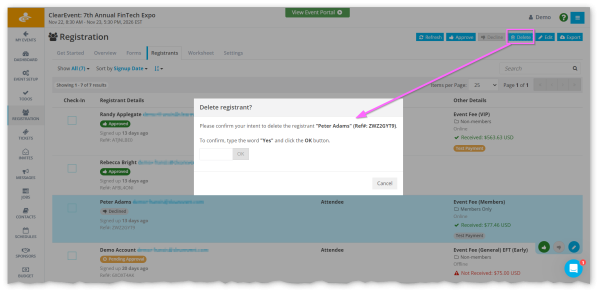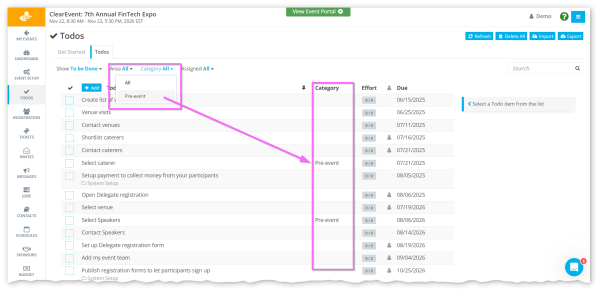Here’s what’s new in the latest ClearEvent product release.
Registration
Registration: Delete Registration
Event organizers can now easily clean up test or spam registrations with the powerful new Delete Registration feature! This feature allows for registrants to be deleted while maintaining data accuracy and traceability for online payments.
Registration: Prevent blank option selection to a required List Field
Fixed an issue where registrations were failing when a Required List or Dropdown field with a blank option was selected on the registration form. The fix ensures a validation message is displayed when an invalid selection is made on the registration form. A warning is also shown in the Form Designer when adding an Option with a blank option value to the List or Dropdown field types.
Registration: Hide inactive fee choices by default
Event Organizers can now simplify the list of fee options displayed on a registration form for Early and Late pricing by hiding inactive fees. A “Show active choices only?” checkbox has been added to the registration checkout > Fees step, which defaults to only showing active choices. This enhancement improves the user experience for event attendees and streamlines the registration process.
Registration: Show AltEmail in Worksheet and Export files
Event Organizers can now view the Alternate Email address that is optionally submitted with a registration more easily with the addition of the Alt. Email (Alternate Email Address) field to both the Registrant Export file and Worksheet tab. This update improves user experience by providing quicker access to the Alt. Email address.
Todos
Filter and Sort by Category
Event organizers can now enjoy even more streamlined and efficient task management with the ability to filter and sort their TODOs by the new Category field. This feature works just like the Area filter and allows you to quickly and easily organize your tasks for maximum productivity. Get ready to take your event planning game to the next level!
Event Portal
Increase sponsor slider logo banner size
Sponsor banners are now displayed in the Event Portal > Sponsor Slider area with a larger max width of 210px, improving the readability of rectangular banners for better brand visibility.
Misc.
- Fix Invites tracking lost after navigating on Portal after following link.
- Fix Registration with required product with Fee Group blocking registration.
- Fix saving changes to Account details fails.
- Numerous other bug fixes, user interface enhancements, and performance improvements.
Have questions or feedback? Chat with us or email support@clearevent.com
Happy Planning!