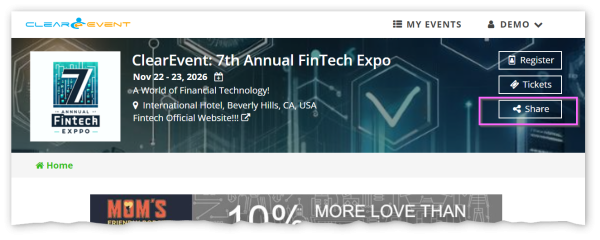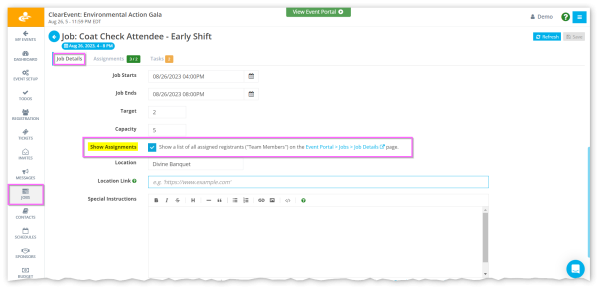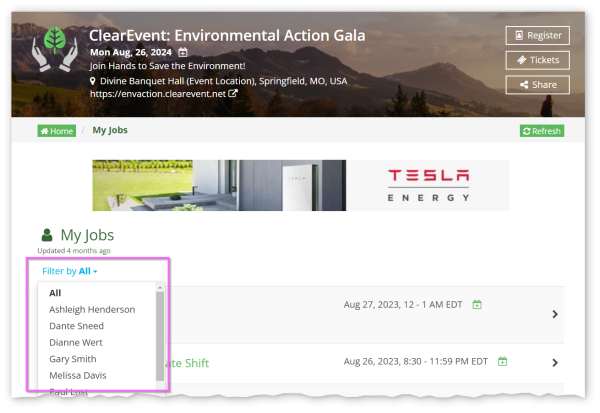Here’s what’s new in the latest ClearEvent product release.
Integration
We’ve added an “Integrations” tab in the Event Setup section!! Being able to synchronize data with third party softwares is increasingly important to Event Organizers and we’ve heard you.
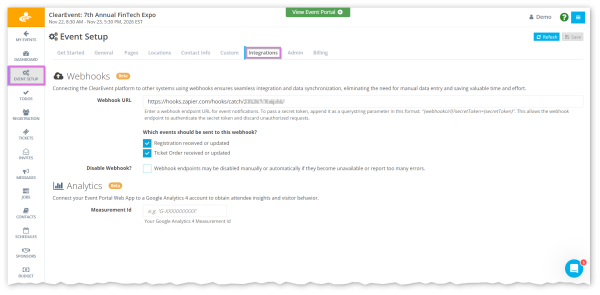
Webhooks Support
You can now sync ClearEvent with your CRM or other third-party systems. Specify a webhook URL and choose when to export data. Say goodbye to duplicate data entry! The Webhooks integration feature is available to all customers on our latest subscription plans.
Please Note: If you are still using an older “grandfathered” subscription plan, you will need to upgrade to a current annual subscription plan to access this feature.
Google Analytics 4 (GA4) Support
Events can now link your Event Portal Web App and your registration forms directly to Google Analytics 4. Dive deeper into attendee and visitor behavior on your Event Portal Web App. Simply connect your Event Portal Web App by adding your GA4 Measurement ID under Event Setup > Integrations tab.
Please Note: This feature is exclusive to active subscribers of the SINGLE EVENT annual subscription plan or newer.
Registration
The Registration section saw many updates and enhancements, here they are:
- Allow update of Product quantity: Registration products can now be edited. For pending registrations, Event Managers can add, edit, or delete free and paid products from the registration before approving a registrant. If a payment has been processed (for a paid registration), only free products can be added, edited, or deleted from a registration.
- Include Virtual URL in Reg Confirmation Emails: Registration confirmation emails sent for registration forms specifying a custom Virtual Address location will now automatically include a “Join Now” button. When a registrant is approved (automatically or manually) a registration confirmation/approval email will include the “Join Now” button. Clicking this button will open the URL specified in the registration forms Event Location > Use custom event location > Virtual Address field.
- Allow old Registration Forms to be deleted: You can now delete old registration forms even if all related registrants haven’t been canceled. This is possible if the Custom End Date or Start Date is in the past. When a form is deleted, any associated jobs, Smart Budget Line Items, Job Assignments, and pinned Event Pages will also be deleted. Keeping your event workspace clean is now easier than ever.
- Apply Promo Code before Charge: Event Managers can now apply promo codes to Pending registrations that haven’t been charged yet. There is no more need to cancel and re-register if a promo code was forgotten! Learn more here
- Allow larger fee prices: The maximum registration fee price for early, regular, and late fee prices has been increased from $100,000 to $1,000,000 to allow for much larger registration fee prices (which are most typically used when adding sponsorship package fees to sponsor registration forms).
- Remove count from fee group headings: In the Registration checkout workflow, when Fee Groups are used to organize and group fees, the fee group heading has been simplified to no longer display the count of the number of fees in the fee group (e.g. “FOOD VENDORS (1) >” is now displayed a “FOOD VENDORS >”)
- Dynamically show/hide address columns from Worksheet tab: The “Registrant Worksheet” tab has been enhanced to show the Address fields in two scenarios:
- If the registration form is currently set up to gather address details.
- If any past registrants had given their address details, even if newer registrants aren’t required to provide this information anymore.
- Rich Text field scrolling into view: Previously, when adding a new Rich Text field to a lengthy Registration Form, the field wasn’t scrolling into view. Also, reordering fields with a long Rich Text field was causing some scroll position issues. Now, these actions work smoothly.
- Transfer a pending registration: Previously, it was not possible to transfer a pending registration. Now, you can smoothly transfer pending registrations.
- Payments tab not showing correct Net Received By Event: Previously, the ‘Net Received By Event’ row on the Payment tab wasn’t correctly subtracting both service charges from the total. Also, the ‘Payment History’ section wasn’t showing both service charge amounts. Now, these calculations and displays are accurate.
Tickets
- Collect details from Ticket Buyer: Ticket Buyer details can now be collected on a Ticket Order. These details include address, phone, company, job title, and up to 5 custom fields. Previously, these details could only be collected from each Ticket Holder. This new capability allows for simplified ticket checkout experiences that need to collect additional information from only the ticket buyer.
- Include event date in Ticket Holder data and export: Enhanced Ticket Date Visibility for Event Managers. It is not possible to view the Ticket start and end date/time directly from the ticket holder list and ticket holder data export file. This enhancement aids in manual check-in verification and provides clarity on ticket validity.
Event Portal
- Support Sharing API: Great news for your attendees! Attendees can now effortlessly share a link to the Event Portal Web App with just a click. Look for the new “Share” button at the top of the Event Portal. What’s even cooler? This button uses your browser’s Sharing API, allowing you to instantly share the link through your favorite social media apps. Happy sharing!
- Register page bulleted list formatting improved: Previously, bulleted items in the Form Description were getting cut off when viewed on the Event Portal > Register page. Now, they’re displayed correctly.
- Registrant Lists show encoded characters: Previously, custom field values with special characters (like single quotes) were displayed as encoded values in the Registrant List Page. Now, they’ll display correctly. So “abc’s” will show as “abc’s”, not “abc’s”.
- Sort Locations by name alpha: A more organized “Locations” page is now available on your Event Portal. The Locations page is now sorted in an alpha-numerical order for better control over the display of your location information.
- Increase Logo Display Size: The potential display size of the custom event logo displayed in the Event Portal header area and Registration Form header area has been increased by up to 2x. This allows for more clarity when displaying smaller square or round brand logos.
Jobs
Allow Event Organizers to show/hide Team Members on Job Details page
Event Managers can now show or hide the list of assigned team members (registrants) for a specific Job. This ability adds improved privacy controls for scenarios where you do not want team members to be able to discover who else is assigned to a specific job.
Show filter dropdown on My Jobs page on Event Portal
Registrants who register multiple people for an event under the same ClearEvent account can now filter the assigned jobs listed on the Event Portal > My Jobs page. This is helpful in scenarios where a family member may be registering multiple people under a single ClearEvent account/email.
Show contact email and phone in the Job Assignment grid: Now Event Organizers can add the contact email and phone number fields in the Job Assignment grid making it easier to find a Job Assignee’s contact details.
Communication
- Messages: Send messages only to checked-in attendees: Now Event Organizers can filter your distribution list further in the Messages section as we have added a “checked-in” filter selection box in the Send criteria. You can now send messages to Approved & checked-in guests instead of only Approved previously.
- Allow larger logos in email templates: Event Organizers can now showcase a larger logo in the header of their invite emails, ensuring a stronger brand representation. When uploading your brand logo, a resized version (with a max resolution of 400 width x 200 height) will be created for optimal email display.
Other Updates
- Accessibility: Improve contrast of disabled text.: Accessibility Improvements. Improved contrast of disabled text. Improved accessibility of the Country dropdown list label to better communicate the purpose of this field to screen readers.
- My Orders: Show products in My Orders list for registrations: The “My Orders” page on the Event Portal Web App now displays all the products an attendee has purchased during registration. It’s now easier than ever for attendees to keep track of their buys! The “My Orders” page can now be accessed here
Misc.
- Fix Payments: Improve payment gateway warnings in Event Manager App.
- Fix Contacts: Inline Delete Contact button.
- Fix Invites: Error showing no-logo icon.
- Fix Payments: Incorrect billing period displayed on Billing tab.
- Fix Registration: Unable to refund free product.
- Fix Registration: Answers not being included in reg confirmation emails.
- Fix Registration: Booth Fee does not show booths when Special Access fee is enabled.
- Fix Registration: Can’t apply promo code to a paid products only registration.
- Fix Registration: Export of all registrant to single file does not include financial data.
- Fix Registration: Reg fails to load when conditional rule exists for list field.
- Fix Rich Text: heading layout and consistency.
- Fix Tickets: Large Ticket Orders fail.
- Numerous other bug fixes, user interface enhancements, and performance improvements.
Have questions or feedback? Chat with us or email support@clearevent.com
Happy Planning!