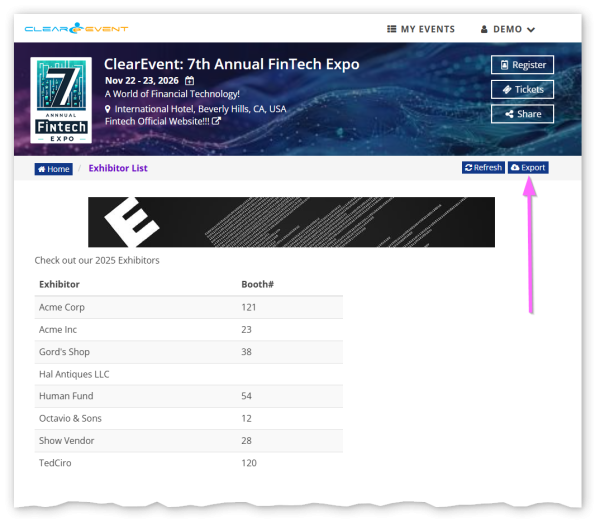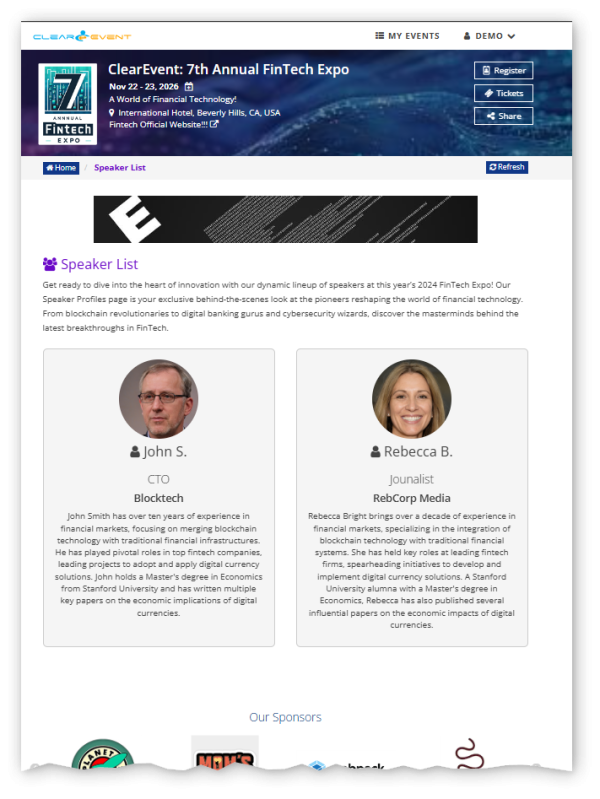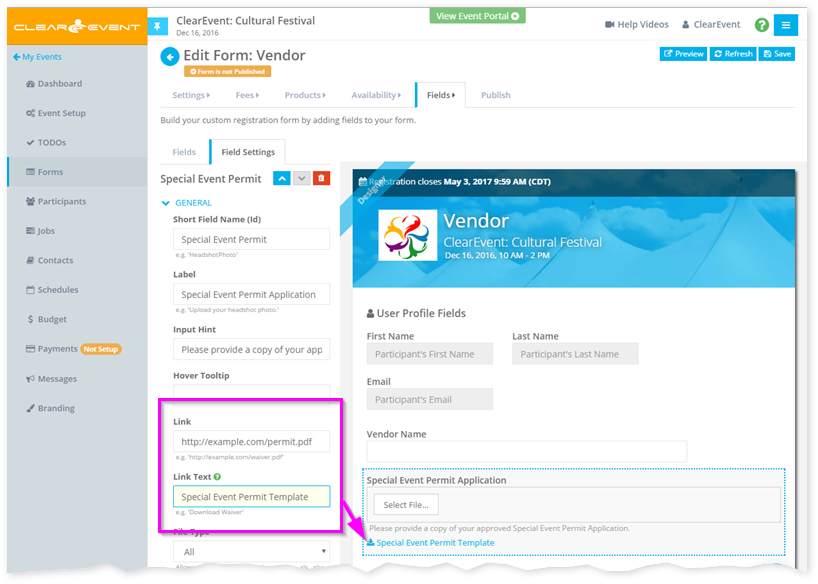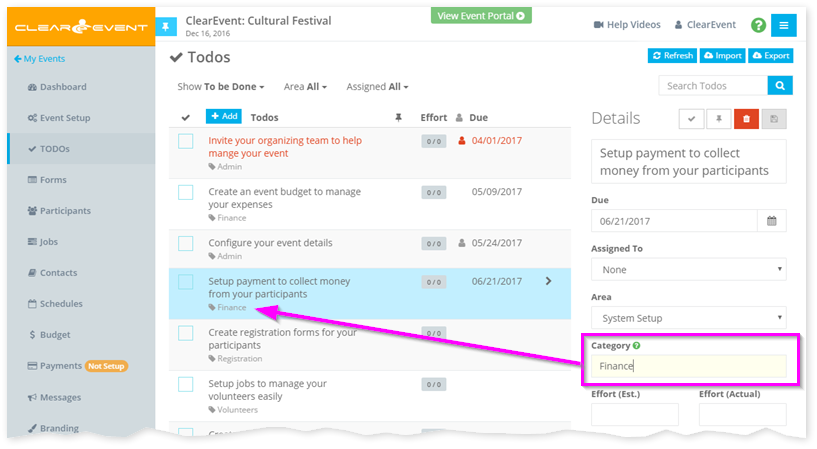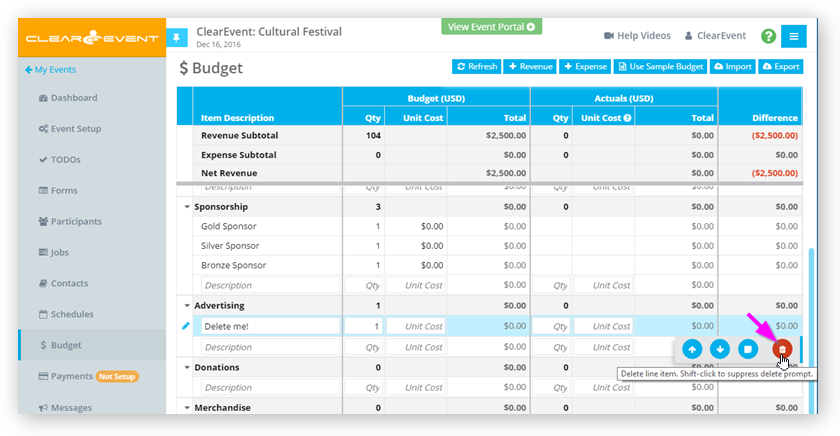Release Notes (2024.09.30)
What’s New
Event Portal
A new “Export Registrant List” feature has been added, allowing Event Organizers to enable an “Export” button for any Registrant List page type on your Event Portal. This feature lets attendees easily download a CSV file of displayed registrants, viewable in common spreadsheet editors like Excel or Google Sheets.
Learn more here: Event Setup : Enable Export Registrant List Page data to .CSV | ClearEvent Help Center
Registration
Forms
- The registrant count of all registrants that have signed up using a registration form is now shown in the Event Manager App > Registration section > Forms tab. This makes it quicker to identify forms that have received registrants for your event.
- New specialty fields have been added to the Form Designer > Fields tab. These new fields will make it faster to collect common data like social links, add a waiver to your form, or add section headings to your form.
- The Form Designer has been enhanced to improve the clarity of the various fields used to communicate registration status messages to registrants. All messages can now be easily edited in the Message Templates tabs. Additional help tips have been added to clarify the purpose of each message.
- We have enhanced the File form field in the Registration Form Designer to allow the upload of Scalable Vector Graphic (SVG) files when the File Type setting is set to “All” or “Image (Vector)”. This enhancement will allow event organizers to collect vector graphics files, which are commonly used when there is a need to maintain image quality for illustrations like logos, artwork, etc.
- Both the maximum and minimum Text Box Input Form Field lengths have been increased from 2000 characters to 4000 characters. This allows events to enforce larger minimum and maximum character lengths.
- If available, Entry Fee Type (“Early” / “Late”) is now displayed in the Registrant Details > Overview tab.
- We’ve made an improvement to the Registrant List feature, making it easier for Event Organizers to quickly access the exact sign-up date of a registrant without needing to navigate into the Registrant Details view.
Transfer Registration
- Event organizers can now transfer registrations to another person easily. In the Registrants tab, users can now click the “Transfer” button to initiate the transfer process. This enhancement ensures that if an attendee cannot make it, their registration details can be updated seamlessly, allowing another person to attend without any hassle. This is especially useful in situations where refunds are not allowed. The process is straightforward, requiring only the new attendee’s email, name, and optional contact details. Automated confirmation emails ensure the old and new registrants receive notifications for a smooth transfer.
Learn more here: Registration: Transfer a registrant | ClearEvent Help Center
Rich Text Fields
- We’ve added a new enhancement that allows Event Organizers to easily embed event portal links in any Rich Text field or email using placeholders. This ensures that when you copy an event, the correct link is automatically applied without needing to hard-code it.
The new placeholders are:
{{EventPortalShareLinkUrl}}– Embeds the Event Portal Share Link (URL) only.{{EventPortalShareLink}}– Embeds a full clickable “Event Portal” link that will open the Event Portal.
Other Improvements & Fixes
- Rich Text: We’ve fixed a bug in the Registration section that caused rich-text description fields to mix up their values when editing text values. Now, each field keeps its own unique value.
- Budget: Fixed an issue in the Budget section that was causing incorrect product totals when a registration form containing only paid products is deleted. Product totals are now correct in this scenario.
- Registration: Resolved an issue where the “View Registrant” link in the admin email, sent to organizers after a guest registers using a form with auto-approval enabled, was broken and not loading. The link now correctly directs to the registrant’s details, ensuring a seamless experience for event organizers.
- Tickets: Fixed an issue that was preventing some queued ticket order confirmation emails from being sent. All queued ticket order emails were successfully sent once the issue was resolved.
- Messages: Fixed a bug that was causing the Event Portal URL in a Message sent via email to be prefixed with an extra “https://”, creating an invalid link. The link now correctly starts with just “https://”.
- Registration: Resolved an issue where automated reminder emails weren’t being sent for some registrations. Now, reminder emails will be delivered as expected, ensuring participants receive timely updates before your event.
- Registration: Resolved an issue where hidden office-use fields were being included in the registration approval confirmation email.
- Registration, Tickets, Accessibility: Fixed an issue that blocked keyboard navigation during ticket checkout that used Ticket Groups and registrations that used Fee Groups. You can now expand groups using the spacebar or enter key and tab through the controls easily, improving accessibility.
- Registration: Improved the sorting of Availability Periods in the Registration Form Designer. Now, periods are first sorted by the start date, with the end date as the tie-breaker.
- Sponsors: Improved the Sponsor Description field validation when creating a new Sponsor Profile. If rich text with invalid formatting from Microsoft Word is pasted, the system will now display a clear error message instead of a generic one.
- Date/Time Improvements: Fixed display issues related to the Date Time Picker dropdown field, ensuring it displays correctly on all screens.
- Invites: Fixed an issue where button text on invites became unreadable when the primary text color was set to dark. The button now uses an outline style for better readability.
- Event Manager: Fixed an issue where archived event names were incorrectly displayed in the Manage Organizations > Licenses tab after an event rollover.