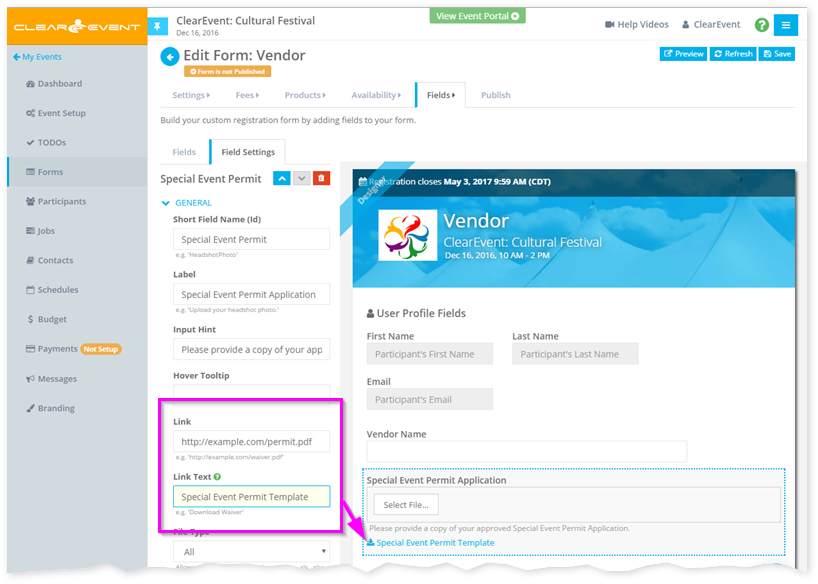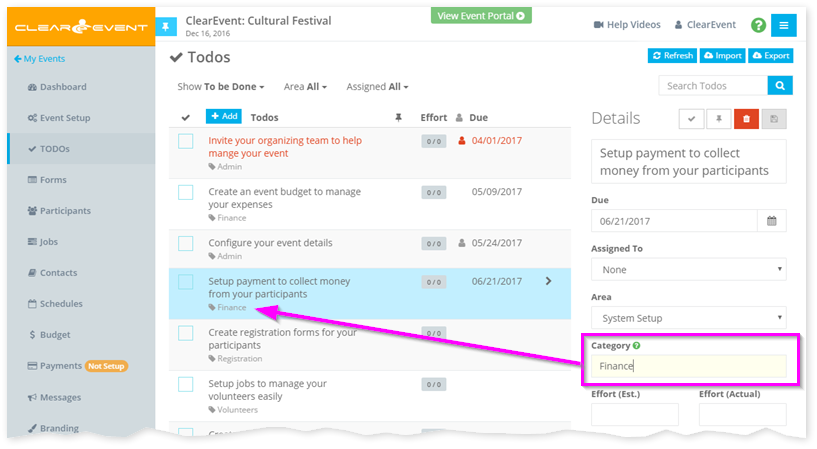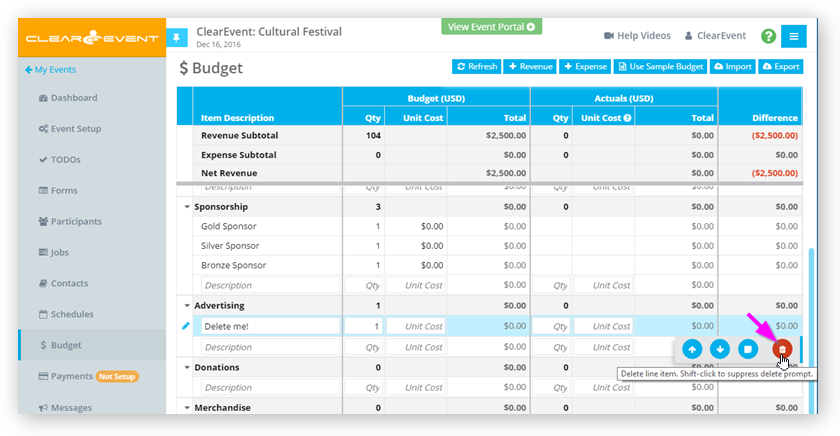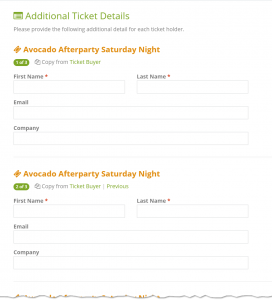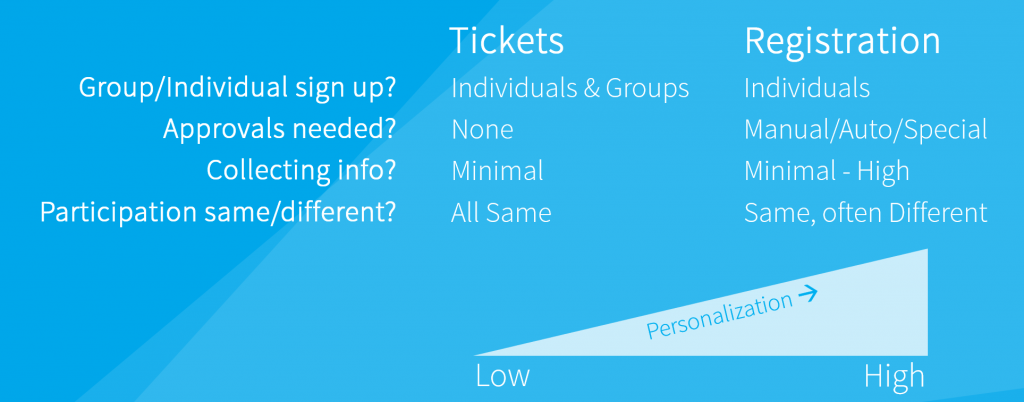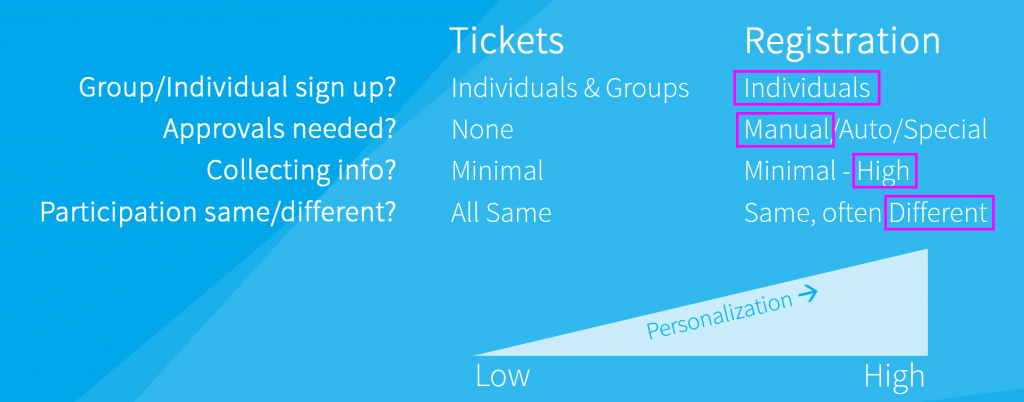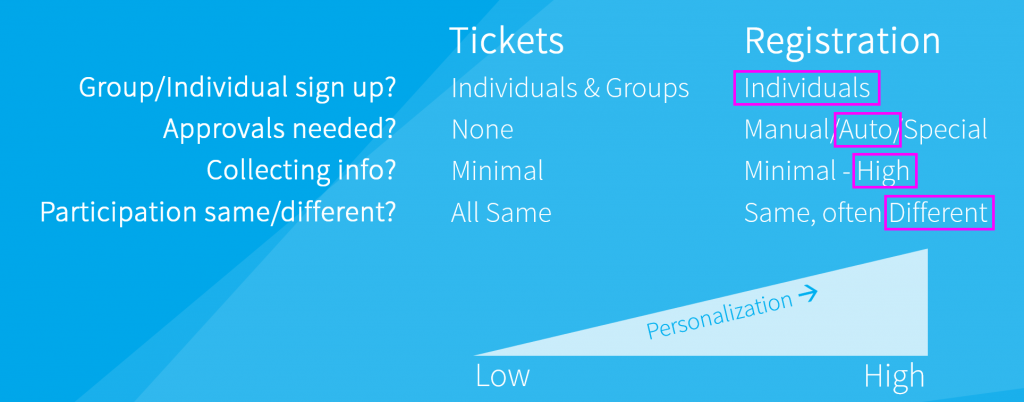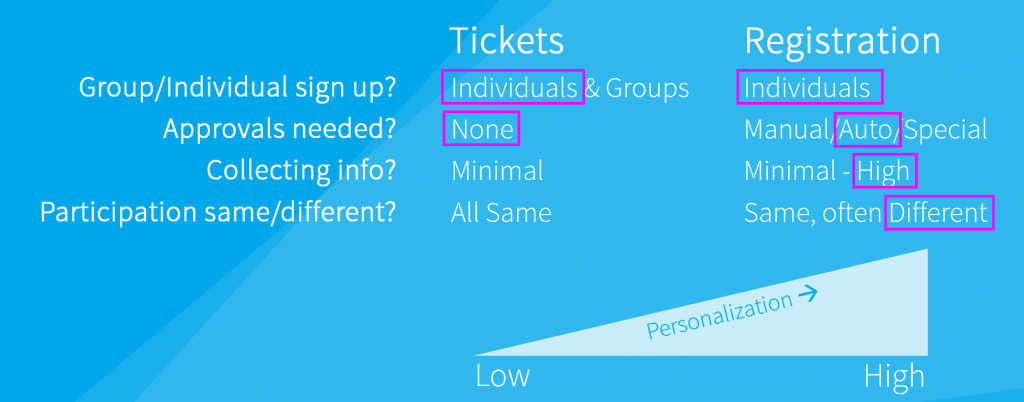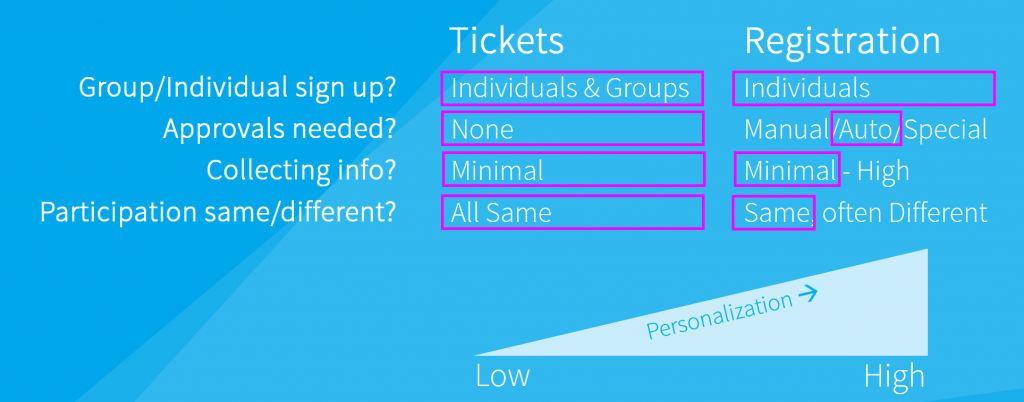by ClearEvent Support | Release Notes
What’s New
Form Field Links
Our new Form Field Links features lets you link any field on a registration form to any file hosted on a website. When you set the new Link and Link Test settings for a field, a clickable link will appear below the question on the form. Registrants can click this link to open it in a new browser tab.
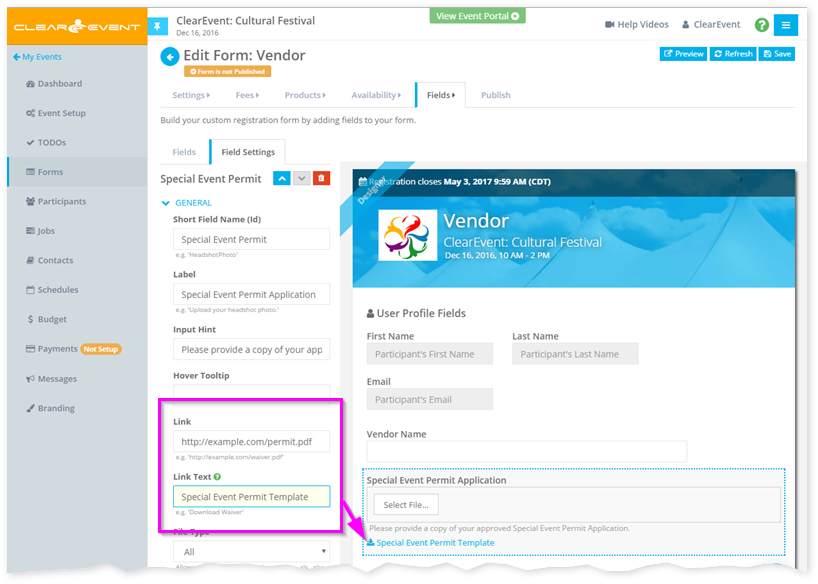
Here are a few things you can do with the new Form Field Links feature:
- Allow your food vendors to download a Health Permit Application PDF file that needs to be filled-in and submitted when they register.
- Link to a detailed waiver that volunteer registrants need to sign.
- Link to another website with more information than will fit on your form.
- Link to a Refund Policy or Terms & Conditions page on your main website.
Todo Categories
You can now assign custom categories to your Todo items. Use both the fixed Areas and customizable Categories fields to help you organize long lists of Todos.
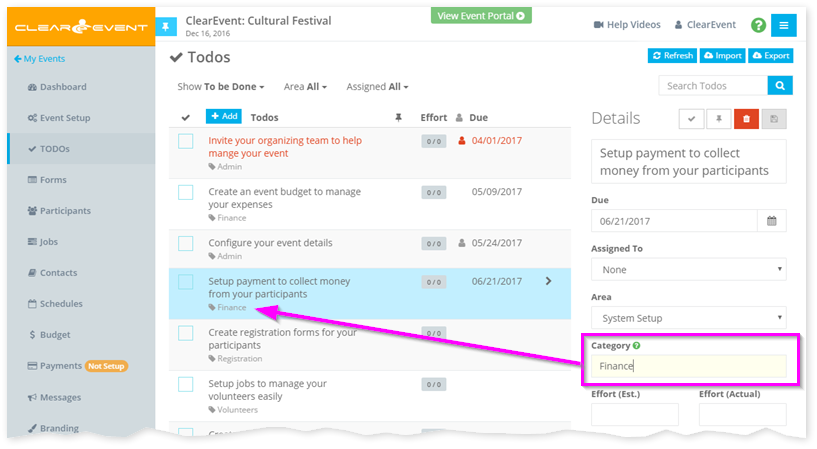
Quickly find all Todos from a specific category by typing the category name in the Search Todos field.
Quick Delete
All Delete buttons now enable you to quick-delete the selected item by pressing & holding the SHIFT key on your keyboard and then clicking the Delete button. This combination of actions will suppress the regular delete confirmation prompt and will immediately delete the selected item.
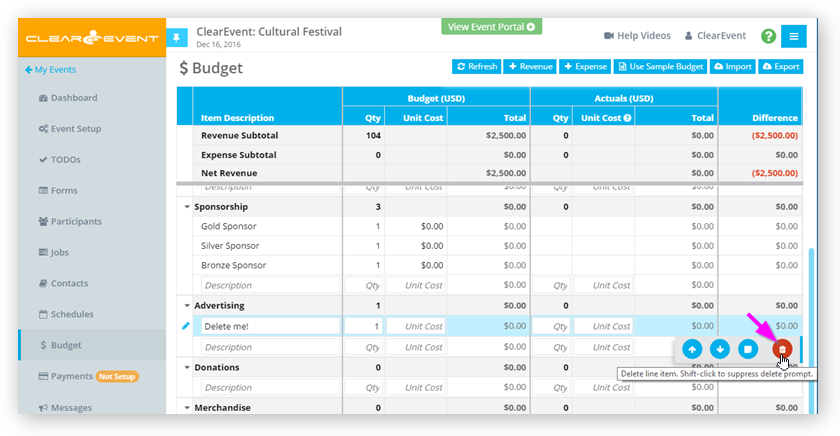
This is a great feature when you need to delete a lot of data. However, please remember that with great power, comes great responsibility! So do be careful with this new feature.
Other Improvements & Fixes
- Enhanced the visual appearance of the Event Manager App > Form Designer to make it more obvious which custom form fields have configuration errors.
- Enhanced the registration forms to make required fields more obvious to registrants.
- Fixed an intermittent load failure that prevented the Event Manager App and some registration forms to not loading reliably and require some users to click their browser’s Refresh button.

by ClearEvent Support | Event Management
Need tickets fast? Read on. In the time it takes to drink your coffee (or tea!), you’ll have all the info you need!
The Secret to Successful Tickets
A bit of up front preparation is key to expediting your overall process. The following steps highlight important considerations, and show you what a good ticket system can do for you. The first few steps will make all the difference to setting up your online tickets fast!
Online Tickets: What to Expect?
Selling online tickets for your event should be a satisfying experience for you and your customer. Setting up tickets should be fast, easy and intuitive. Going “live” to accept payments should take minutes not hours. Your ticket buyers should have a great online purchase experience. Collecting payments from your account should only take a couple of days, which helps your cash flow.
Sadly, not all ticket systems leave you feeling this way.
Step 1: Get a Good Ticket System
A good ticket system is flexible, reliable and comes with good support for when you have questions. For the purposes of this blog post, we’ll illustrate using ClearEvent’s Event Management platform, but there are others out there.
ClearEvent enables you to set up tickets fast and be receiving online payments in under an hour.
We live in a mobile world and ticket buyers have a range of computer skills. Make sure that your system can accept online orders for your tickets on phone, tablet and computer devices.
Your ticket system says a lot to your ticket buyers about your event. Make sure your ticket system is properly branded and themed for your event, not your ticket company’s brand!
Step 2: Which Tickets? What Prices?
The objective in this step is to write your list of tickets and prices and expected sales for each ticket.
What age groups will come to your event? What special groups? Make sure to offer tickets that cover people that will be attending. Determine the different ticket types you will offer on paper before setting up your tickets online. Examples of common ticket types include:
- Ticket buyers for family events expect Adult, Child, Senior and Family tickets.
Ticket Types: Who is coming to your event?
- Consider special tickets for Veterans, First Responders, Association Members etc.
- For multi-day events will you offer tickets (passes) that cover more than one day?
Ticket Prices: How much will you charge for each ticket?
When you sell anything, it’s important to be clear what you are selling. In this case, it’s not just tickets, it’s the value those tickets represent – your event!
Setting Ticket Prices
Pricing is a challenging topic for some event planners. Make sure the various types of tickets you offer, and your ticket prices, make sense to your customers. Also make sure your ticket revenues will be high enough to at least cover your anticipated event costs. Additional considerations are involved if you’re planning a fundraiser such as your target for raised funds.
Benchmark Your Prices
How much will buyers pay to attend your event? Do some comparisons to see how much similar events are charging. If your prices are significantly different from other events, make sure your buyers can easily understand why your prices are different and that your tickets represent good value.
If this is your first event, you may not become confident in your pricing until your event has been run a few times and you have experimented with pricing.
For now use experience from past events or make your best estimates of what you can charge.
Step 3: How Many Tickets Will You Sell?
How much money will come from ticket sales? This is also an easier question to answer if your event has been run a few times. It also has a lot to do with your competition, and promotion.
A little time here can save you a whole lot of stress later!
Use the following steps to determine how much money (Revenue) is needed to cover your costs for the event (Expenses)? If you’re planning to raise money in a fundraiser or planning to make a profit from the event, then you’ll need to build that into the price of the ticket too.
a) Revenue from Ticket Sales
- For each ticket type, multiply ticket price by the number of tickets you expect to sell. This is the Gross Revenue you expect for each ticket type.
- Add up all the Gross Revenues from ticket sales.
- Add any other sources of revenue outside of tickets
- For example selling t-shirts or other paraphernalia at the event
- This is your Projected Gross Revenue for your event.
b) Event Costs
- Add up your event costs
- Add your desired profit margin, or fundraising amounts
- The total is the Projected Expenses you’ll need to cover with your Actual Gross Revenue.
c) Profit or Loss?
We’ll assume the bulk of your revenue is coming from ticket sales. Will your Ticket Revenue be enough? This is not a question to gloss over! If you don’t cover your costs, your event could end up being a big problem for you, personally!
- Compare your Projected Gross Revenue to your Projected Expenses. You want your Projected Gross Revenue to be larger than your Projected Expenses!
- If you’re confident in your prices and projected ticket sales volumes, and your ticket sales are projected bring in more than you need for your costs, your event is likely in good shape.
Beware the unexpected!
Before moving to the next step, consider What if my costs are higher than expected? What will happen if ticket sales are lower than expected?
Can you increase promotion, which may also increase costs? Can you charge more for your tickets? What if you have to lower your ticket prices?
Now is a good time to re-run the numbers for these different scenarios and look at how this affects your bottom line.
This is not a step to gloss over! If you don’t cover your costs, your event could end up being a big problem for you.
Step 4: Set Terms and Conditions for your tickets
Things can change, and things sometimes go wrong. As an event organizer, you need to be prepared for unexpected changes to schedule, cancellations or breakdowns and equipment failures.
When something does go wrong, what will your ticket holders expect? Is it the same as what you expect?
It is important to clearly inform your ticket buyers about how your event will handle these types of situation.
Typically, this information is conveyed in event policies such as Refund Policy and Cancellation Policy. It is a best practice to make your event policies available on your event website. Your ticket system should also provide ways for these policies to be clearly available to the ticket buyer at the time of purchase.
Listed below are key considerations for your Terms and Conditions.
- How much do your tickets cost?
- Will you provide a discount for online purchases vs. sales of tickets at the door?
- If you have different types of tickets, let buyers know what their ticket type was directly on the ticket itself. E.g. Adult/Student/Senior/Family
- Will you provide refunds? Under what conditions or circumstances?
- What is your cancellation policy?
- Who should your customer contact if they have a question about the ticket?
This is a good start but by no means an exhaustive list. Make sure to get legal advice to make sure you have all your bases covered.
It is good practice to also to include your terms and conditions directly on your ticket.
Step 5: Set up Your Tickets Fast
We’re at step 5 and only now can we start setting up our tickets! No one tells you that!
Without properly understanding your pricing and terms and conditions, it’s no wonder event planners struggle setting up their tickets, especially when it’s your first time. With this information in mind the following steps will be quick and easy.
Now you’ve done your homework, it’s pretty easy to set your tickets fast!
Using your Tickets List from Steps 2 and 3, and your Terms and Conditions from Step 4, set up each of your ticket types. You’ll be amazed how easy it is to set up your tickets when you’ve worked through those key details first.
Depending on your ticket system, it’s easy to spend a lot of time trying out various settings. Ideally, your system allows you to make changes after your tickets are live. Where possible, it’s best to keep those changes to a minimum like correcting typos or updating information that has changed since the ticket was published.
Step 6: Set up your Ticket Order Page
Your ticket system will have a Ticket Order Page where your ticket buyers will purchase their tickets.
Make it really easy for your buyers to buy your tickets. Set up links to your Ticket Order Page on your main website or on your event website if you have one. It’s good practice to prominently include a ‘Tickets’ button in the banner of your website with a link to your Tickets Order Page.
If you don’t already have a website, you don’t necessarily need to build one since the event web app included in ClearEvent does that for you anyway! Take advantage of the included event web app which includes information about your event, as well as pages for ticket sales and registration forms.
Additionally, add links to your Facebook page and on your other social media channels to your Ticket Order Page.
Step 7: Test! Test! Test!
So, our tickets are set up, let’s just go live, right?!!
Whoa! Not yet, it’s always better if you discover any problems rather than your ticket buyers.
Set your system to “Test mode” and pretend to be a ticket buyer. Make some test purchases so you can see what your customers will see. If there are any problems, from simple typos to unclear text, find and fix them now before going live.
Try out test purchase scenarios that match what your typical buyers will do. i.e. the same numbers and types of ticket orders you expect to see. Make single and multiple purchases of all your ticket types and make sure that all the explanatory information is correct on all buyer-facing pages in the process.
Are your terms and conditions clearly available and easy to access?
If your ticket buyers have questions, are the answers right there for them on your purchase page, confirmation page, ticket email and ticket itself?
Additionally, find someone you trust, with a good eye for detail. Ask them to check the purchase process for typos or text that needs improving. When you’ve tested as carefully as you can, and other people can’t find any issues with your ticket offering, and everything on the purchase page and ticket is all clear to them, you’re ready to go live!
Step 8: Go-Live!
Go live with confidence having done your homework and testing! Make sure to schedule your go-live with sufficient time to promote your event and sell as many tickets as possible.
When you go live, check the following:
- Your system is configured to take live transactions. e.g. no longer in test mode.
- Your purchase page loads correctly.
- One more look for typos, unclear or missing informaiton.
Let your team know that ticket sales are open. Encourage them to spread the word about your event.
Step 9: Promote! Promote! Promote!
Of all the steps, promotion is one of the most important!
Grabbing Attention
It can be difficult to get people’s attention these days. Spreading the word about your event and getting people excited about attending is essential.
Promoting your event is critical! And not always easy.
Promote Early
Start your promotion as early as possible. Start promoting your event well before it starts. Allow time for word to get around and excitement to build.
You always have competition
People have choices and you want them to choose your event! There may be many other activities or events happening at the same time as your event. Be aware of what else is happening before, during and immediately after your event. Is there a big sporting event happening that will slow your ticket sales? Is there a similar event at the same time as yours?
Promote using Social Media
Of course, social media works great for promoting your event . Be consistent. Provide repeat opportunities for people to get your message. Seek ways to get the best coverage you can for your time and budget.
Use good promotional copy in your tickets promotion. For every promotional piece you share, make sure your copy is:
- Concise
- Compelling
- Clear
- Complete
Ask your friends, colleagues, vendors and sponsors to help you by posting links to your ticket page from their Facebook, twitter and other social media channels too
Include a “Call to Action”
Once people get your message, then give them an easy way to get to your tickets!
Take full advantage of your website, email and social media channels. Set up as many links pointing to your ticket purchase page as possible. Get your message in front of as many people as possible to see and click those links!
Put links to your ticket purchase page on all your digital promotion:
- Web page
- Email campaigns
- Social – Facebook, Twitter, Instagram etc.
Step 10: Relax, you’re done!
Well done! In 10 simple steps you’ve done a great job setting up your tickets fast! It’s time to chill, or more likely, focus on other parts of your event!
If you’ve done all the steps above, you’ve been able to set up your tickets fast, your ticket sales have the best chance to meet your goals and your attendees will be excited to come to your event!
Good luck!
Got a tickets story to share? Send us an email!
Was this article helpful? If you like it, please like us on Facebook or send a tweet!
Interested in other topics?
As an event planner, knowing what options are available to you is key. Let us know the topics you’d like to hear about that could help your event planning success, at support@clearevent.com.

by ClearEvent Support | Event Management
Part 1 of this series looked at the difference between tickets and registration. In Part 2, we covered when to use tickets and registration. This third and final part, guides you through choosing the best system for tickets and registration.
Before we look at systems, first let’s consider the experience of attendees using your tickets and registration system.
Attendee Experience Matters
So far, we’ve mostly looked at tickets and registration from the event planner’s perspective. It’s especially important to consider attendee experience when choosing a system. This often tips the scales in one direction or the other, and the capabilities of your current ticket and registration system becomes important here.
From the attendee’s perspective, the key differences between tickets and registration relate to:
- Signing up for other people
- How much and what type of information must be entered and uploaded?
Signing up for others
Signing up for other people is usually easy with tickets. Buyers simply enter the number of each ticket type. If the event collects information for each ticket holder, it is important that this step is easy for the buyer. Make sure buying multiple tickets is easy for your buyers.
Signing up other people using registration should be easy as well. Attendees want to register for themselves and complete registration for the other members of their group. The registration page must be easily shared. Then, each person in their group can also complete their own registration, if needed.
Information Collection
From the registrant or ticket buyer perspective, the less information entered the better! It’s that simple.
If you need to collect information from your attendees, make sure your registration form is really easy to use.
Make it really easy for people to sign up for your event. Keep your questions to a minimum!
Ticket systems are primarily designed to sell groups of tickets in a single transaction. Some ticket systems can collect information about the ticket holders at the time the tickets are purchased. The ticket buyer must enter information for themselves and for each ticket holder.
Entering more than a little information about each ticket holder can quickly become a chore for the ticket buyer. Keep questions to a minimum! If you want to collect more than a few items of information from your attendees, registration may be the better approach.
However, if you really want to use tickets, make sure your system is very easy to fill out and provides help and shortcuts to assist your buyers when making their purchase.
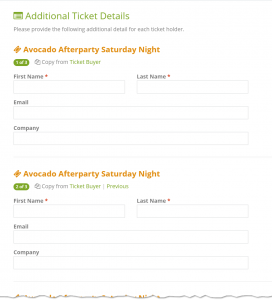
ClearEvent’s simple, well-designed ticket purchase page makes it very easy for ticket buyers to copy previous entries, keeping typing to a minimum.
Choosing a System for Tickets and Registration
You’ll need both
There is a bewildering array of online tickets and registration systems available to event planners. So, what should you look for?
As we noted in Part 1, simple events may get away with using tickets or registration. As events get larger and more complex, you’re going to need both tickets and registration for your events.
Not all systems do both
Buyer beware the system that only does tickets, or only does registration!
Some systems clearly only do tickets or registration. They were designed specifically for one purpose or the other, not both, and they have not been expanded to include both. Many single use systems claim to do both tickets and registration. Beware! Many only do one well!
How can you tell?
Ticketing-only systems lack the sophistication and flexibility needed to handle registrations. Everything is treated like a ticket or a ticket sale. Because tickets are best for situations with low personalization, ticket-only systems lack reporting and communications functions that are so helpful for tracking and managing all the different registrant types.
Registration-only systems are generally weak at offering tickets. Using a registration-only system to sell tickets can be difficult for both event planners and attendees because registration-only systems are not designed to produce tickets and manage reporting for tickets and ticket holders.
Your system should include separate ticket and registration systems in one application, allowing you to do everything you need in a single system.
A registration is not a ticket. A ticket is not a registration. Chose a system that has dedicated registration AND tickets capabilities that will each serve your needs well.
You should be able to register many different participant types and offer as many different ticket types for your entire event or for parts of your event.
What Else Matters in a Tickets and Registration system?
Expect more from your online event system!
These days event planners should expect an online tickets and registration system that is flexible, affordable and comes with great support.
Let’s look more closely at those important factors.
Flexibility
Make sure there are robust controls within the registration and tickets parts of the system to give you flexibility you need in your ticket and registration offerings.
Useful ticket controls include:
- Controls to create, copy and share tickets and registration forms quickly and easily
- Dashboards and detailed reporting giving you operational visibility
- Controls to manage when your ticket and registration offerings are available for sale
- Ability to preview upcoming tickets and registrations before they are available
- Ability to share all or part of your ticket or registration offerings – email, Facebook, twitter and other social media
- Able to make corrections after your tickets and registration forms are published
- Tickets and Registration forms branded for your event, not the event software company!

ClearEvent offers registration and tickets capabilities in an all-in-one online system, beautifully branded and themed for your event.
Affordability
You should reasonably expect to get a ticket and registration system along with a host of other powerful features that save you time, effort and reduce risk for your event.
There are many different payment models for event software, and most system will offer multiple plans which include varying features and services. All use some combination of three main payment methods – subscription fees, transactions fees and other service fees. It doesn’t matter whether you pay subscriptions or transaction fees, or other service fees or a combination of all three.
What counts is your total price your event must pay in order to use the software for your event.
Subscriptions
Subscriptions vary widely from $10’s per month to $1000’s per month!
Some use flat fees, others depend on how many ‘seats’ you buy for your planners. Annual subscriptions are usually cheaper than monthly subscriptions for the same plan. Make sure you understand what your plan provides and how many of your team will have access and how much that all costs.
Transaction Fees
Transaction fees occur every time the system processes a transaction. Make sure you understand whether fees are paid by your event or are paid by the your buyers and registrants (which you can ignore).
Transaction fees paid by the event typically cover credit card processing by a third party processor. Credit card processing fees are usually around 3% and you may also be able to negotiate better rates with your processor.
Make sure to set your ticket prices and registration fees to cover all included fees if you elect to include fees in your ticket and registration prices.
Other Service Fees
Other Service fees also vary widely from $100’s to $1,000’s! Some services fees are one-offs, others are recurring charges you must factor in to your cost of use.
Service fees cover services performed by the software supplier such as set up, training, design and customization.
Make sure you understand which services are necessary in order to make your software 1) operate, 2) do what you need it to do, and, 3) provide the end-user experience you want to deliver.
Adding all applicable prices and fees will let you know what your event software system will cost and whether it is value for money or something your budget can afford.
The Bottom Line
No matter what fees and charges, your total cost of event software should not exceed $1000 per year. For many events your software should be significantly less than this amount.
Event software and all charges related to it should be a minor cost on your budget.
Your event software should be inexpensive by comparison to other significant event costs such as venue, catering, and entertainment,
Support
Choose a supplier that has your best interests at heart.
Unfortunately, many large suppliers are not able to give you the attention you need and some just treat you like a number.
The best suppliers provide expertise in various ways throughout their tickets and registration system as well as providing access to live support when you need it.
Take time to choose a supplier who will be a true part of your success formula.
Tickets and Registration: You Need Both!
It is easy to tell when to use tickets or registration. Just look closely at the level of personalization. Consider these key factors to easily determine when to use Tickets or Registration in each sign up situation.
- Individual/Group signup.
- Approvals needed.
- Information Collection.
- Attendee Participation.
Use the handy table to make your choice:
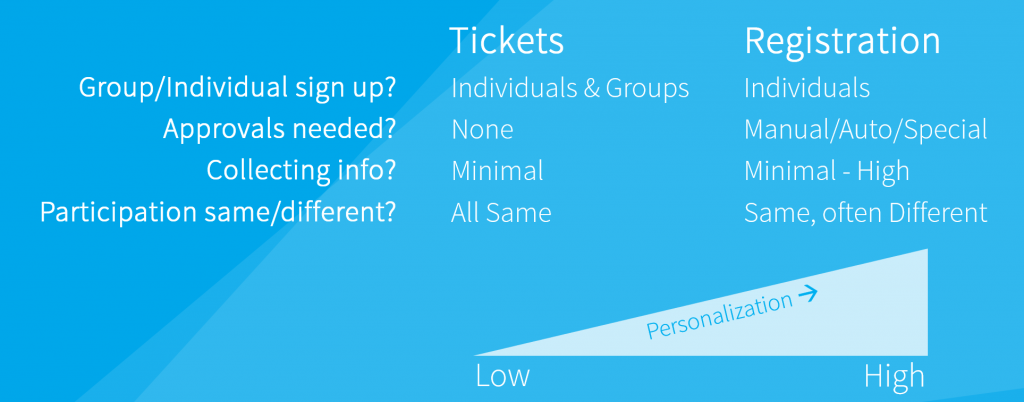
Many events may start out as simple ticketed events. As they grow, tickets and registration both become important to successful planning and delivery of the event.
Make sure to use a system that is well-designed to do both Tickets and Registration, not just one of them!
Your registration and tickets system should provide a great experience for your attendees. It should be easy to use and provide the flexibility you need. As always, make sure your system is very affordable and well supported.
I hope this series of articles is helpful for you. Please contact us if you have any questions or would like to discuss any aspect of Tickets and Registration!
In the meantime, happy planning!
Interested in other topics?
As an event planner, knowing what options are available to you is key. Let us know the topics you’d like to hear about that could help your event planning success, at support@clearevent.com.

by ClearEvent Support | Event Management
We saw in our Seminar Signup example in
Part 1 that tickets and registration could both be used. In this article, we show two more examples. One shows when to use
tickets, while the other shows when to use
registration. Our final example shows tickets and registration used for
different parts of the same event.
Use Personalization To Decide Between Tickets And Registration
Recall from Part 1, if personalization is low, then tickets is the best choice.
If personalization of your attendee experience is low, use tickets. As the level of personalization increases, registration is the better approach.
Example 2: Entry To A Festival
In this example, a festival is collecting entry payments and providing a ticket to each attendee to enter the event. Very little personalization applies in this example. The event offers different ticket types such as single-day Child/Adult/Senior tickets and multi-day passes. Attendees purchase tickets or passes in order to gain entry to the event. Once in the festival, there is no additional personalization for ticket- or pass-holders.
Here’s how the table looks for attendees for this event.
All four factors fall under Tickets making Tickets a much better choice than Registration (only covers three) for this situation. Tickets the clear winner here because group sign up is a major requirement for the festival, .
There is a little personalization for the festival, however it is handled by using different tickets for different types of attendees. A multi-day pass provides a different experience for holders of those passes. However, the personalization is limited to the number of days pass-holders may enter the event.
Example 3. Registration For Vendors, Entertainment And Volunteers
Events often have vendors, entertainment and volunteers. Each has a high degree of personalization in their experience at the event.
All of these types of attendees are expected to signup individually, not as groups. Vendors will be manually approved and payment will occur on approval. Entertainers provide a range of information about their act and experience which organizers use to approve or decline each applicant. Volunteers are automatically approved for this event.
They will have badges which indicate their attendee type. This helps the event organizers keep track of which parts of the event each may enter. Vendors have access to the vendor hall during set up and teardown. Entertainers have access to backstage areas. Volunteers have broader access than delegates or audience members at the event.
When signing up, applicants provide a range of information to the event organizers as well as make selections. Vendors chose booth details and options. Entertainers provide stage details and information about their act. Volunteers provide information on experience, skills, job preferences and availability.
They will each experience the event in very different ways. Each vendor’s booth is a personally selected combination of size, shape and structure. Entertainers each need a particular stage setup. Volunteers have their own job assignments. They all need different information about where they need to be, what they need to do and when they can come and go.
Here’s how the table looks for Vendors and Entertainers: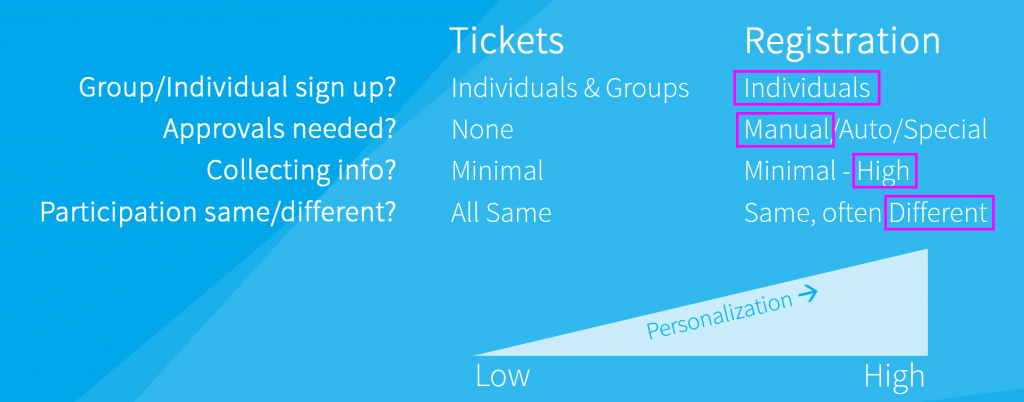
And here is the table for Volunteers, the main difference being automatic approval: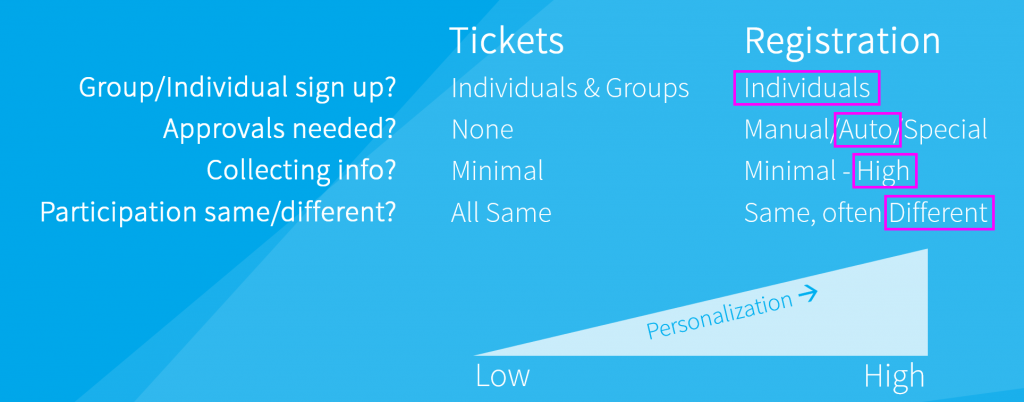
Clearly registration is the best approach for all three participant types. Tickets does not enable the information exchange needed in order to provide the personalized experience needed by each of these event participants.
Example 4. Registration And Tickets For A Conference
Registration is strongly associated with conferences. However, we’ll show that conferences, and many other events, use registration and tickets for different parts of the same event.
Conference Registration
In this example, Conference Delegates will have personalized entry, they’ll be signed up for various parts of the conference program and the organizers will be collecting information from delegates for various purposes.
Here’s how the table looks in this situation for delegates: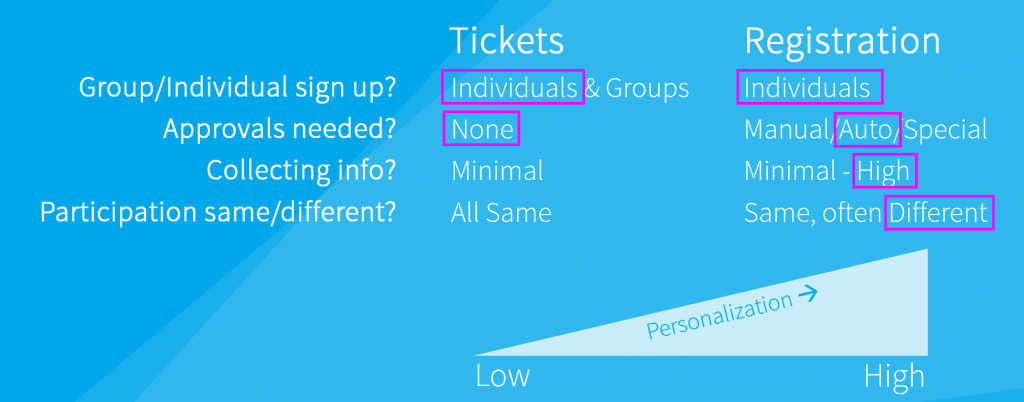
Registration is the obvious choice for this type of attendee sign up. It’s a more personal experience. Organizers collect information from registrants. Registrants choose different event options such as training, seminars, demonstrations and so on. Organizers use the information to provide personalized and specific itineraries, based on delegate selections from the conference program.
The high level of personalization makes it difficult for tickets to work well in this scenario. Registration is the best choice.
Tickets For The Special Dinner
In this event, a special dinner is also available to all delegates, regardless of how they registered for the conference.
Delegates sign up as individuals and as groups. Not all delegates will attend the special dinner. There is a fee to attend. Attendees just need to show they have paid, and there’s no need for badges. The event will collect email, first name and last name to build an attendee list and there are no other special options to sign up for.
Here’s how the table looks for the special dinner sign up:
Tickets is the best choice for the dinner. While personalization is high for conference registration, it is low for tickets for the special dinner. This is the best approach. The same delegates use registration for the main conference and tickets for the dinner sign up.
Other “side events” like the special dinner can also have their own separate online signup. The table indicates whether tickets or registration is the best approach for each one.
Having both tickets and registration options gives planners the best approach every time
Why not just use one big registration form?
Some might suggest “just add the dinner as an option on your registration form“. You could do this, but think about the experience of your delegate!
Delegates often register months before the event, so many wont know if they’ll want to attend, or even be able to attend the dinner at the time they register. Providing a separate dinner sign up lets delegates make an informed decision when ready. They could sign up at the time of registering, or decide any time before to the cutoff date for sign up as specified by the organizer.
By separating conference registration from the dinner sign up, the organizers avoid scenarios where delegates delay registering till they know if they’ll attend the dinner or any other side events.
Tickets are ideal for side events since they provide a clean, flexible approach to handling entry to the side event.
Which Events need Tickets and Registration?
As you’re aware, many events have many different types of attendees and participants. Aside from the main sign up, there are often side events or activities that attendees and participants can sign up for. In each case, use the table to determine if tickets or registration is better.
Most events need tickets and registration to cover all their needs.
Personalization tells us if tickets or registration is better. So, let’s now make sure the ticket and registration system we use for our event is up to the job.
How is Your Tickets and Registration System Performing?
Take a sample run through your own system for tickets and registration as if you were signing up. It is important to find out if the experience of your attendees needs some improvement!
In the final part of this series, Registration and Tickets Part 3: Which System is Better? we’ll cover the key considerations for selecting a system for Tickets and Registration.
Interested in other topics?
As an event planner, knowing what options are available to you is key. Let us know the topics you’d like to hear about that could help your event planning success, at support@clearevent.com.
In the meantime, happy planning!

by ClearEvent Support | Event Management
Deciding between tickets and registration is confusing. It’s hardly surprising because tickets and registration are similar in some ways and quite different in others.
In this first of a three part series of short articles, I’ll clarify the difference between tickets and registration. In Part 2, I’ll show you when to use tickets or registration. In Part 3, I’ll show you what to look for in an online ticket and/or registration system.
Let’s start with the basics for tickets and registration.
Tickets and Registration: Let’s break it down
An Online Ticket System allows you to:
- create and publish your tickets
- sell tickets online and accept payments
- collect information from ticket buyers
- send purchased tickets and a receipt to the buyer
- receive the revenue from ticket sales in your bank account
- provide you with key reports and status information about ticket sales.
An Online Registration System allows you to:
- create and publish your registration forms
- accept online registrations and payments
- collect information from registrants
- send registration confirmation and a receipt to the buyer
- receive the revenue from registrations in your bank account
- provide you with key reports and status information on your registrations.
They sound pretty similar, right?! No wonder it’s confusing!
Tickets and Registration: How to Decide?
Some event planners use tickets and others use registration for the same situations because of the similarities between tickets and registration. However, for most situations, you’ll need to determine which is the better approach.
There’s an important difference between tickets and registration that is the key to deciding when to use tickets and when to use registration.
It comes down to Personalization
Decide between tickets and registration by considering how personalized is the attendee experience? The more you provide a personalized experience for attendees, the more registration will be the better option for you.
We can break personalization into four key factors which make it really easy to tell whether to use tickets or registration.
1) Individual or Group Signup?
Will you be signing up individuals or groups or both? Tickets work well for individual and group sign ups while registration is better for individual sign ups.
2) Signup Approvals
When someone signs up for your event, will they automatically be approved, or is there a manual review or curation process to determine if the applicant may attend your event? Automatic sign up can be used for both tickets and registration, whereas manual and special approval options only apply to registration.
Thinking about this from the attendee perspective, it is very unusual to purchase tickets but not be approved to attend the event. Tickets are always an automatic approval. On the other hand, it is quite common that registrations must be manually approved by organizers before an attendee is permitted to attend the event.
3) Collecting Information
To personalize the experience for each attendee, organizers collect information from their attendees when they sign up. This information allows organizers to provide the personalized experiences for participants and attendees based on the information they provide to the event.
Collected information may include any of the following examples:
- Contact info
- Company info
- Background
- Experience
- Preferences
- Affiliations
- Interests
- Event-related selections
Registration works great for collecting information.
Many ticket systems only have limited ability to collect of information for each ticket holder. This is intentional because ticket buyers expect a fast purchase experience. The ticket buyer may not have, or may not be willing to enter, all the information you request about each ticket holder.
The more information you collect from your attendees, the more registration will be the better option for you by a wide margin. If you’re collecting limited or no information, tickets or registration could be used.
4) Attendee Participation
Events have many different types of attendees such as audience members, delegates, exhibitors, volunteers, performers, VIP’s and event staff. Think about the level of personalization for each of these participant types. It varies from no personalization to a very personalized experience for the attendee, depending on the type of attendee.
For example, audience members participate in the event in much the same way after entering the event.
When the level of personalization is low, use tickets.
On the other hand, each delegate can select their own combination of activities offered by the event. Each delegate’s participation is personalized to them. In this scenario, it’s not sufficient for delegates to all have the same entry ticket as each delegate selected and paid for a combination of event selections such as courses, tours and so on.
When personalization is high, use registration.
Tickets and Registration Table
To make it easy for you, these key aspects of personalization are organized in a helpful table below. For each type of attendee coming to your event, use the table to determine the overall degree of personalization and whether tickets or registration will be better.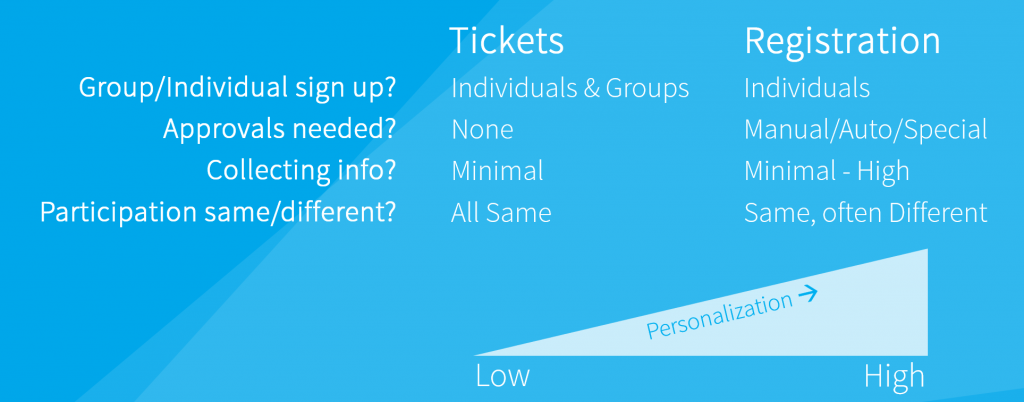
The table helps you quickly clarify whether tickets or registration is better.
When most of the answers fall under ‘Tickets’, (i.e. on the low end of personalization) use tickets for that type of participant. Likewise, when most of your answers fall under ‘Registration’, (i.e. not on the low end of personalization) then use registration.
The table also helps you see when it’s not clear which to use, and why it’s not clear. For example, ticketed attendees can have personalized badges, registration may collect almost no information, ticketed attendees may have some personalized participation based on ticket type. If you have answers in both columns, go with the column with the most answers.
Some may say the choice between tickets and registration comes down to the capabilities of your online tickets and registration system. Not true! Don’t use a ticket system for registration and vice versa. More on selecting a system in Part 3.
Show me some examples!
Let’s look at examples using tickets and/or registration. We’ll start with a simple example you may be familiar with, where tickets and registration both work. Then in Part 2 we’ll look at when it is better to use one over the other. Lastly, we’ll look at an example of using both tickets and registration for different purposes in the same event.
Example 1. When Tickets and Registration Both Work
When personalization is low, it is perfectly ok to use tickets or registration.
Consider the following example. Signing up attendees to attend a seminar. No additional information is collected from attendees. Attendees will sign up as individuals and possibly a few small groups. As an organizer, you just need to know who had paid and is coming. Attendees just want to know they are signed up and have proof of payment and admission.
Tickets or registration both work in this situation.
Why is this true? It’s because the degree of personalization is low. The following marked up table makes it clear.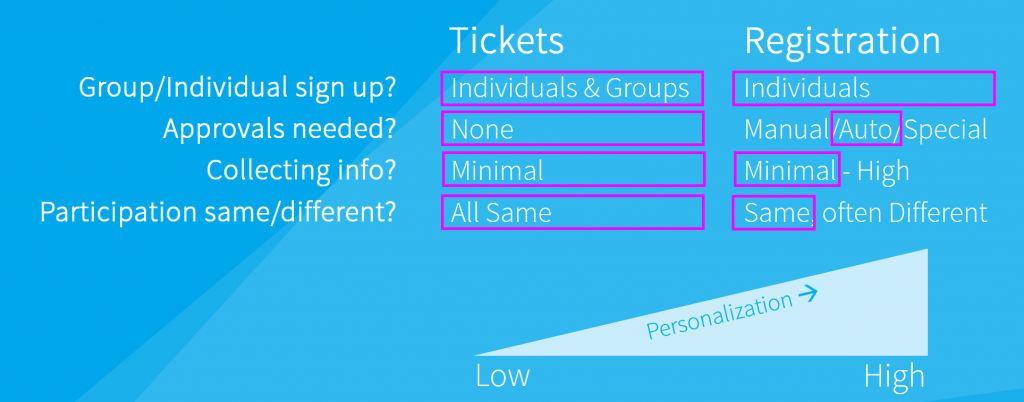
Answers for each of the four factors fall under Tickets AND Registration. So, for this scenario, either approach could be used.
If both tickets and registration are an option, go with the method that is simpler for your attendees
The signup experience is somewhat similar when tickets or registration is used. However, even in this simple case, tickets will be simpler for your attendees, especially for people who are signing up for a group of people. (More about attendee experience in Part 2.) So, while both could be used, tickets is a better option based on the possible need to sign up small groups.
So, not all events are like the simple example above. And we don’t want to just memorize all the situations when registration is better than tickets and vice versa! Fortunately, by using our handy table, you don’t have to.
In Part 2 Tickets and Registration: When to use them? we’ll show examples of when to use tickets, when to use registration, and when to use both for different parts of the same event.
Interested in other topics?
As an event planner, knowing what options are available to you is key. Let us know the topics you’d like to hear about that could help your event planning success, at support@clearevent.com.
In the meantime, happy planning!