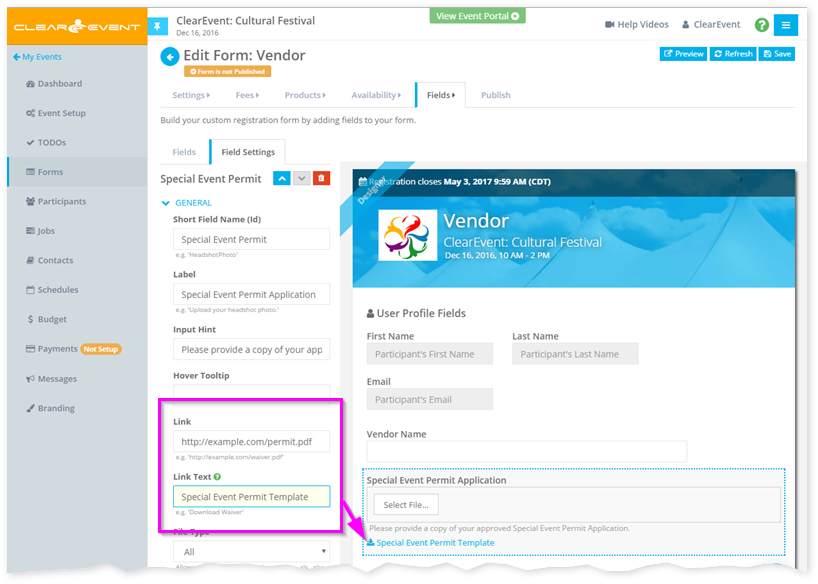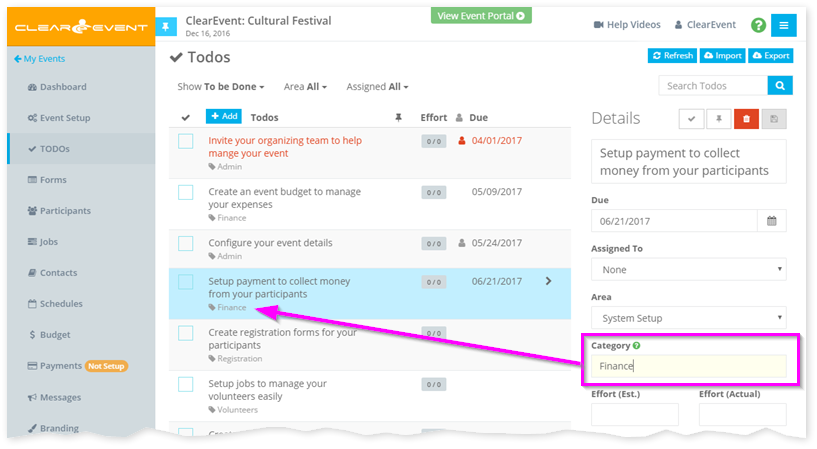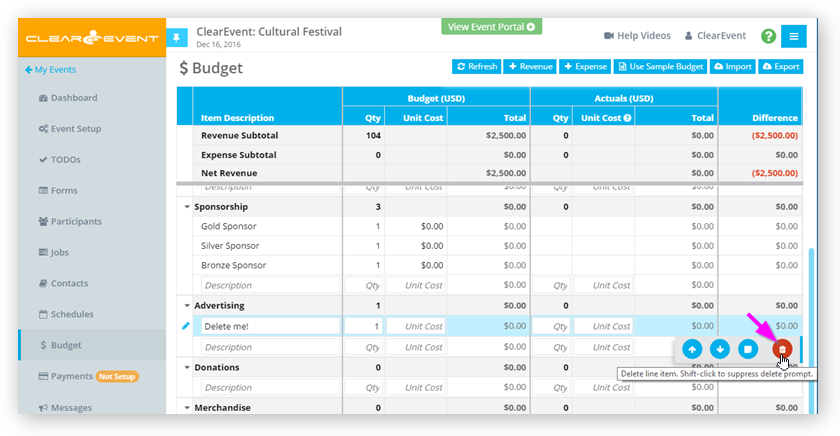Tech Mastery for Non-Techie Event Organizers: Effective Strategies for Event Promotion.
Embracing Comprehensive Event Management Tools
With so many platforms on the market offering varied and advanced features, the key is to find a tool that suits your specific needs as an organizer. Look for platforms providing an easy to use and intuitive interface, detailed analytics, and integrations with key marketing tools and third-party softwares. The goal is to streamline the event setup, planning, execution, and promotion processes.
Tip: Evaluate platforms based on their ability to integrate various aspects of event management seamlessly.
Building a Functional Event Website or Landing Page
A website or landing page is your event’s digital storefront. It should be informative, easy to navigate, and reflect your event’s identity. If you’re not tech-savvy, consider user-friendly website builders or platforms that offer simple website creation tools. Some platforms may also include a customer facing event site built-in. Additionally, ensure that your website or landing page is optimized for mobile devices, as a significant number of your potential attendees will likely access your site via their smartphones, making mobile responsiveness crucial for a seamless user experience.
Tip: Ensure your event website includes all essential information like registration details, schedules, and contact information.
Leveraging Social Media Effectively
It’s not just about posting on social media; it’s about making it easy for attendees to share your event. Implement features that allow attendees to easily share your event with a pre-designed, branded teaser. The easier it is for them to share, the greater the impact for your event.
Tip: Customize your social media approach for different platforms and encourage sharing with easy-to-use sharing buttons.
Optimizing Email Campaigns
Email marketing remains crucial. Personalize your content, segment your audience, and include clear calls to action which make it easy for the recipients to act right away when you have caught their interest. Pay attention to open rates and conversions to gauge the effectiveness of your campaigns. With visibility on these metrics, you can adjust your messages to improve open rates and overall engagement with your event. Ensure your email campaigns comply with regulations like the GDPR and the U.S. CAN-SPAM Act to maintain effectiveness, deliverability and respect recipient privacy.
Tip: Avoid generic emails. Tailor your message to different segments of your audience for better engagement.
Simplifying the Registration Process
A smooth registration process can significantly increase attendee numbers. Choose solutions that integrate with online payment gateways and offer a user-friendly experience. Don’t overlook the ability to offer different ways of collecting payment, such as manual options for checks, not everyone is comfortable with online payment options. When adding fields to collect information, be respectful of your attendee’s time and only request information your truly need. Lean on registration form builders to help with conditional logic, display preferences and ensure that text boxes are sized properly based on the information the attendee needs to input. Also, prioritize the security and privacy of your registrant’s information, ensuring that your registration process adheres to data protection standards for a safe and trustworthy experience.
Tip: Streamline the registration process to minimize drop-offs and enhance attendee satisfaction.
Utilizing Data-Driven Insights for Targeted Event Promotion
Effective event promotion hinges on understanding and leveraging the right data. While your event management platform may offer basic analytics, integrating with third-party tools like Google Analytics can provide deeper insights. Focus on key performance indicators such as conversion rates, engagement levels, and marketing channel effectiveness. This integration can reveal vital information about visitor behavior on your event page, helping tailor your marketing efforts to better resonate with your target audience. While integrating with tools like Google Analytics is advantageous, gaining a basic understanding of these tools is essential to effectively analyze and apply the insights they provide for your event promotion.
Tip: Augment the data from your event platform with external analytics tools to gain a comprehensive view of your event’s digital performance. Use these insights to refine your marketing strategies and enhance audience engagement.
Accessing Reliable Tech Support
Choose a platform that offers robust support options, such as live chat, videoconferencing, and a comprehensive knowledge base. Effective training and support can significantly improve your experience with the technology you have chosen.
Tip: Don’t hesitate to reach out for support to ensure your event runs smoothly and you maximize your investment in technology.
As you navigate the world of event technology, remember that they key to success lies in choosing platforms and strategies that enhance your event’s visibility and attendee experience. Always be open to evolving your approach and staying abreast of the latest trends in event promotion. This mindset, coupled with a clear understanding of your requirements and technological capabilities, will ensure your event promotion journey is both enriching and effective.
Explore how ClearEvent’s comprehensive list of features can elevate your event promotion strategy. Start your risk-free trial today to see the difference firsthand!
See How ClearEvent Simplifies Your Events
Ready to elevate your event management? Schedule a personalized demo with an event specialist to explore ClearEvent's full potential.