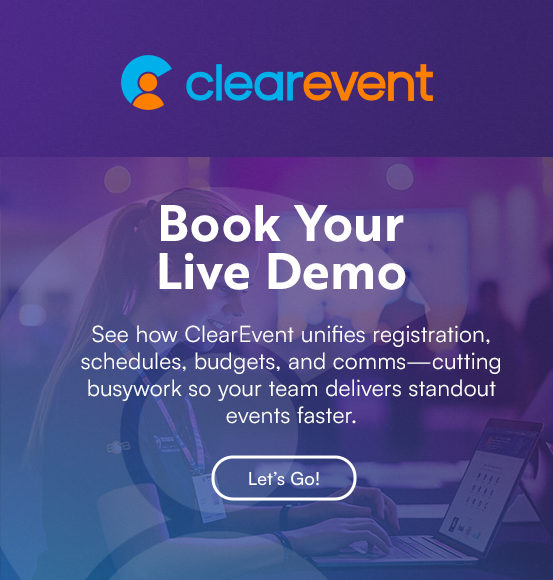Event Registration Form Tips & Design Insights

Running an event with a small team doesn’t have to be stressful. With the right registration form, you can attract attendees, save time, and give your event a polished, professional first impression.
From smart layout choices to integrated payment options, your registration form sets the tone for your attendees’ entire experience. In this guide, you’ll learn practical event registration tips to create user-friendly forms that simplify sign-ups, improve attendee engagement, and support your broader event planning goals.
Why Form Design Matters
Your event registration form is often the first interaction attendees have with your organization. A confusing or cluttered form can lead to drop-offs, while a streamlined, mobile-friendly one encourages sign-ups.
A clear and efficient form design:
- Builds trust and professionalism.
- Reduces errors and abandoned registrations.
- Improves your overall registration process optimization.
In short, smart form design means fewer headaches for organizers and a smoother experience for attendees.
For more insight into avoiding these issues, explore our guide on common event registration problems and their solutions.
ClearEvent: Streamlined Form Design Made Simple
ClearEvent’s built-in event registration tools make it easy for organizers to create professional, customizable forms, no coding required. Designed with small teams and community organizers in mind, it brings together flexibility, usability, and efficiency.
Customizable Forms for Every Event
Tailor your registration form to your event’s needs. Add custom fields for attendees, vendors, or sponsors, apply your brand colors and logo, and include clear instructions that guide users through each step.
You can even display specific fields based on attendee type or ticket choice, helping participants see only what’s relevant to them. This smart logic keeps the form clean, fast, and friction-free.
Pro Tip: Before launching, preview your form on mobile and desktop to ensure your form delivers a smooth experience. A quick test can prevent confusion and boost completion rates.
Built-In Payment Integration
When it’s time to collect payments, ClearEvent makes the process seamless.
- Accepts secure online credit card payments through Stripe.
- Funds are typically deposited into your account within 2–5 business days.
- Supports free and paid registration options without any setup complexity.
Keeping payments and registrations in one place reduces friction and gives attendees confidence that their transaction is secure.
Designed for Mobile Users
More than half of event sign-ups now happen on smartphones. ClearEvent forms are fully responsive, adapting automatically to any device or screen size.
Whether attendees register from a desktop at work or their phone on the go, they’ll enjoy a fast, smooth experience. That convenience boosts conversion rates and strengthens your attendee engagement strategy.
Tip: Keep your form short. Ask only for the information you truly need to make sign-up quick and easy.
Enhance the Attendee Experience
Every small detail in your registration process shapes how attendees feel about your event.
Add thoughtful touches like:
- A friendly confirmation message that reassures them their registration was received.
- An automated follow-up email with event details or early access offers.
- Clear refund or change policies that eliminate uncertainty.
These simple steps increase satisfaction and reduce questions, letting your team focus on running the event instead of troubleshooting registrations.
How to Optimize Your Registration Process
Here are practical ways to refine your event registration workflow using proven event planning tools and best practices:
-
Define your goals first. Decide what data you need from attendees before building your form. Avoid unnecessary fields.
-
Use smart form logic. Show or hide sections based on answers. For instance, display vendor booth options only when “Exhibitor” is selected.
-
Simplify language. Replace jargon with clear, conversational text that makes it obvious what to do next.
-
Guide with visual hierarchy. Use bold section headings, consistent spacing, and buttons that stand out.
-
Track and analyze performance. Review completion rates and drop-off points to see where you can improve next time.
Following these event registration tips helps you turn a simple form into a conversion tool that drives more sign-ups and less stress.
If you’re unsure whether to collect registrations or sell tickets, check out our detailed comparison of event registration vs. ticketing to choose the right approach.
Building Consistency Across Events
For recurring events, consistency builds trust. ClearEvent lets organizers roll over past event setups, including forms, saving time while maintaining a familiar experience for attendees.
Whether you’re planning a conference, fundraiser, or community fair, using consistent form design ensures returning participants feel at home, while new ones see a polished, professional setup.
An effective registration form does more than collect data, it builds engagement, drives conversions, and sets your event up for success.
Remember: a great registration form doesn’t just collect information, it sets the tone for every interaction that follows.
ClearEvent’s all-in-one event planning platform brings form design, communication, budgeting, and scheduling together, giving you total event control without the chaos.
A streamlined registration experience means happier attendees, fewer manual tasks, and more time to focus on what really matters: creating memorable events.
👉 Ready to optimize your registration process? Book a personalized demo with a ClearEvent Expert and see how easy event planning can be.
Frequently Asked Questions (FAQ)
How do I make my event registration form more user-friendly? Keep your form short and focused. Only collect essential information, use clear labels and buttons, and ensure the design adapts well to mobile devices. Testing your form before launch helps identify and fix any confusing steps.
What should I include in an event registration form? Include key attendee details like name, email, and ticket type, plus any event-specific fields such as dietary preferences or session choices. Avoid adding unnecessary questions that could slow down the registration process.
How can I improve registration conversion rates? Simplify the process by reducing form length, enabling secure payments, and offering clear confirmation messages. A smooth experience builds trust and encourages more people to complete their registration.
Why is mobile optimization important for event registration? Most attendees register using their phones. A mobile-optimized form ensures every step, from input fields to payment, works seamlessly on any device, reducing frustration and increasing completion rates.
What makes ClearEvent different from other event registration tools? ClearEvent combines registration, payments, communication, and scheduling in one platform. It’s built for small teams and community organizers, helping them save time, stay organized, and deliver professional-quality events with ease.